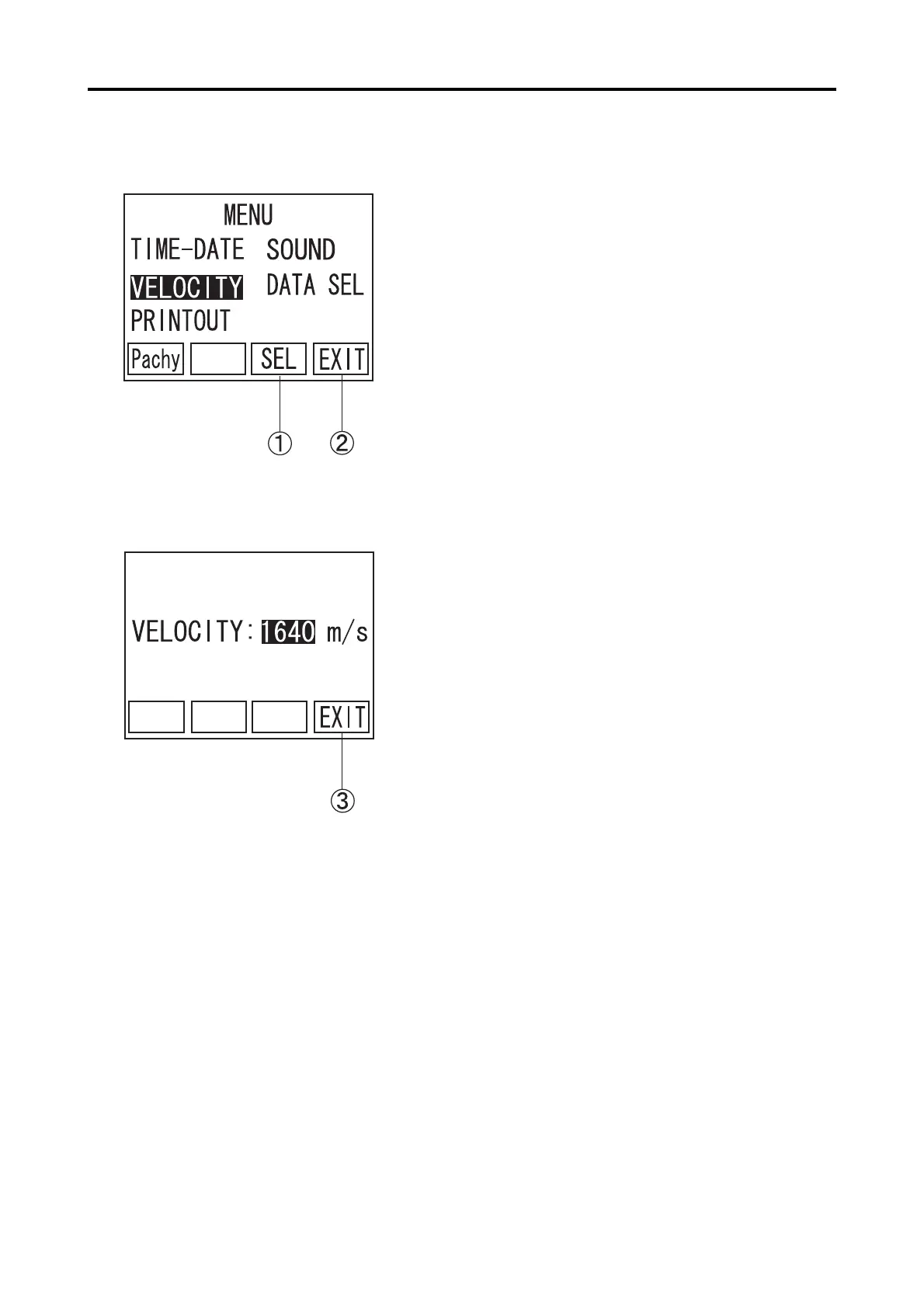3-26
3.7 Menu
c) Corneal Ultrasound Velocity (VELOCITY)
1) Press "W" or "X " of the Operating Panel to
align the cursor to "VELOCITY".
Next press F3 Key A to change the screen to the
Corneal Ultraound Velocity Screen (Fig. 2).
Pressing F4 Key B returns the screen to the EDIT
Screen.
2) Pressing "W" or "X " of the Operating Panel in-
creases or decreases the sound velocity.
[Input range]
Corneal ultrasound velocity: 1,400 to 2,000
m/s
Pressing F4 Key C returns the screen to the
MENU Screen (Fig. 1).
(Fig. 1)
(Fig. 2)
