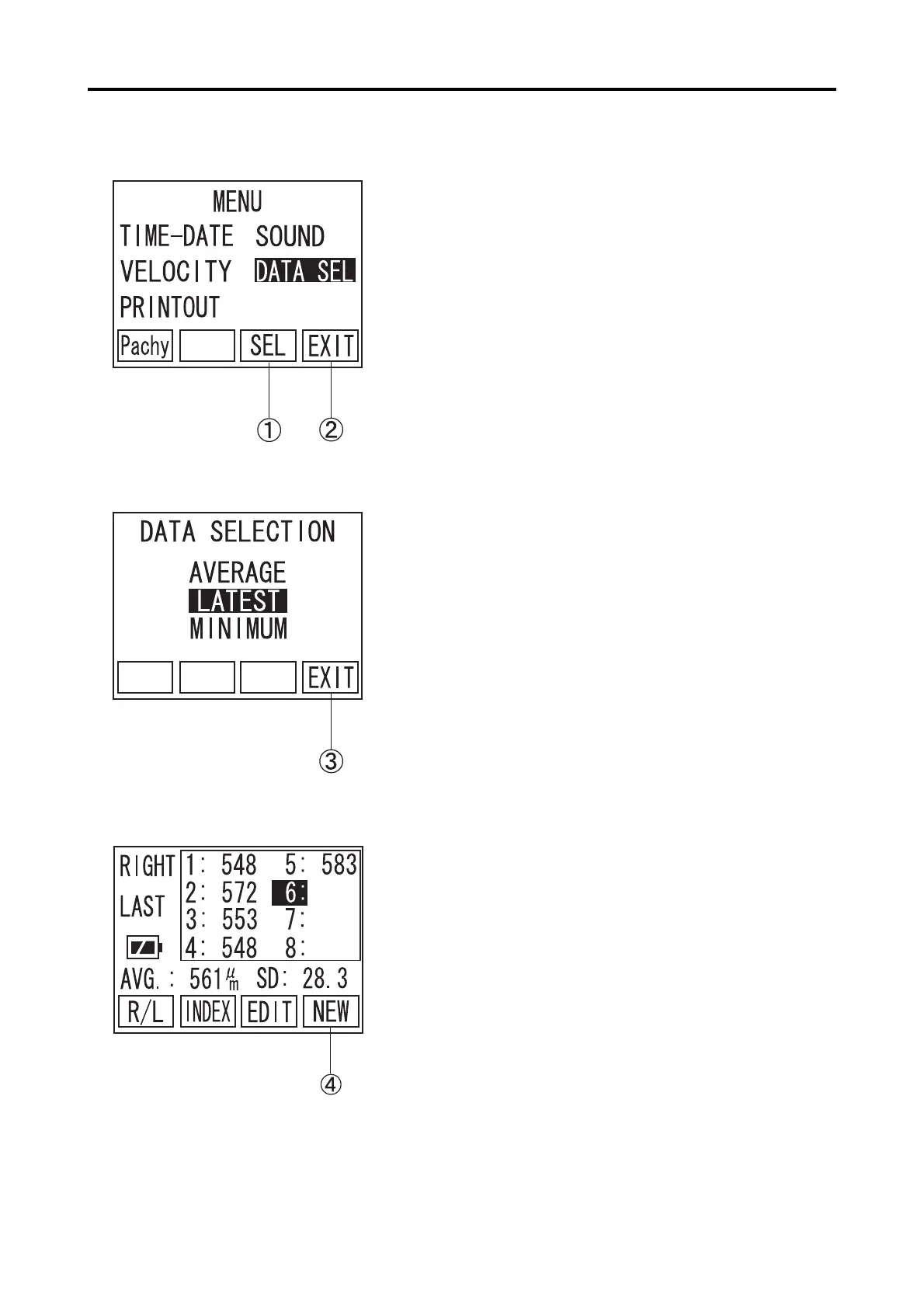3-27
d) Setting of the type of display data (DATA SELECTION)
1) Press "W" or "X " of the Operating Panel to
align the cursor to "DATA SEL".
Next press F3 A and change the screen to the
Setting Screen (Fig. 2) for the type of data to be
displayed.
Pressing F4 Key B returns the screen to the EDIT
Screen.
2) Press "W" or "X" of the Operating Panel to align
the cursor to the type of data desired to be dis-
played.
Pressing F4 Key C returns the screen to the
MENU Screen (Fig. 1).
If measured data are left remaining in the screen,
the type of display data cannot be changed.
Resetting of the type of display data shall be
made after deleting the data by returning the
screen to the Measurement Standby Screen (Fig.
3) and long pressing F4 Key D.
(Fig. 1)
(Fig. 2)
(Fig. 3)
3.7 Menu
