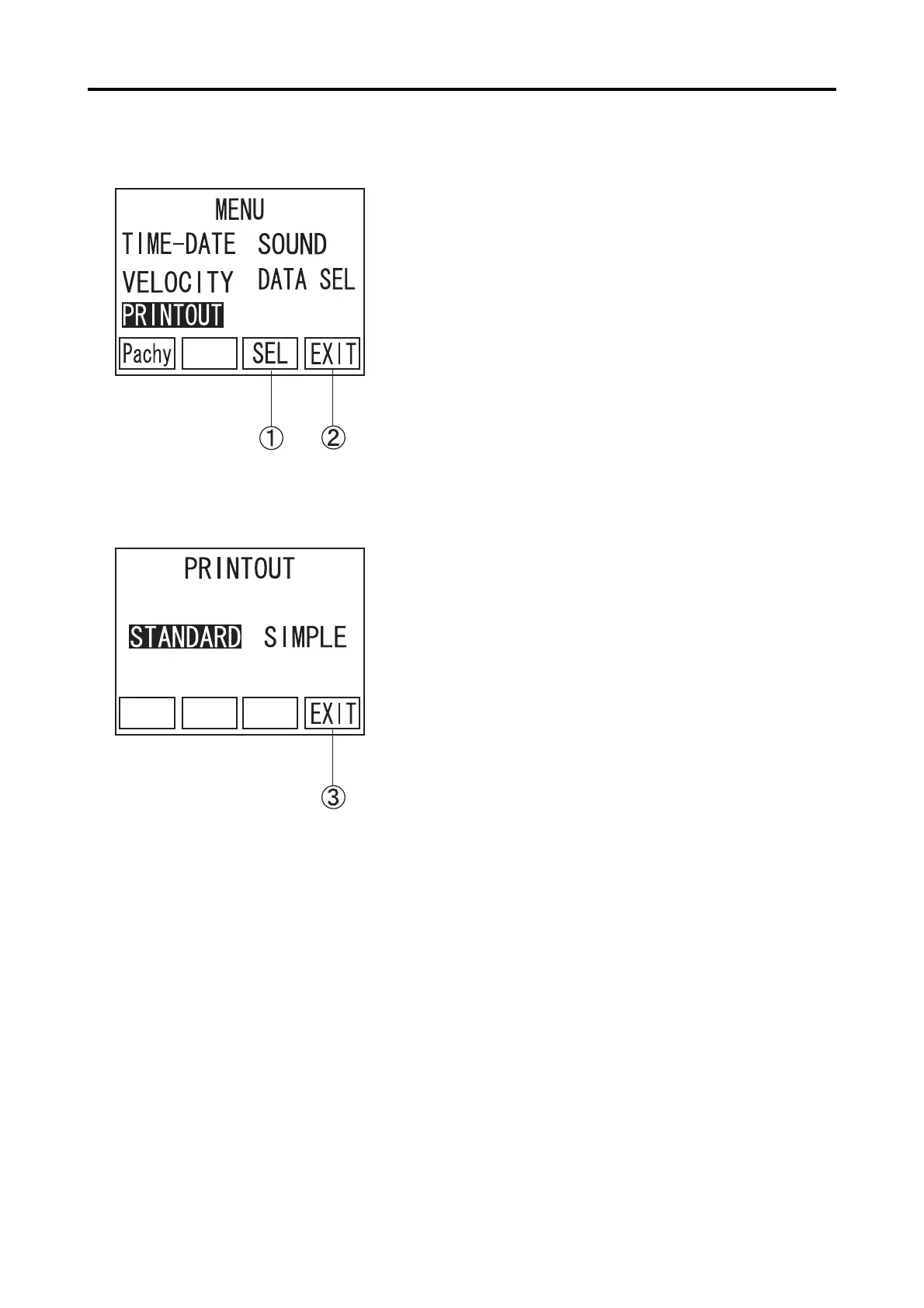3-28
e) Print mode
1) Press "W" or "X" of the Operation Panel, to
align the cursor to "PRINTOUT". Next, press F3
key A to change the screen to the Printout Setting
Screen (Fig. 2).
Pressing F4 key B returns the screen to the EDIT
Screen.
2) Press "W" or "X" of the Operation Panel, to
align the cursor to "STANDARD" or
"SIMPLE". (See 3.6.2 for the description.)
Pressing F4 key C returns the screen to the
MENU Screen (Fig. 1).
(Fig. 1)
(Fig. 2)
3.7 Menu
