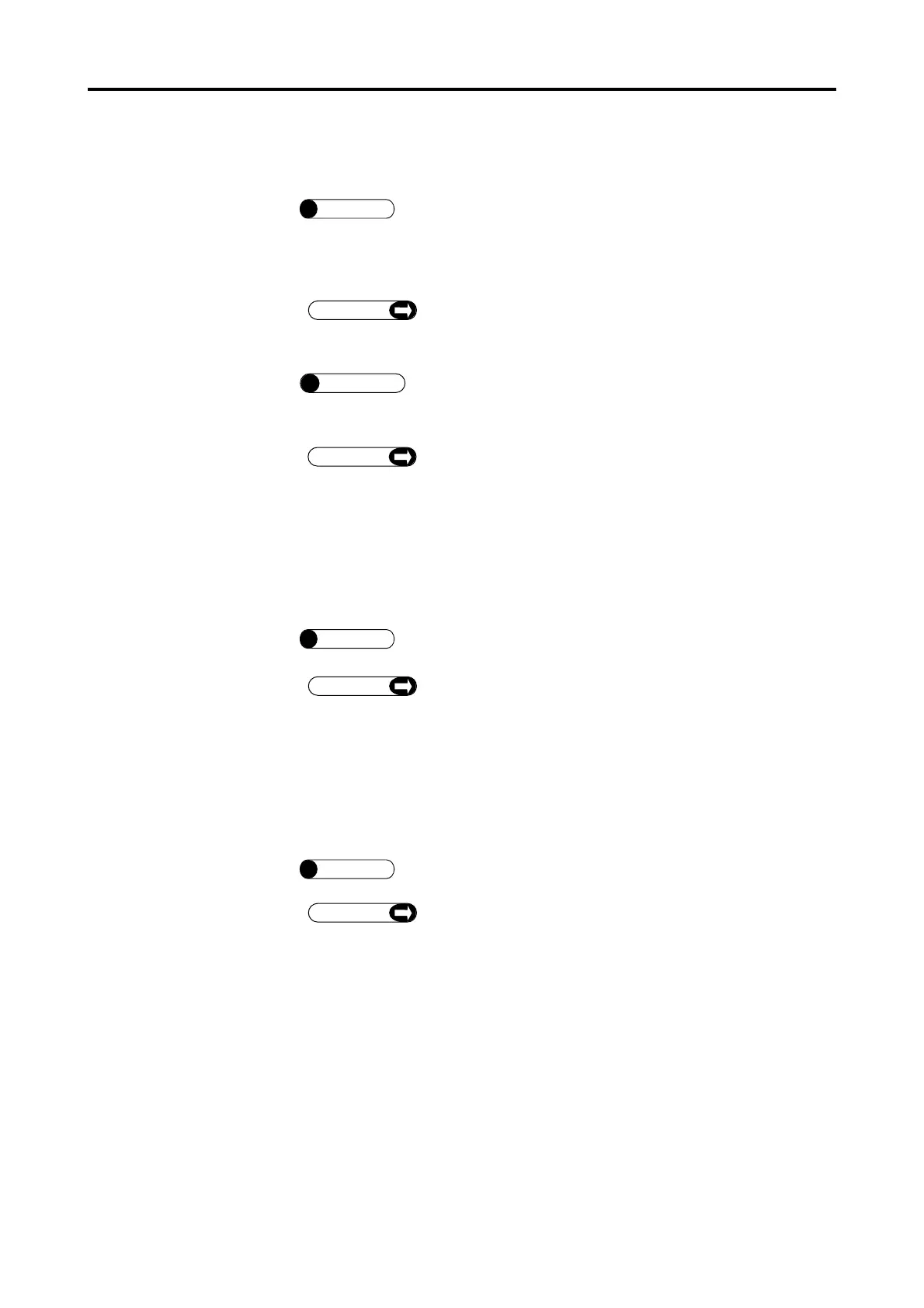6-2
z No information is displayed in the Monitor Screen.
The Auto Power-off Function is in actuation, which automati-
cally turns the power of the instrument off if it does not con-
tinue operation for longer than 3 minutes.
Turn the power for the instrument on.
The switch for maintenance which is located at the rear side
of the instrument, is in its middle position (A).
Turn the power off, next return the switch to its middle
position (A), and then turn the power on.
z The Monitor Screen is too dark to see.
The brightness of the Monitor is low.
Adjust the contrast of the Monitor Screen by turning
the Contrast Adjusting Volume. Turu the backlight LED ON,
if necessary. (2.3 Operation Keys)
z No printout can be made.
The Printer paper has run out.
Check to see if the Printer paper is left sufficient for
printout.
Also check to see if the Printer paper is provided prop-
erly in such a manner that is specified in "5.4 How to
replace the Printer paper".
6. TROUBLESHOOTING
Cause1
?
Remedy
Cause2
?
Remedy
Cause1
?
Remedy
Cause1
?
Remedy