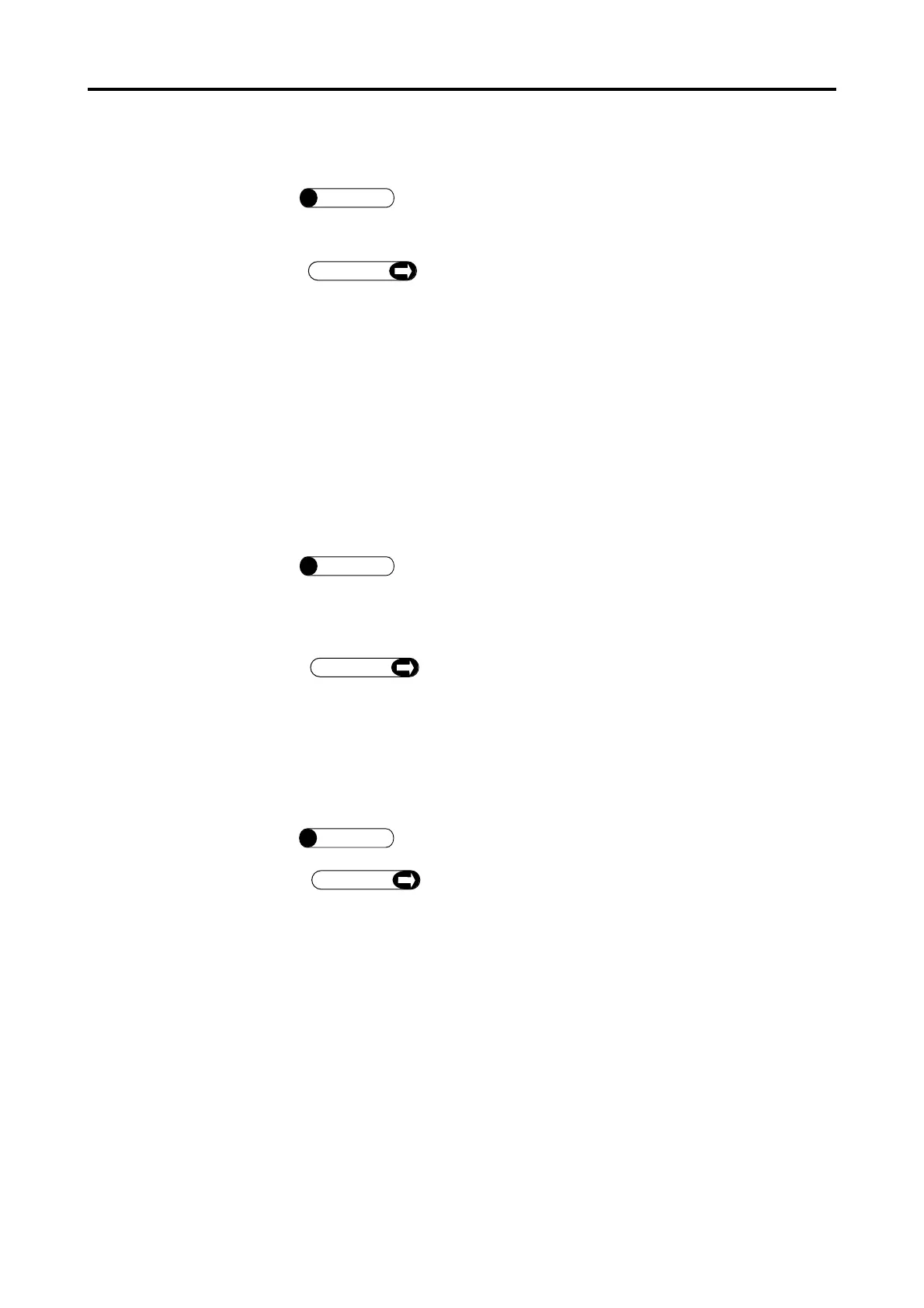6-3
z The Clock in the screen is in cease.
The INDEX Screen displayed after data measurement has
been made is shown.
In case the INDEX Screen displayed after data measure-
ment has been made is shown, the date and time when data
measurement was made are displayed in the screen.
The then time will be displayed by first deleting the data and
then displaying the INDEX Screen.
z The LED does not light.
The Auto LED Off Function is in actuation, which auto-
matically turns the LED off if the instrument ceases op-
eration longer than one minute.
Pressing "W" and "X" keys in the Operation Panel con-
currently lights up the LED.
z Ultrasound Velocity and Display Settings cannot be changed.
The measured data is stored in main memory.
Press New, CLR or DEL button to delete the stored data
to change current settings.
6. TROUBLESHOOTING
Cause1
?
Remedy
Cause1
?
Remedy
Cause1
?
Remedy