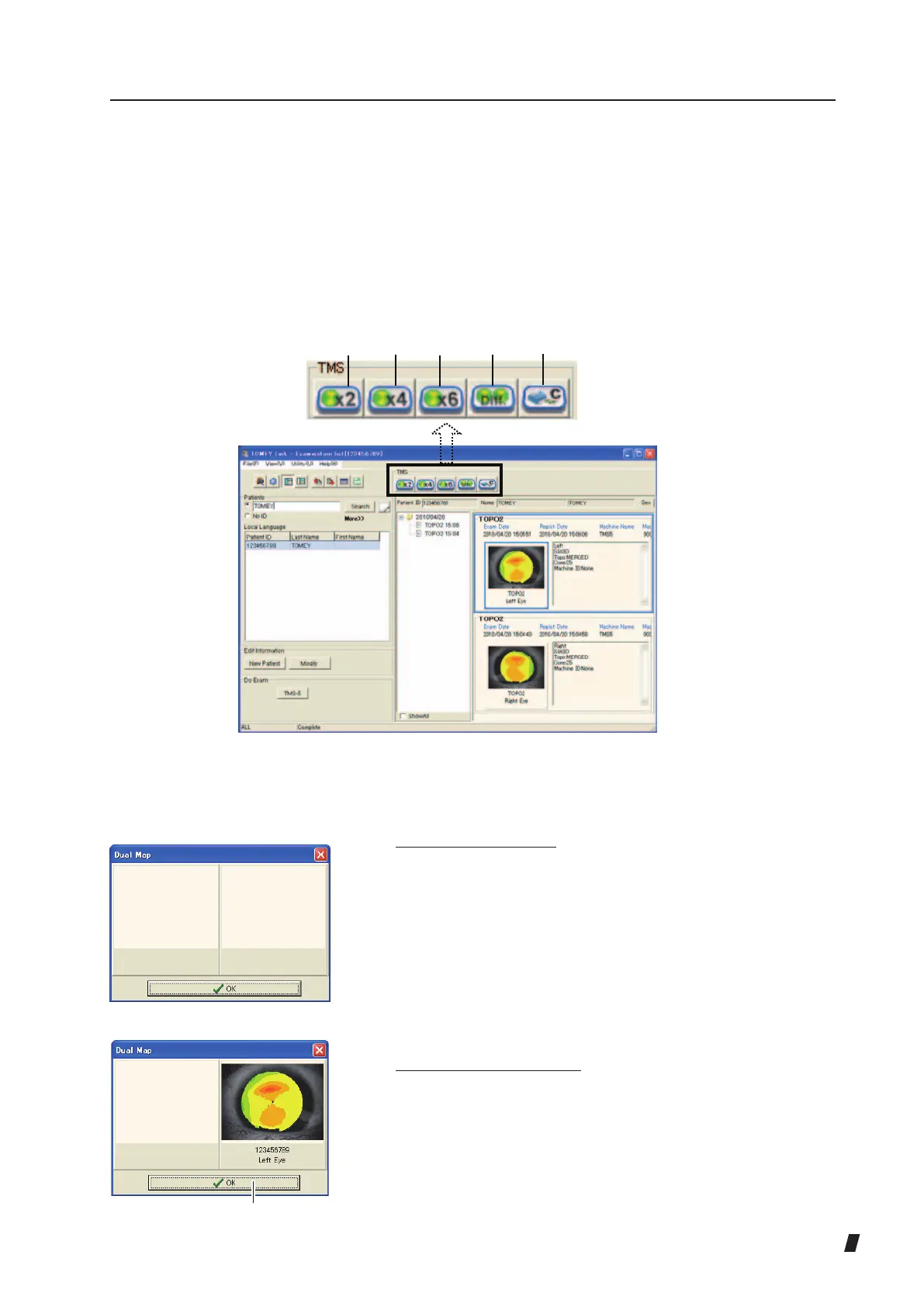3-91
3.6.6 Other map display modes and applications
There are more map display modes and application
functions in addition to those on the Analysis screen (Fig.
1)
.
(1) “Dual Map” button
The Dual Map window (Fig. 2) appears when the “Dual
Map” button is clicked.When you drag and drop a
thumbnail for the examination data on the Examination
List screen (Fig. 1) onto this window, the selected
examination data is displayed (Fig. 2) in the window.
Click the “OK” (6) button. The Dual Map screen
appears for the examination data in the window.
(2) “Multiple Map” button
The Multiple Map window appears when the “Multiple
Map” button is clicked.Operations on this window are
the same as for the “Dual Map” button (1).Click the “OK”
button. The Multiple Map screen appears.
(2)
(1)
(4)
(3)
(5)
(Fig. 1)
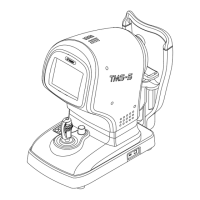