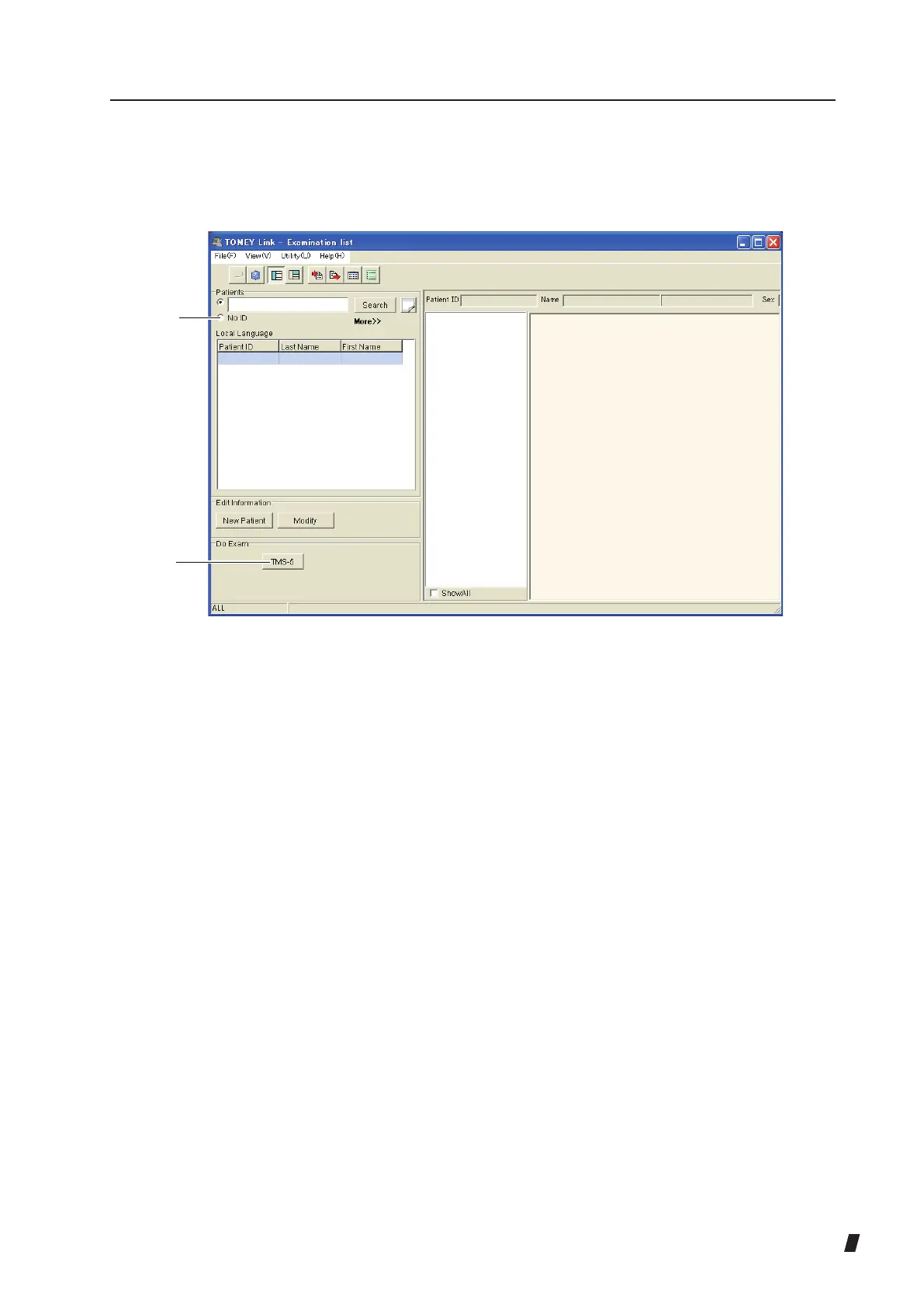3-9
3.3.2 Entering patient information
The patient needs to be selected on the Examination List
screen (Fig. 1) before capturing images.
● Recall the registered patient information.
● Register a new patient.
● Perform measurement without registering the patient.
Refer to “3.8.1 Handling of patient ID” for details on how
to “recall the registered patient ID” and “register a new
patient.”
Check “No ID” (1) when “performing measurement without
registering the patient.”
Click the “Do Exam” button (2) to
open the Capture screen.
(Fig. 1)
(1)
(2)
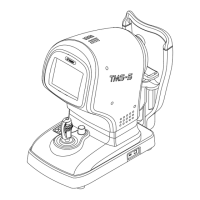