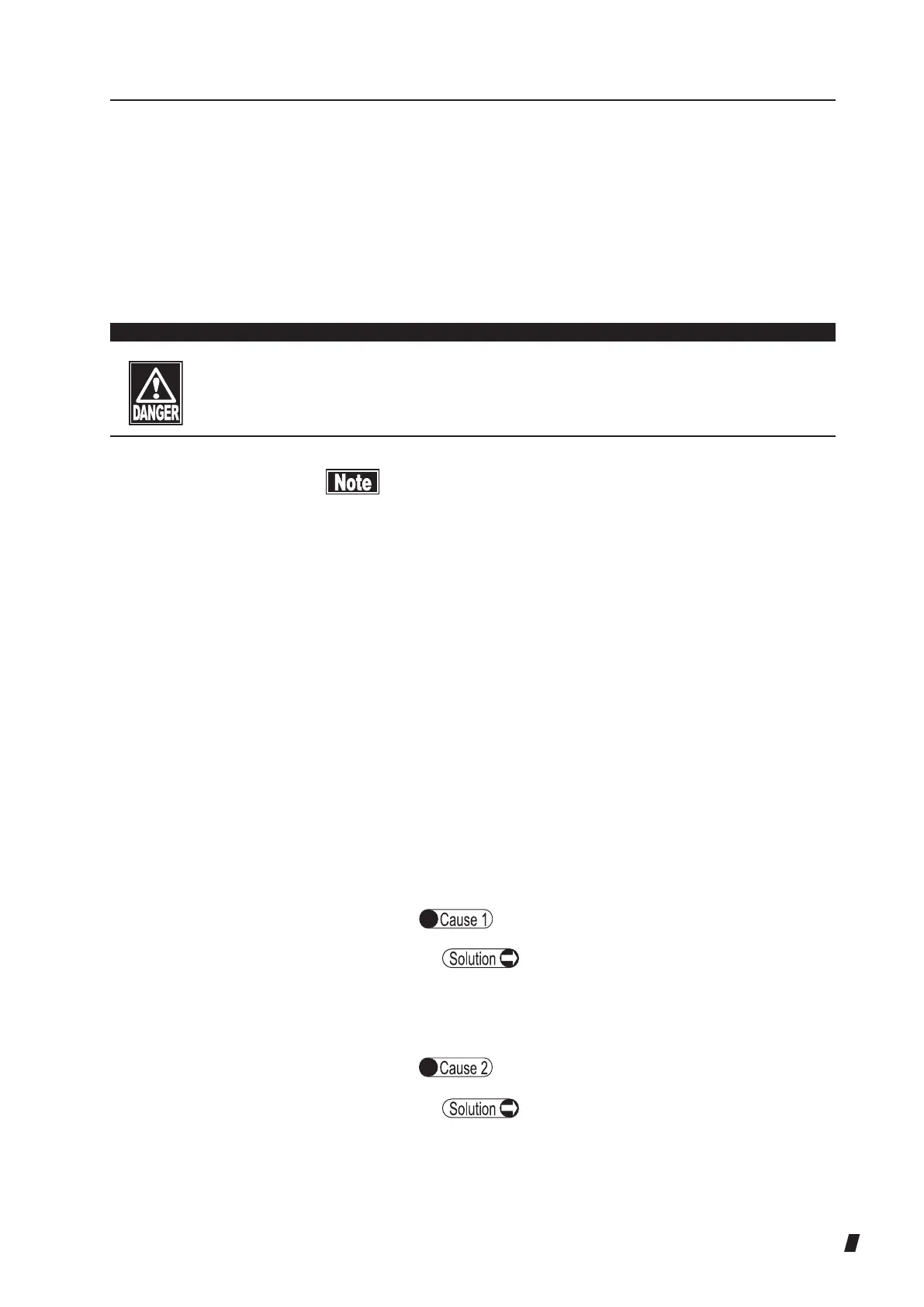6-1
6. TROUBLESHOOTING
Check the following rst when you nd any problem with
the instrument. If the problem is not solved even after
checking the applicable item listed below, contact our local
distributor to request inspection and/or repair.
Do not remove the cover of the instrument.
Otherwise, you may be directly exposed to high voltage sections.
Do not take any actions other than those specified
below.
If the problem is not solved even after checking
the applicable item listed below, contact our local
distributor to request inspection and/or repair.
6.1 Troubleshooting
Refer to “6.2 Solutions for errors” for error messages
shown on the screen of the main unit or personal
computer.
● The power lamp or monitor does not turn on when the
power switch is turned on.
Problem with the power plug
Check that the power plug is firmly
connected to the instrument and outlet.
Check that there is no problem with the
power cord, such as cracks or cuts.
Power is not supplied.
Check that power is supplied to the outlet
to which the power cord is connected.
?
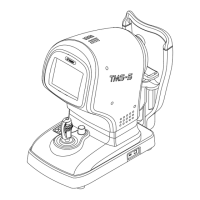