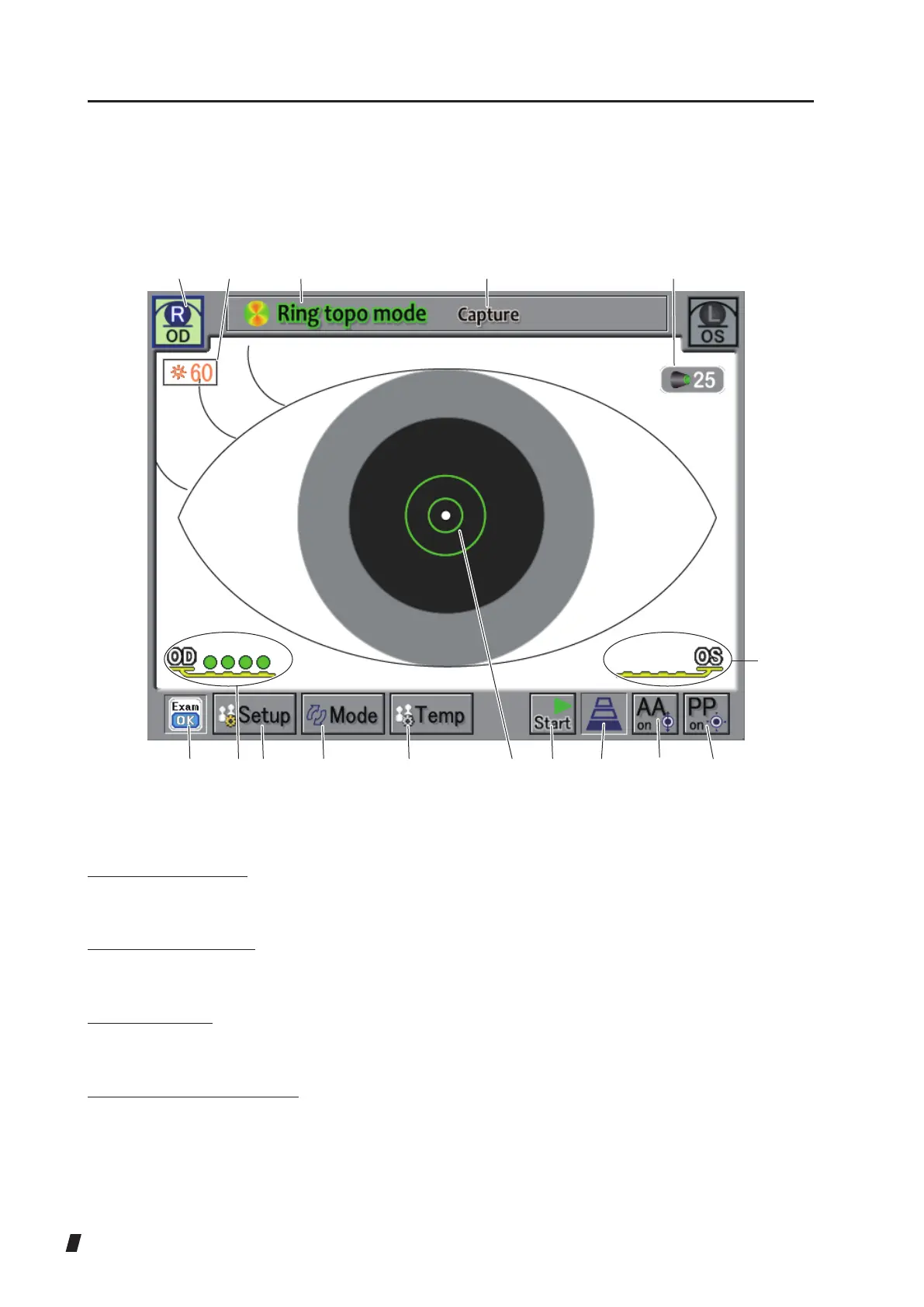2-6
2.4 Screen of the main unit
2.4.1 Ring topo mode screen
(1) (2) (3) (4) (5)
(14) (15)(13)(11)(10) (12) (9) (8) (7) (6)
(12)
(1) Eye display [R]/[L]
Displays which side (left or right eye) the head is placed, differentiated by colors.
(2) Timer for capturing
Displays available time left for capturing images. Counts down from 60 seconds.
(3) Mode display
Displays the current capture mode.
(4) Auxiliary function display
Displays “Capture”, indicating normal capture, or “Calibration Verification”, indicating a
calibration check. Refer to “3.5.2 Temporary setting (Temporary)” for how to switch this
auxiliary function.
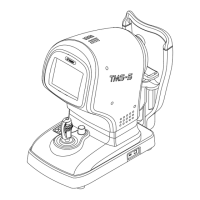