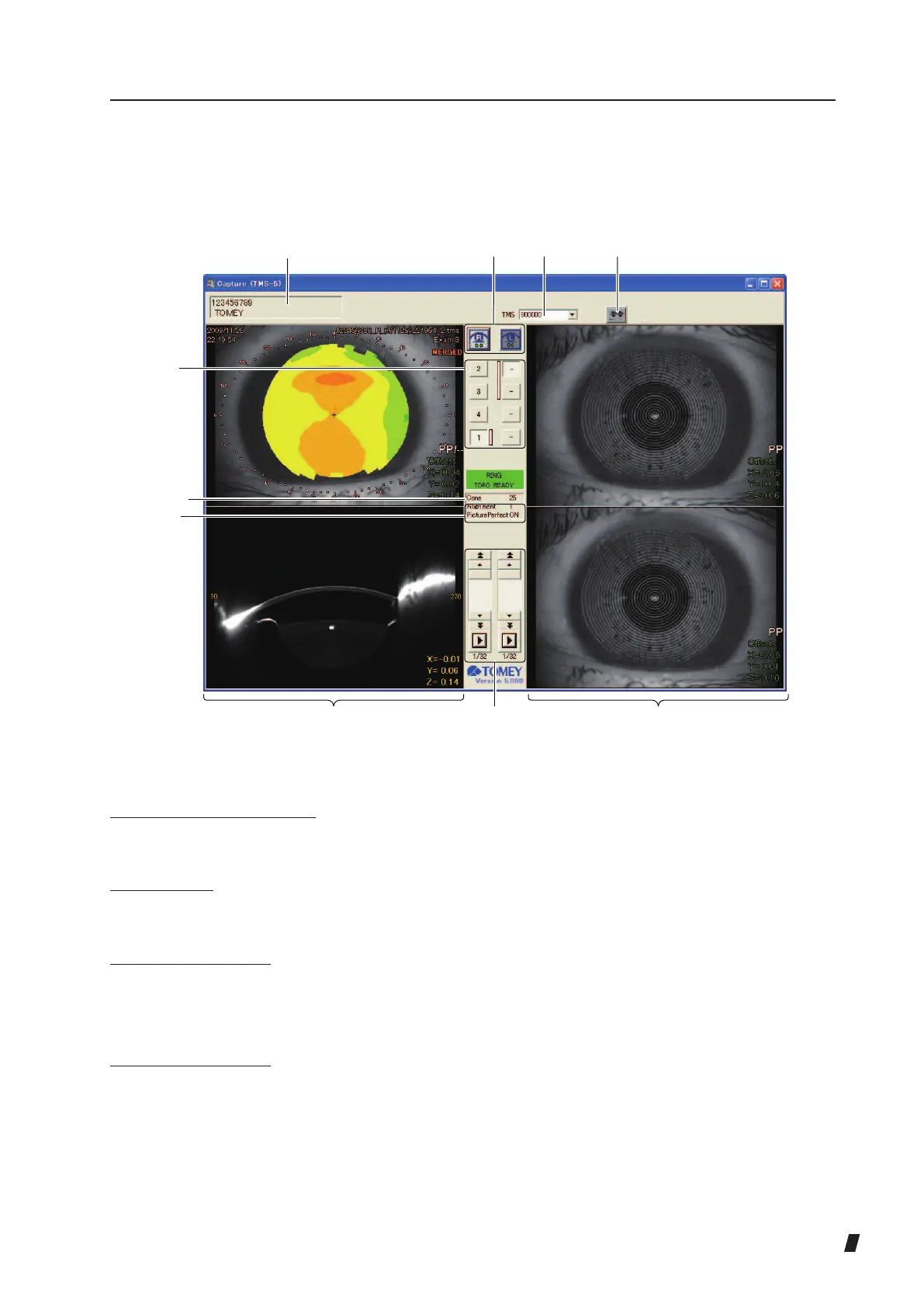2-15
2.5.2 Capture screen
a)Capture screen
(1)
(7) (3) (4)
(9)
(8)
(5) (10) (6)
(2)
(1) Patient information eld
The ID and name of the patient is shown here.
(2)(Cone type
25 or 31 is shown according to the number of ring cones to be used.
(3) Connected device
The S/N (serial number) of the applicable TMS is shown.
If multiple devices are connected, select the appropriate TMS from the pull-down menu.
(4) “Dual Map” button
Displays the dual map screen, using the images of both eyes displayed in the upper section
of the screen.
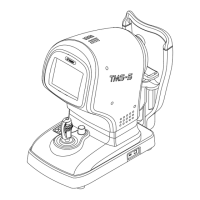