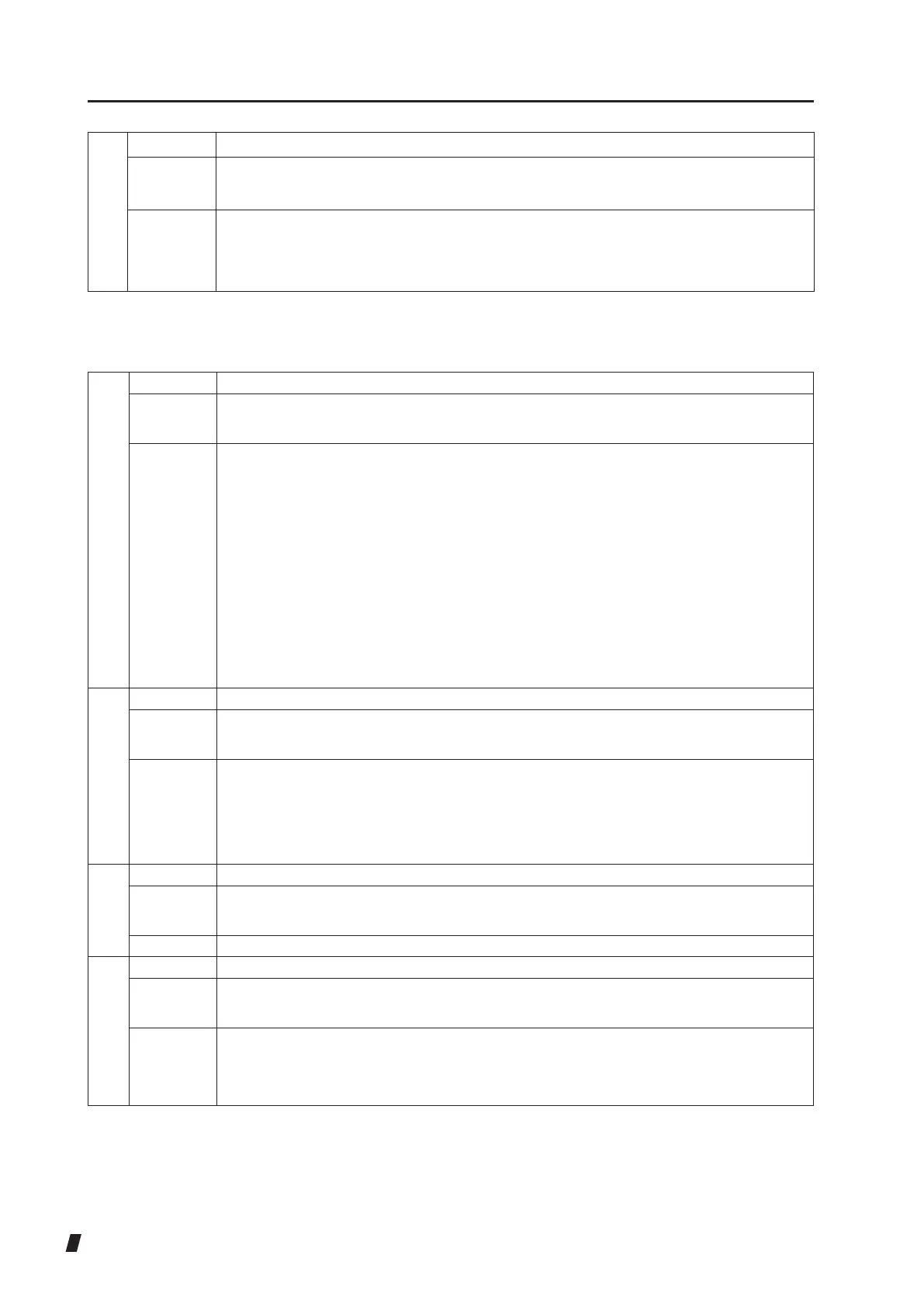6-6
11 Message Slit Measurement Error
Contents The turning function is not correctly running in slit mode. This message also
appears when the turning section is pressed too hard.
Solution Take measurements again.
If the same message appears again, the instrument may be faulty. Stop
using the instrument and contact our local distributor.
6.2.2 Message on the personal computer
1
Message USB Connection Error
Contents This message appears when a communication error occurs between the
personal computer and main unit.
Solution (1) Check that the main unit is turned on.
(2) Check that the USB cable connecting the main unit and personal
computer is not disconnected.
(3) Disconnect and insert the USB cable while the main unit and personal
computer are turned on.
If neither of these solves the problem, restart the main unit and personal
computer.
If the same message appears again, the instrument may be faulty. Stop
using the instrument and contact our local distributor.
2
Message TMS-5 cannot be prepared. PC cannot be operated
Contents This message appears when the measurement part of TMS-5 is processing
and it is not possible to operate it.
Solution Please follow the instruction displayed in the monitor of the device.
Please pull the measurement part forward when it is displayed as “Move the
joystick backwad.” It automatically restores it.
It returns to the main screen when the cancellation is selected.
3
Message Imvalid Picture. Cannot Mire and Save
Contents Because the topo image was not able to be analyzed, it was not possible to
analyze it.
Solution Please do the operation over again after executing the topo measurement.
4
Message Anterior(Posterior) Detect Error
Contents This message appears when the state of the image of the slit mode is bad
and the error is caused in the analysis.
Solution This error message appears when analysis cannot be conducted correctly
due to eye conditions. Carefully check that the patient xes his/her sight or
opens his/her eye, and capture images again.
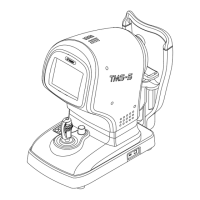