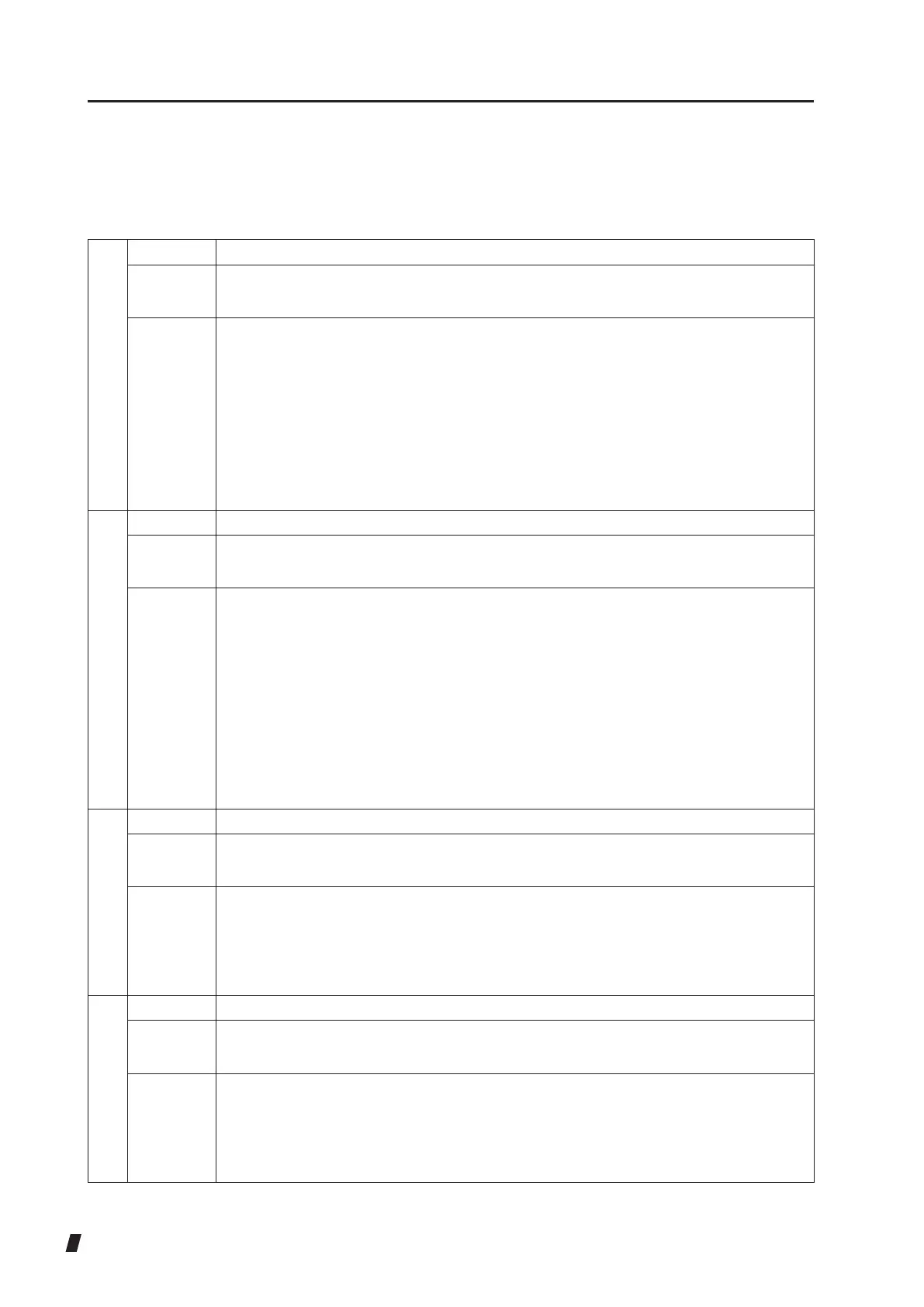6-4
6.2 Actions for error messages
6.2.1 Message on the main unit
1
Message Not ready to measure
Contents
This message appears when attempting to start measurement although
communication between the main unit and personal computer is not ready.
Solution (1) Check that the software in the personal computer is ready.
(2) Check that the USB cable connecting the main unit and personal
computer is not disconnected.
If neither of these solves the problem, turn off the main unit and then turn it on
again and check the condition. This error may be solved by turning power off
and then on again. If the same message appears again, the instrument may be
faulty. Stop using the instrument and contact our local distributor.
2
Message PC Communication Error
Contents This message appears when communication between the main unit and
personal computer is faulty.
Solution (1) Check that the software in the personal computer is running. If not
running, restart the personal computer.
(2) Check that the USB cable connecting the main unit and personal
computer is not disconnected.
If neither of these solves the problem, turn off the main unit and then turn it on
again and check the condition. This error may be solved by turning power off
and then on again. If the same message appears again, the instrument may be
faulty. Stop using the instrument and contact our local distributor.
3
Message Internal Error
Contents This message appears when an error occurs in the memory or operation
function of the instrument for any reason.
Solution Turn off the main unit, then turn it on again and check the condition. This
error may be solved by turning power off and then on again.
If the same message appears again, the instrument may be faulty. Stop
using the instrument and contact our local distributor.
4
Message Ring Camera Error
Contents The camera that should shows the eye on the LCD of the main unit is not
operating.
Solution Turn off the main unit, then turn it on again and check the condition. This
error may be solved by turning power off and then on again.
If the same message appears again, the instrument may be faulty. Stop
using the instrument and contact our local distributor.
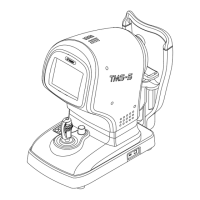