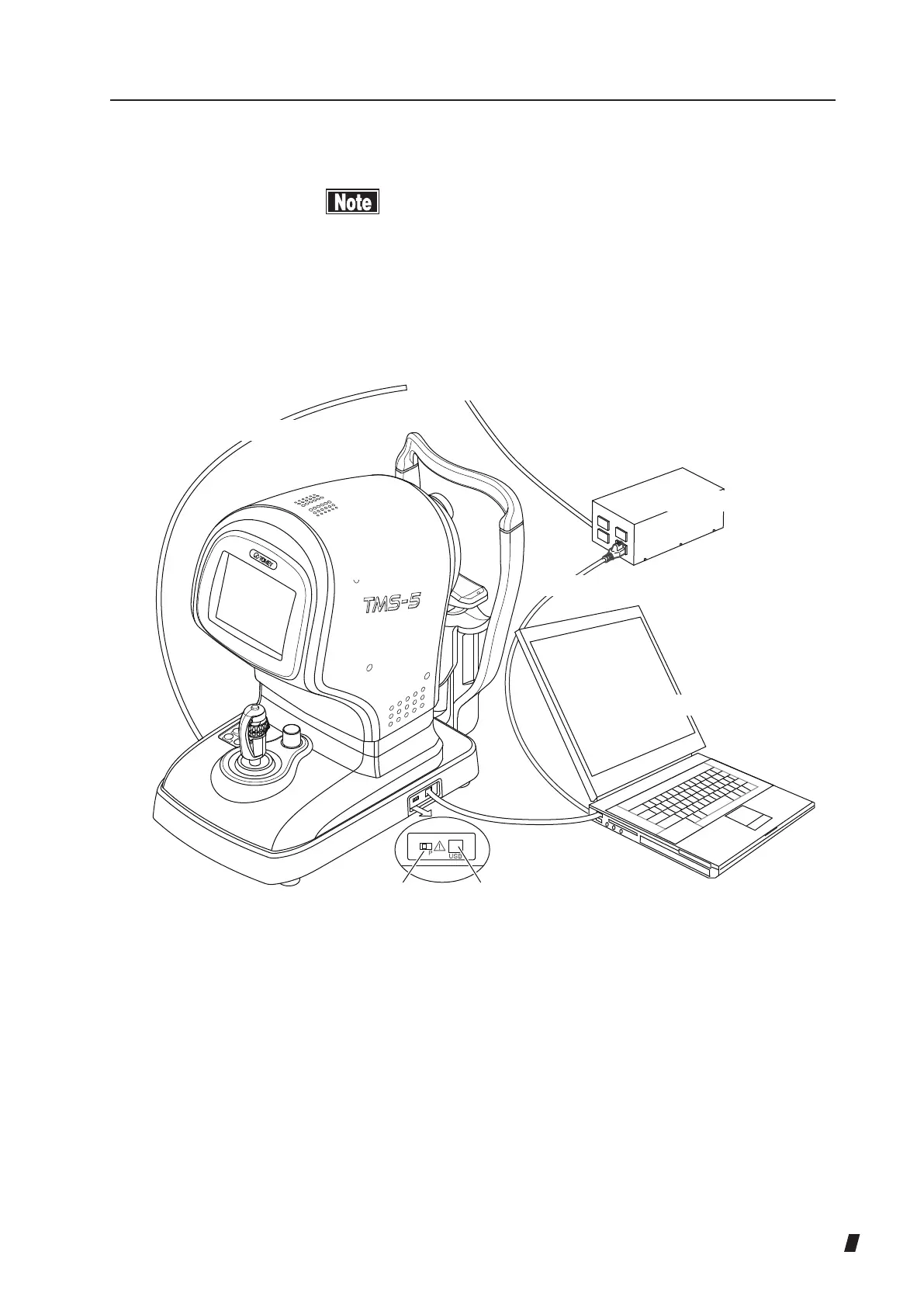3-5
3.2.2 System connection
Turn off the power switches before connecting devices
to the instrument. Otherwise, failure may occur.
Do not switch the maintenance switch (1) from left
to right. Our service personnel use this switch for
maintenance. The instrument does not operate when
the switch is set to the right.
1) Connect the USB connector (2) of the main unit and
that of the personal computer with the attached USB
cable.
2) Connect the power cord of the personal computer to
the outlet socket of the isolation transformer.
3) Connect the power cords of the main unit and Isolation
transformer to the power supply outlet socket.
(Fig. 1)
(1) (2)
To commercial power source
Isolation transformer
PC power cable
Personal computer
Power cable of the main unit
USB cable
Main unit
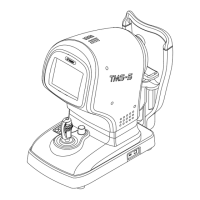