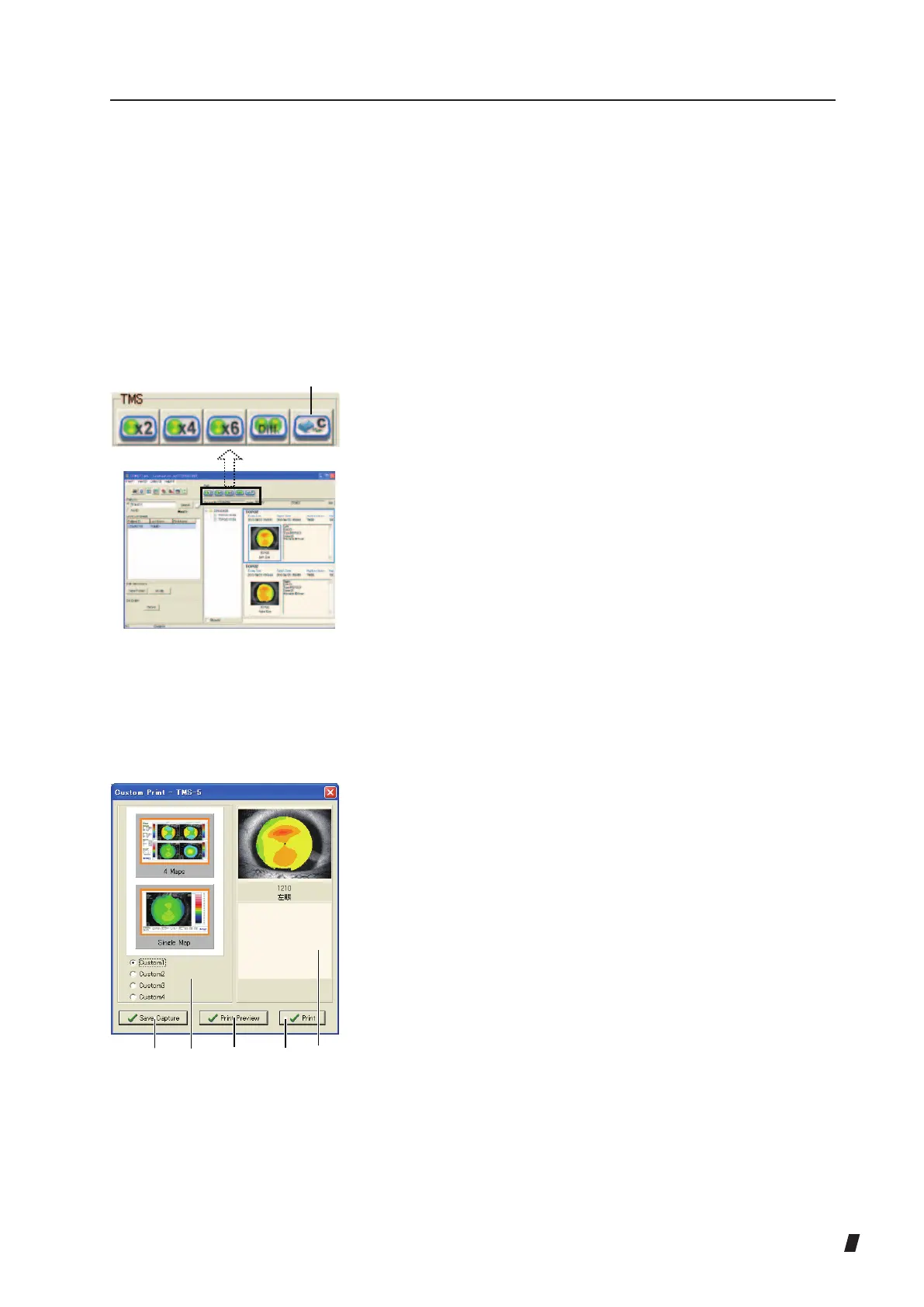3-97
3.7 Output of results
3.7.1 Printing
The analysis screen can be printed from an external
printer connected to the personal computer.
a) Printing on Examination List screen
Click the custom print button (1) on the Examination List
screen (Fig. 1) to display the Custom Print screen (Fig.
2).The custom print function allows you to print the two
preset analysis screens on one sheet of paper.
Select the examination data to be printed in the right area
(2) on the screen.Follow the procedure described in “3.6.6
Other map display modes and applications” to select
examination data.The preset combinations of data to be
printed (3) can be selected in the left area of the screen
and the setting contents are displayed as thumbnails.
The examination data selected in the upper section is
printed by the upper setting of the thumbnail and the data
selected in the lower section is printed by the lower setting
of the thumbnail.
Click the “Print” button (4) to start printing.Click the “Print
Preview” button (5) to open the preview screen where
the print results can be checked.Wait until printing is
completed.
Click the “Save Capture” button (6) to save the printing
data as an image file (JPEG or BMP). Click the “save“
button (6). A dialog box to save the image appears. Enter
the le name and specify the storage location. The default
file name can be set on the Slide Making tab on the
System Setup screen. (Refer to “3.9 System Setup.”)
Combinations of printing data can be set on the Custom
Print tab on the System Setup screen.(Refer to “3.9
System Setup.”)
(Fig. 1)
(5)
(3)
(2)
(4)
(6)
(Fig. 2)
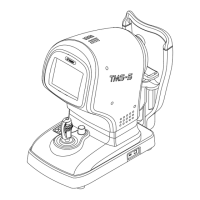