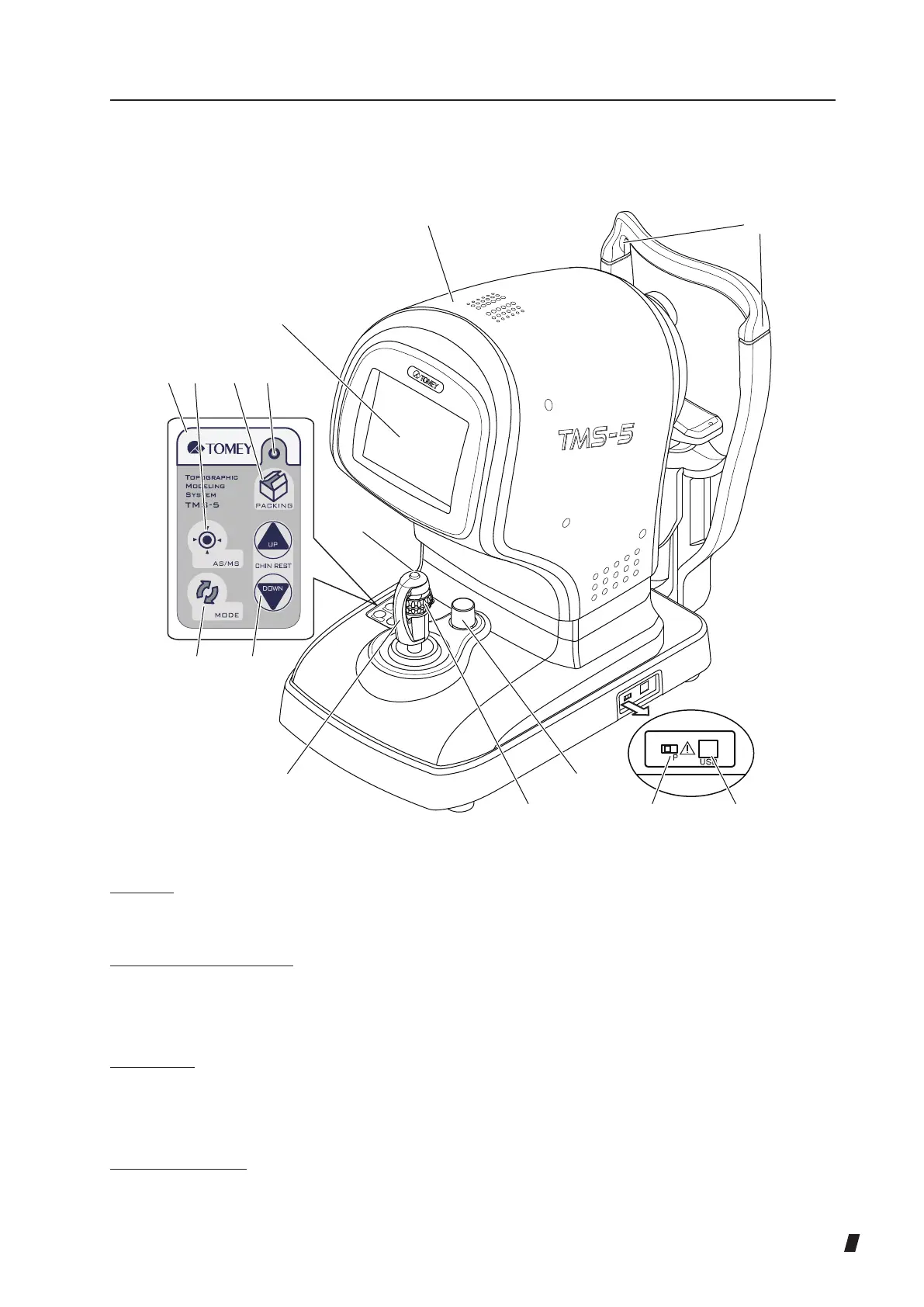2-3
2.2 Front of the instrument (physician's side)
(1)
(8) (9) (11) (13)
(12)
(5)
(3)
(14) (15)
(6)
(10)
(7)
(2)
(4)
(1) Head
Unit used to capture images
(2) Monitor / touch panel
Displays the capture screen and various setting screens. Touch the touch panel buttons
shown on the LCD to make various settings and operate the instrument.
(3) Joystick
Tilting the joystick to the left, right, back, and forth moves the head to the left, right, forward,
and backward for ne positioning.
(4) Joystick button
Starts and ends capturing images.
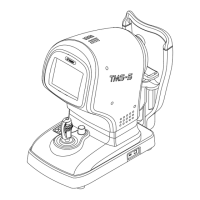