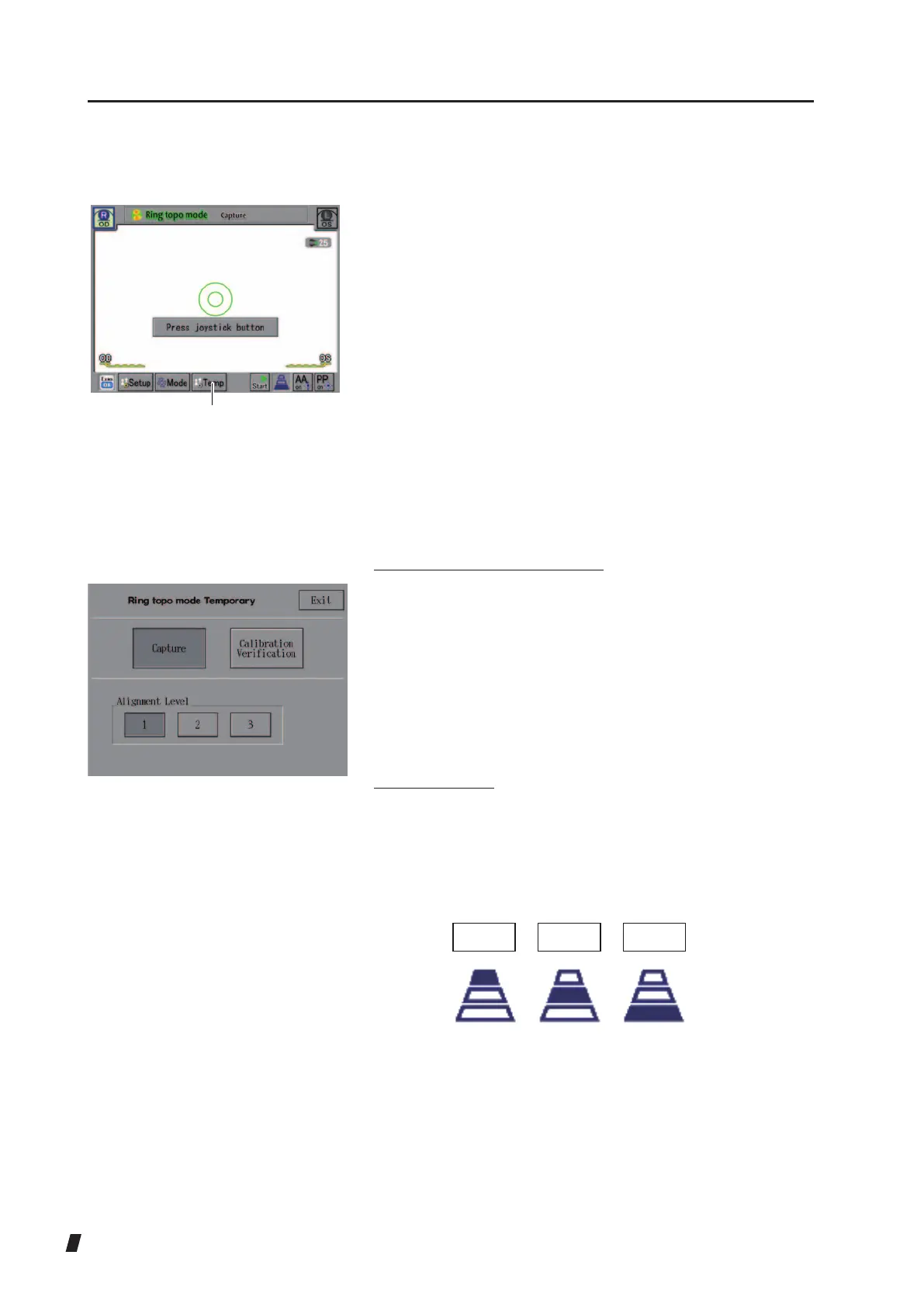3-24
3.5.2 Temporary setup (Temporary)
Set temporary conditions for capturing specic images.
Touch the “Temp” button (1) on the touch panel to display
temporary setting screens for each mode.
a) Ring topo mode
Selection of auxiliary functions
Switch the setting between normal capture and the
auxiliary function for calibration check.
Capture: Normal capturing of images
Calibration: Calibration checks
Verication
Alignment Level
Sets the tolerance of misalignment as a capturing
condition. As the number increases, the condition will
be less stringent.
(1)
(Fig. 1)
(Fig. 2)
Stringent Less stringent
(Indication on the capturing screen)
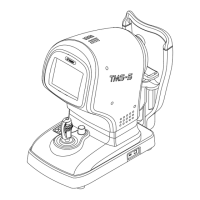