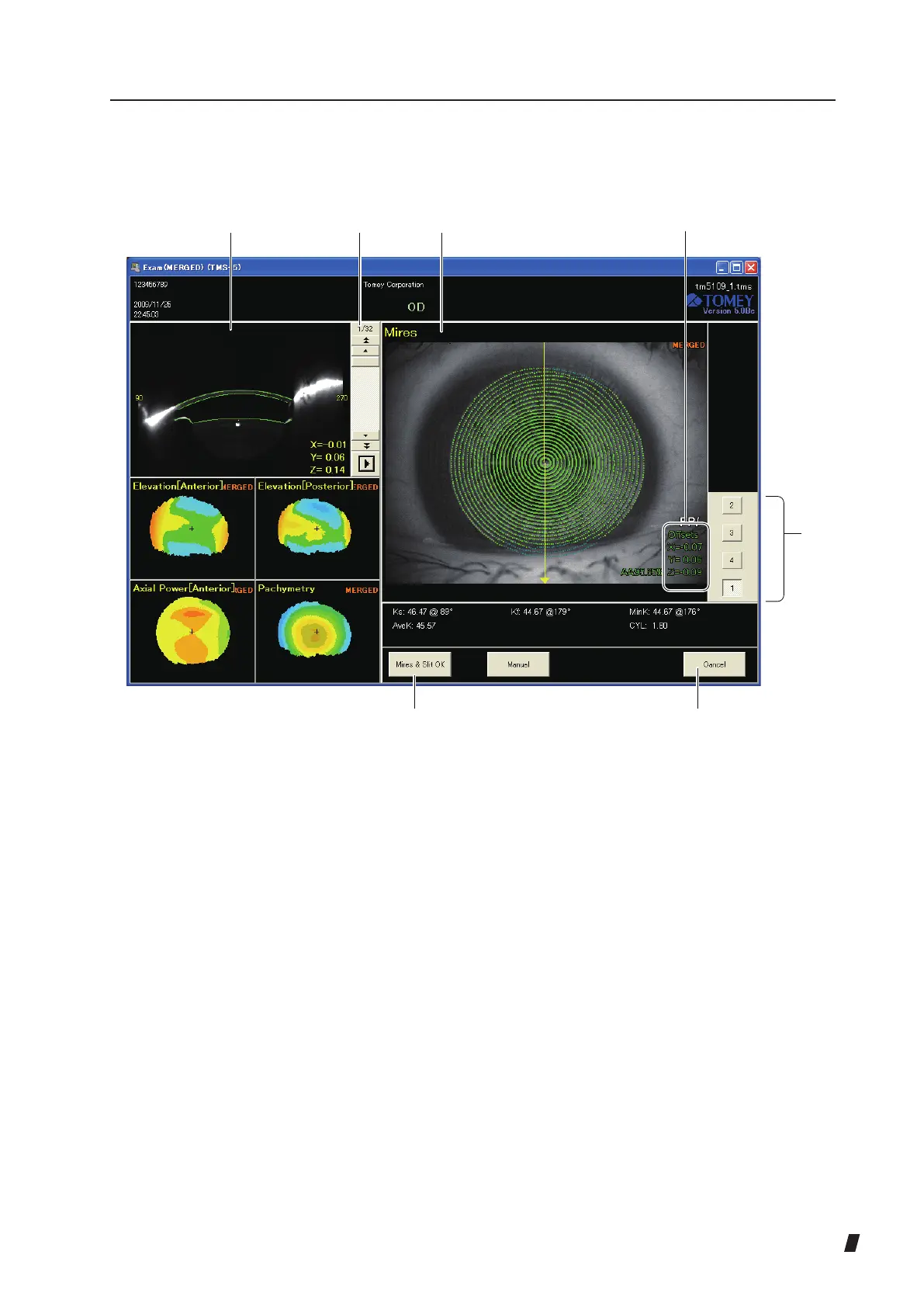3-19
3.4.5 Checking captured images
1) The program evaluates the image quality and
automatically implements corrections if focusing is
misaligned, and the rings of the captured image are
scanned in the ring topography image display area
(1), The analyzed ring data is plotted in green on the
image of the cornea (Mires). Misalignment of focusing
in the X, Y, and Z axes is indicated in the offset display
(2).
Check that the center of the Mires (the inner-mostring
with green dots) is aligned with the center of the rst
ring on the captured image (this means that focusing is
aligned correctly) and that each ring is aligned with the
plotted green lines. Use the ring topo image selection
button (3) to select an image captured in ring topo
mode.
(7)(6)
(4) (5) (1)
(2)
(3)
(Fig. 1)
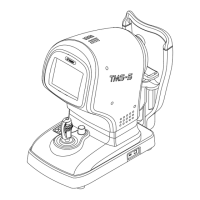