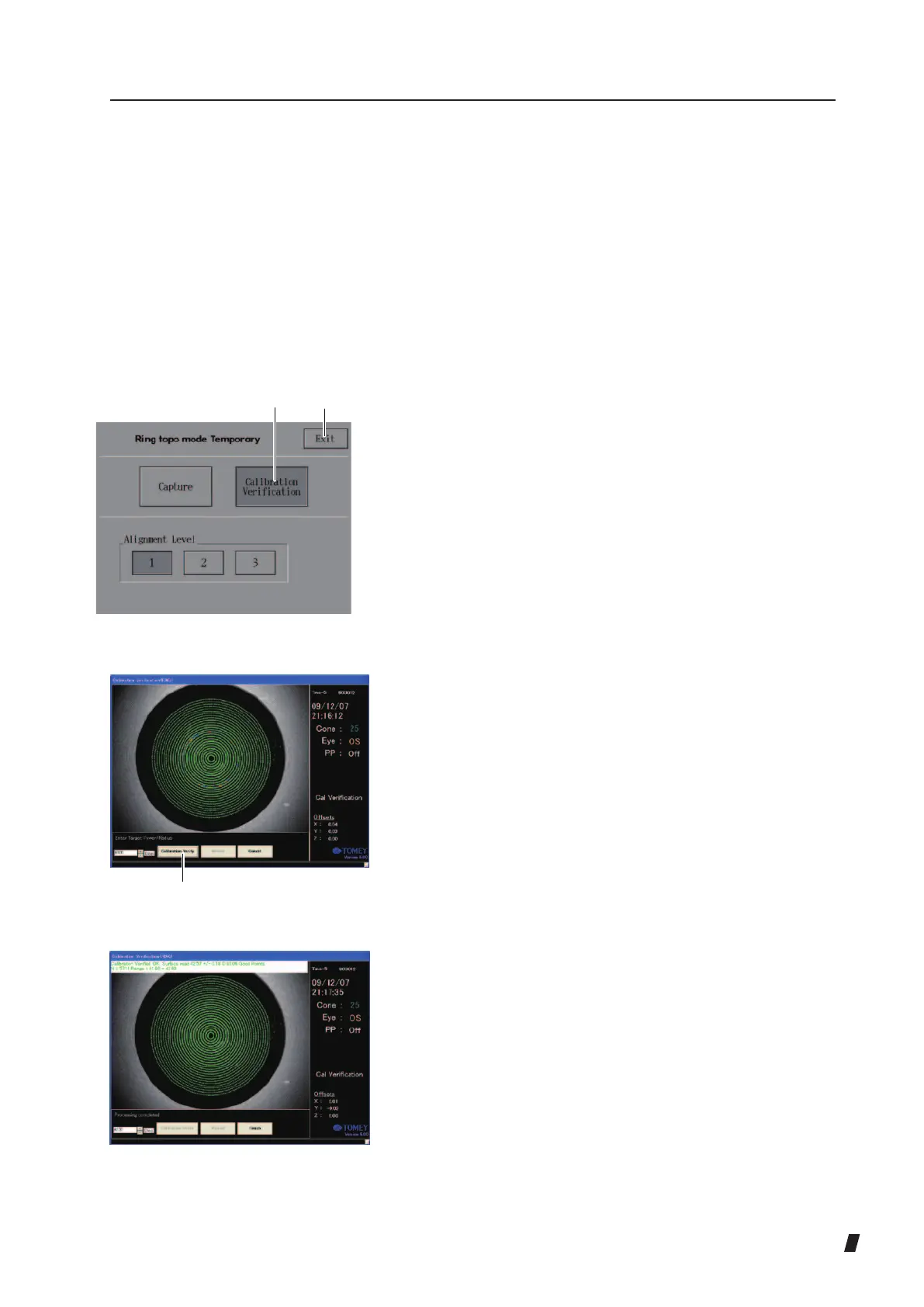5-3
5.3.1 Calibration verication (ring topo mode)
Always use the model eyes (for ring topo mode) provided
in the package for checking calibration.
Follow the procedures below for calibration verification
(ring topo mode).
1) Display the temporary setting screen (Fig. 1) and click
“Calibration Verification” button (1). Click the “Exit”
button (2) to return to the Capture screen. (Refer to
“3.5.2 Temporary setting.”)
2) Carefully align a model eye with the cone.
3) Press the joystick button to start capturing.
Align focusing correctly with the model eye and press
the joystick button again to capture an image. Move
the model eye to correctly align the focus.
4) After the captured image is analyzed and ring data is
plotted in green, enter the refractive power or corneal
curvature indicated on the back of the model eye.
Click the up/down arrow buttons or enter an optional
value from the keyboard to change the value currently
displayed.
5) Click the “Calibration Verify” button (3) after the
refractive power is entered. If the video-keratoscope
is correctly calibrated, the message “Calibration
Veried: OK” appears. If the error message “Calibration
Veried: No Good” appears, check that the model eye
is not dirty or damaged, and capture an image again.
If the error message “No Good” still appears, contact
Tomey Corporation or our local distributor.
(2)
(1)
(Fig. 1)
(3)
(Fig. 2)
(Fig. 3)
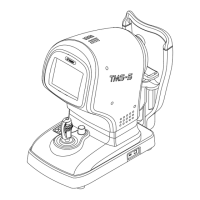