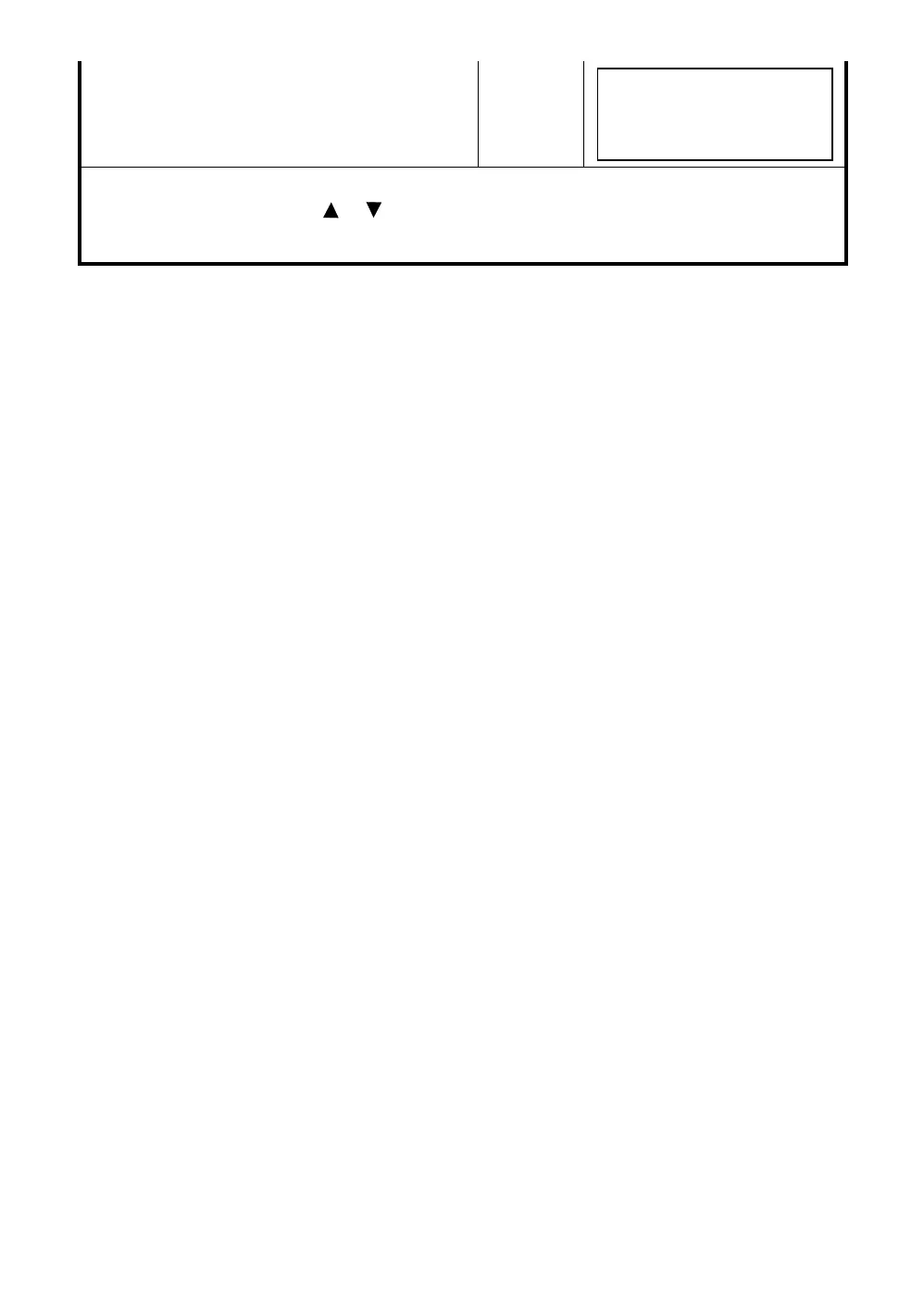9-15
9 MEMORY MANAGER MODE
10
Press the [F3](YES) key .*3)
The sending starts.
The display will return to menu.
[F3]
*1) Refer to Section 2.6 “How to Enter Alphanumeric characters”.
*2) To scroll the data, press the [ ]or[ ] key.
● To show the file list, press the [F2](LIST) key.
*3) To cancel the sending, press the [F4](STOP) key.
SEND MEAS. DATA
< Sending Data!>
STOP
