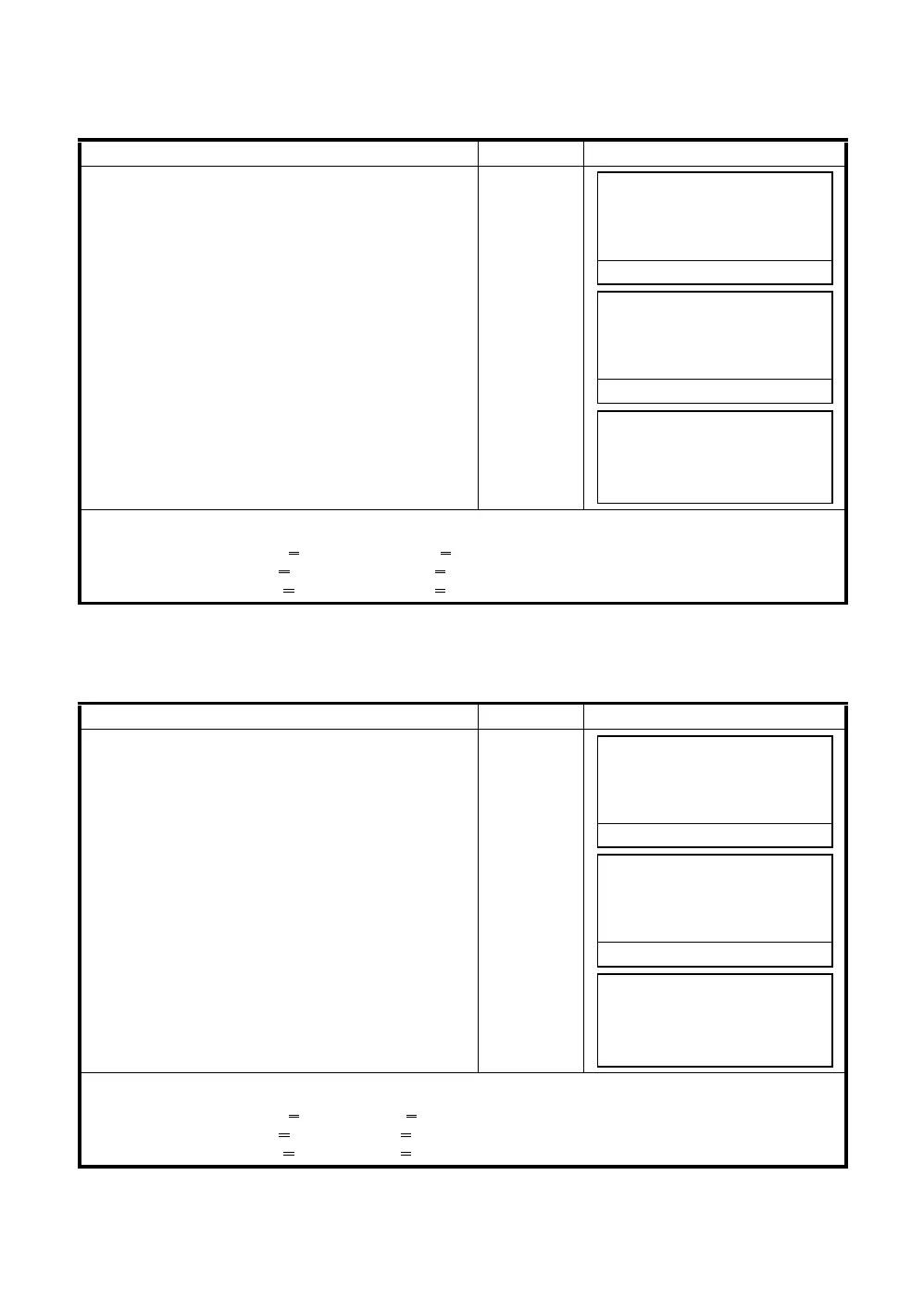5-2
5 COORDINATE MEASUREMENT
5.2 Setting Height of the Instrument
It is possible to retain the height of instrument after turning the power off. Refer to Chapter 16
“SELECTING MODE”.
5.3 Setting Height of Target (Prism Height)
This mode can be used to obtain Z coordinate values . It is possible to retain the height of target after
turning the power off. Refer to Chapter 16 “SELECTING MODE”.
Operating procedure Operation Display
1
Press the [F4](
↓
) key from the coordinate
measurement mode to get the function on page 2.
[F4]
2
Press the [F2](INSHT) key.
The current value is displayed.
[F2]
3
Enter the instrument height. *1)
[F1]
Enter Inst.HT
[F4]
*1) Refer to Section 2.6 “How to Enter Alphanumeric characters”.
● Input range –999.9999 Instrument height +999.9999 m
–999.999 Instrument height +999.999 ft.
–999.11.7 Instrument height +999.11.7 ft.+inch
Operating procedure Operation Display
1
Press the [F4](
↓
) key from the coordinate
measurement mode to get the function on page 2.
[F4]
2
Press the [F1](R.HT) key.
The current value is displayed.
[F1]
3
Enter the prism height. *1)
[F1]
Enter R. HT
[F4]
*1) Refer to Section 2.6 “How to Enter Alphanumeric characters”.
● Input range –999.9999 Prism height +999.9999 m
–999.999 Prism height +999.999 ft.
–999.11.7 Prism height +999.11.7 ft.+inch
N: 123.456 m
E: 34.567 m
Z: 78.912 m
MEAS MODE NP/P P1
↓
R.HT INSHT OCC P2
↓
INSTRUMENT HEIGHT
INPUT
INS.HT: 0.000 m
INPUT ––– ––– ENTER
1234 5678 90. –[ENT]
N: 123.456 m
E: 34.567 m
Z: 78.912 m
MEAS MODE NP/P P1
↓
N: 123.456 m
E: 34.567 m
Z: 78.912 m
MEAS MODE NP/P P1
↓
R.HT INSHT OCC P2
↓
REFLECTOR HEIGHT
INPUT
R.HT: 0.000 m
INPUT ––– ––– ENTER
1234 5678 90. –[ENT]
N: 123.456 m
E: 34.567 m
Z: 78.912 m
MEAS MODE NP/P P1
↓
