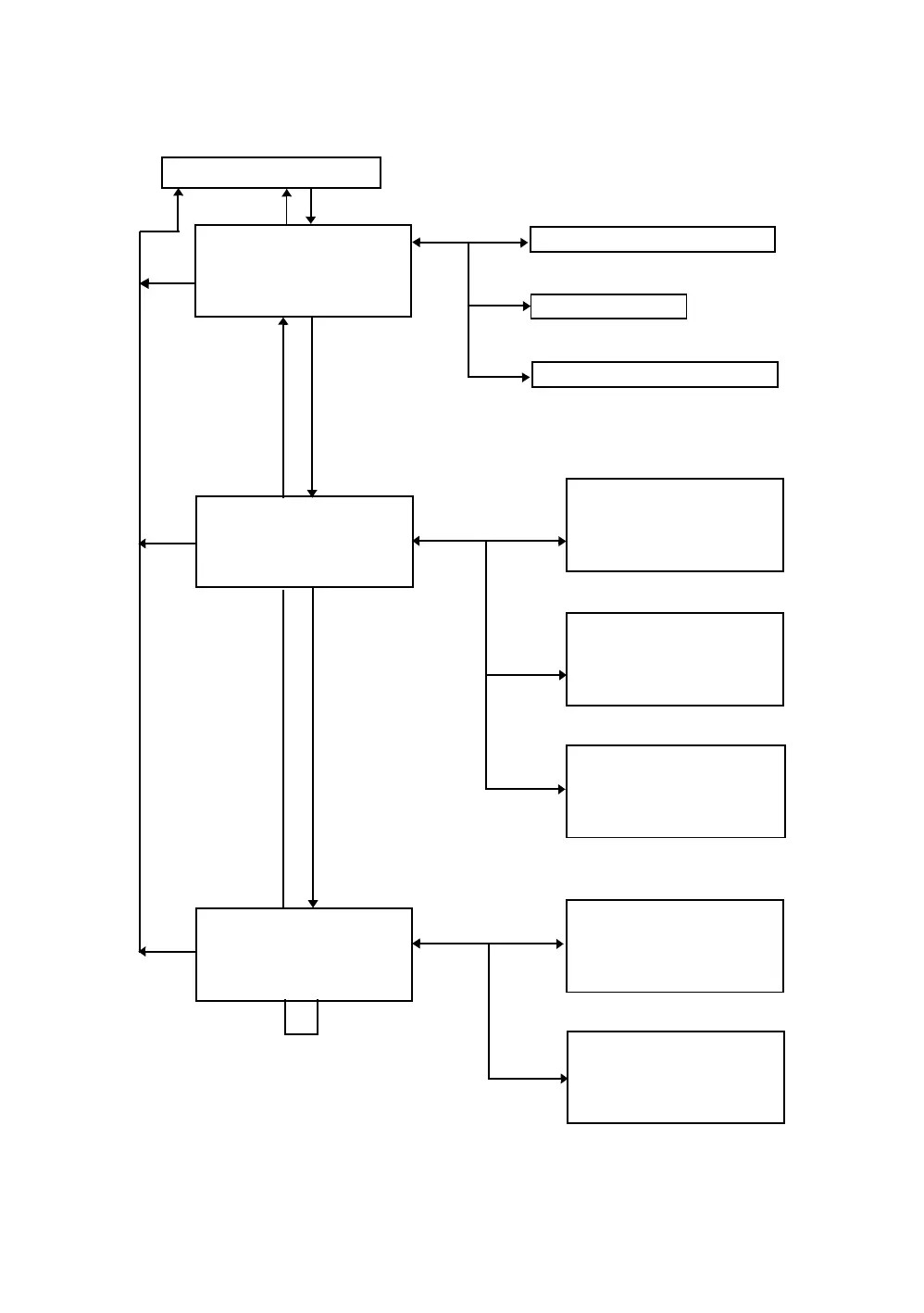6-1
6 SPECIAL MODE (Menu Mode)
6 SPECIAL MODE (Menu Mode)
By pressing the [MENU] key, the instrument will be in MENU mode.
In this mode, special measuring , setting and adjustment are possible.
"DATA COLLECTION MODE"
Normal measurement mode
"LAYOUT MODE"
"MEMORY MANAGER MODE"
MENU 1/3
F1:DATA COLLECT
F2:LAYOUT
F3:MEMORY MGR. P
↓
MENU 2/3
F1:PROGRAMS
F2:GRID FACTOR
F3:ILLUMINATION P
↓
MENU 3/3
F1:PARAMETERS 1
F2:CONTRAST ADJ.
P
↓
See Chapter 7 “DATA COLLECTION”.
See Chapter 8 “LAYOUT”.
See Chapter 9 “MEMORY MANAGER
MODE”.
[F1]
[F2]
[F3]
PROGRAMS 1/2
F1:REM
F2:MLM
F3:Z COORD. P
↓
GRID FACTOR
=1.000000
>MODIFY? [YES][NO]
ILLUMINATION[ON:1]
F1:ON
F2:OFF
F3:LEVEL
PARAMETERS 1 1/3
F1:MINIMUM READING
F2:AUTO POWER OFF
F3:TILT P
↓
CONTRAST ADJUSTMENT
LEVEL:4
↓
↑
--- ENTER
[ESC]
[ESC]
[ESC]
[ESC]
[F4]
[MENU]
[F4]
[ESC]
[F1]
[F2]
[F3]
[ESC]
[F4]
[ESC]
[F1]
[F2]
Setting mode 1
Programs
Grid factor
Reticle illumination
Display contrast adjustment
