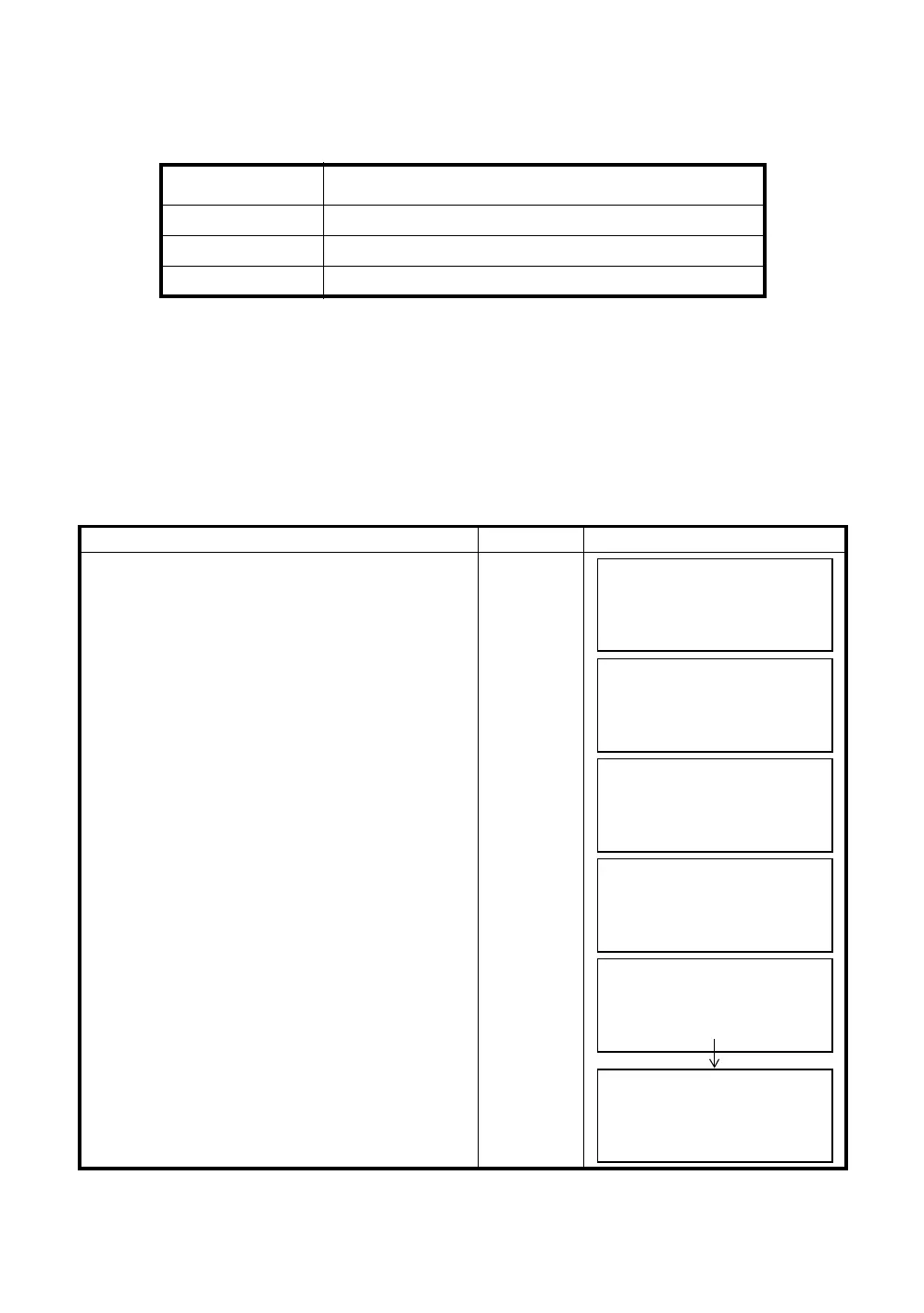9-19
9 MEMORY MANAGER MODE
9.7.4 Confirming the parameters for Bluetooth™ communication
The communication parameters for the Bluetooth™ are fixed as follows. You can only confirm the
parameters in Memory manager mode.
● Fixed parameters for Bluetooth™ communication
9.8 Initialization
This mode is used to initialize the internal memory.
Following data can be initialized.
FILE DATA :All files of measuring data and coordinate data
PCODE DATA: PCODE LIST
ALL DATA: FILE DATA and PCODE DATA
Note that the following data are not initialized even if initialization is executed.
: Coordinates of the instrument, Instrument height and Reflector height.
Example Initialization: ALL DATA ( FILE data and PCODE data)
Item Fixed parameters
Baud rate 38400 baud (Maximum effective speed)
Char. / Parity 8bit, none
Stop Bits Stop 1 bit
Operating procedure Operation Display
1
Press the [F3](MEMORY MGR.) key from the
menu 1/3.
[F3]
2
Press the [F4](P
↓
) key twice.
[F4]
[F4]
3
Press the [F2](INITIALIZE) key.
[F2]
4
Select the data to initialize by pressing one of the
[F1] to [F3] key.
Example : [F3](ALL DATA)
[F3]
5
Confirm the erase data, press the [F4](YES) key.
Initializing will start.
The display returns to menu.
[F4]
MEMORY MGR. 1/3
F1:FILE STATUS
F2:SEARCH
F3:FILE MAINTAN. P
↓
MEMORY MGR. 3/3
F1:DATA TRANSFER
F2:INITIALIZE
P
↓
INITIALIZE
F1:FILE AREA
F2:PCODE LIST
F3:ALL DATA
INITIALIZE DATA
ERASE ALL DATA !
>OK ? [NO][YES]
INITIALIZE DATA
<Initializing!>
MEMORY MGR. 3/3
F1:DATA TRANSFER
F2:INITIALIZE
P
↓
