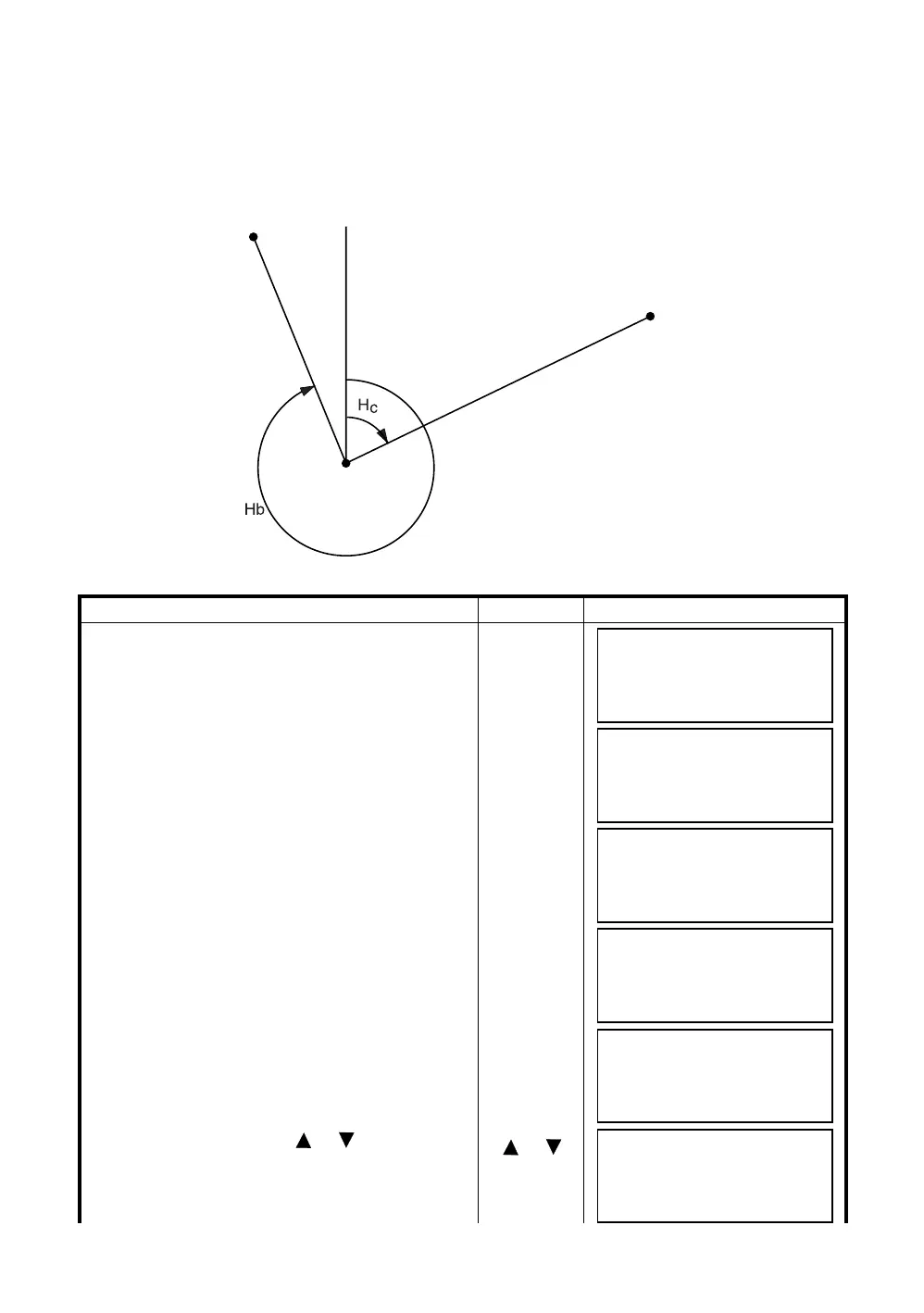8-12
8 LAYOUT
8.3 Setting a New Point
New point is required for example when a layout point cannot be sighted from existing control points.
8.3.1 Side Shot Method
Set up the instrument at a known point, and measure the coordinate of the new points by the side shot
method
Operating procedure Operation Display
1
Press the [F4](
↓
) key from the layout menu 1/2 to
get the layout menu 2/2.
[F4]
2
Press the [F2](NEW POINT).
[F2]
3
Press the [F1](SIDE SHOT) key.
[F1]
4
Press the [F2](LIST) key to display the list of
coordinate data file. *1)
[F2]
5
Scroll file list by pressing [ ]or[ ] key and select
a file to use. *2),3)
[]or[]
N
Known Point B
New Point
Known Point A
(Instrument)
LAYOUT 1/2
F1:OCC.PT INPUT
F2:BACKSIGHT
F3:LAYOUT P
↓
LAYOUT 2/2
F1:SELECT A FILE
F2:NEW POINT
F3:GRID FACTOR P
↓
NEW POINT
F1:SIDE SHOT
F2:RESECTION
SELECT A FILE
FN:_________
INPUT LIST ––––ENTER
COORDDATA /C0123
→
*TOKBDATA /C0345
TOPCDATA /C0789
––– SRCH ––– ENTER
*TOKBDATA /C0345
→
TOPCDATA /C0789
SATIDATA /C0456
––– SRCH ––– ENTER
