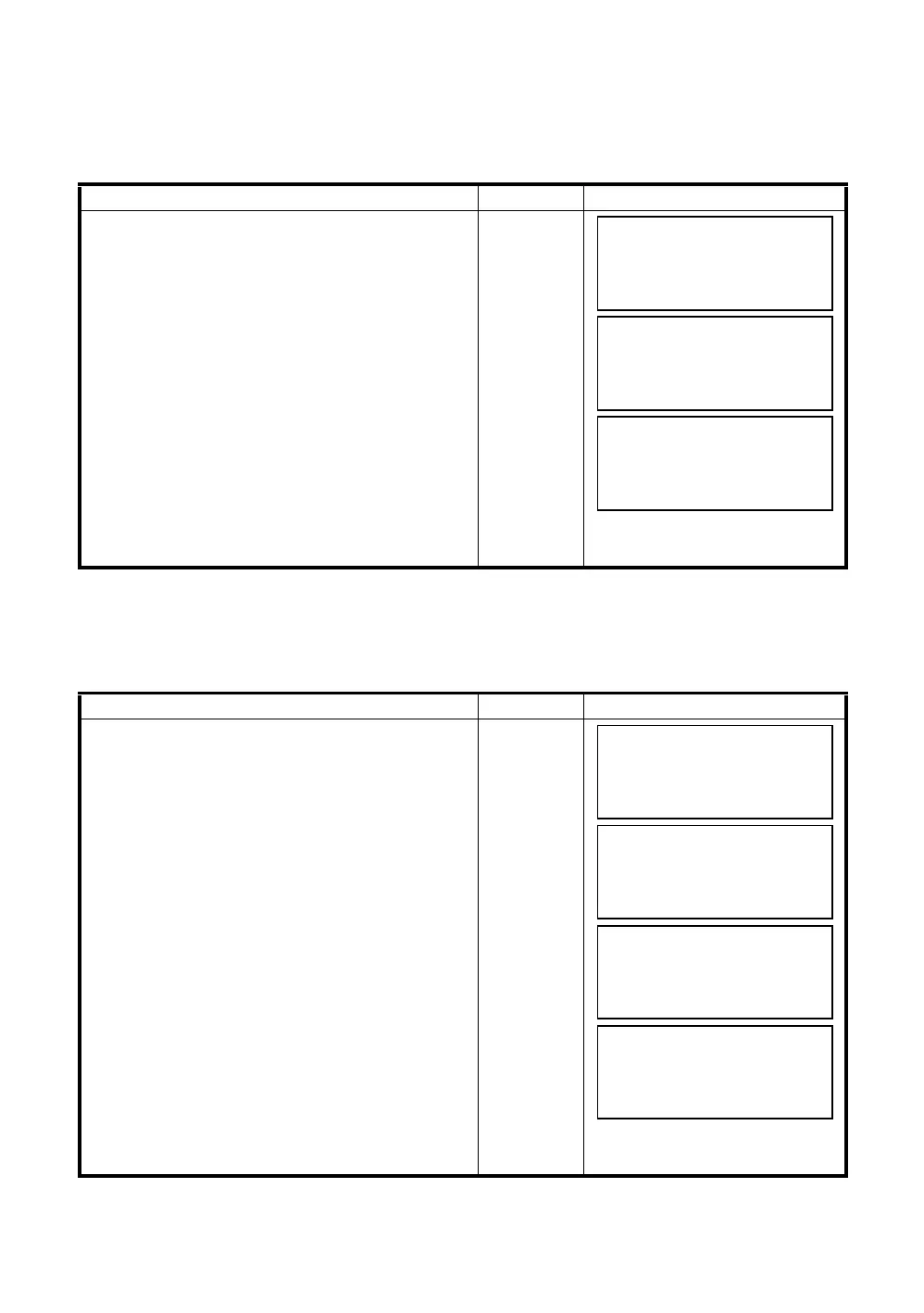6-20
6 SPECIAL MODE (Menu Mode)
6.4.3 Vertical and Horizontal Angle Tilt correction ( Tilt ON/OFF)
(GPT-3007W has vertical angle tilt correction only.)
In case the instrument is used in an unstable situation, constant indexing of vertical and horizontal
angle may be impossible. In this case, the function of tilt correction can be stopped by selecting TILT
OFF. It has been set to X,Y (V/H) TILT ON at the factory.
● This setting is memorized after powering off.
6.4.4 Systematic Error of Instrument Correction
(only for GPT-3002W/3003W/3005W)
Setting ON/OFF for error correction of collimation and horizontal axis for angle measurement.
Note: Perform this item after complete Section 17.5 “Adjustment of Compensation Systematic Error of
Instrument”.
Operating procedure Operation Display
1
After pressing the [MENU] key, press the [F4](P
↓
)
key twice to get the menu on page 3.
[MENU]
[F4]
[F4]
2
Press the [F1] key.
[F1]
3
Press the [F3] key.
The data previously set is shown.
If already ON, the display shows tilt correction
value.
[F3]
4
Press the [F1](X-ON) key or [F2](XY-ON) or
[F3](OFF) key, and press the [F4](ENTER) key.
[F1]~[F3]
[F4]
Operating procedure Operation Display
1
After pressing the [MENU] key, press the [F4](P
↓
)
key twice to get the menu on page 2.
[MENU]
[F4]
[F4]
2
Press the [F1] key.
[F1]
3
Press the [F4] key.
[F4]
4
Press the [F1] key.
The data previously set is shown.
[F1]
5
Press the [F1](ON) key or [F2](OFF) key, and
press the [F4](ENTER) key.
[F1] or [F2]
[F4]
MENU 3/3
F1:PARAMETERS 1
F2:CONTRAST ADJ.
P
↓
PARAMETERS 1 1/2
F1:MINIMUM READING
F2:AUTO POWER OFF
F3:TILT P
↓
TILT SENSOR:[XY-ON]
X: 0°02'10"
Y: 0°03'00"
X-ON XY-ON OFF ENTER
MENU 3/3
F1:PARAMETERS 1
F2:CONTRAST ADJ.
P
↓
PARAMETERS 1 1/3
F1:MINIMUM READING
F2:AUTO POWER OFF
F3:TILT P
↓
PARAMETERS 1 2/3
F1:ERROR CORRECTION
F2:BATTERY TYPE
F3:HEATER P
↓
ERROR CORR. [OFF]
F1:ON
F2:OFF
ENTER
