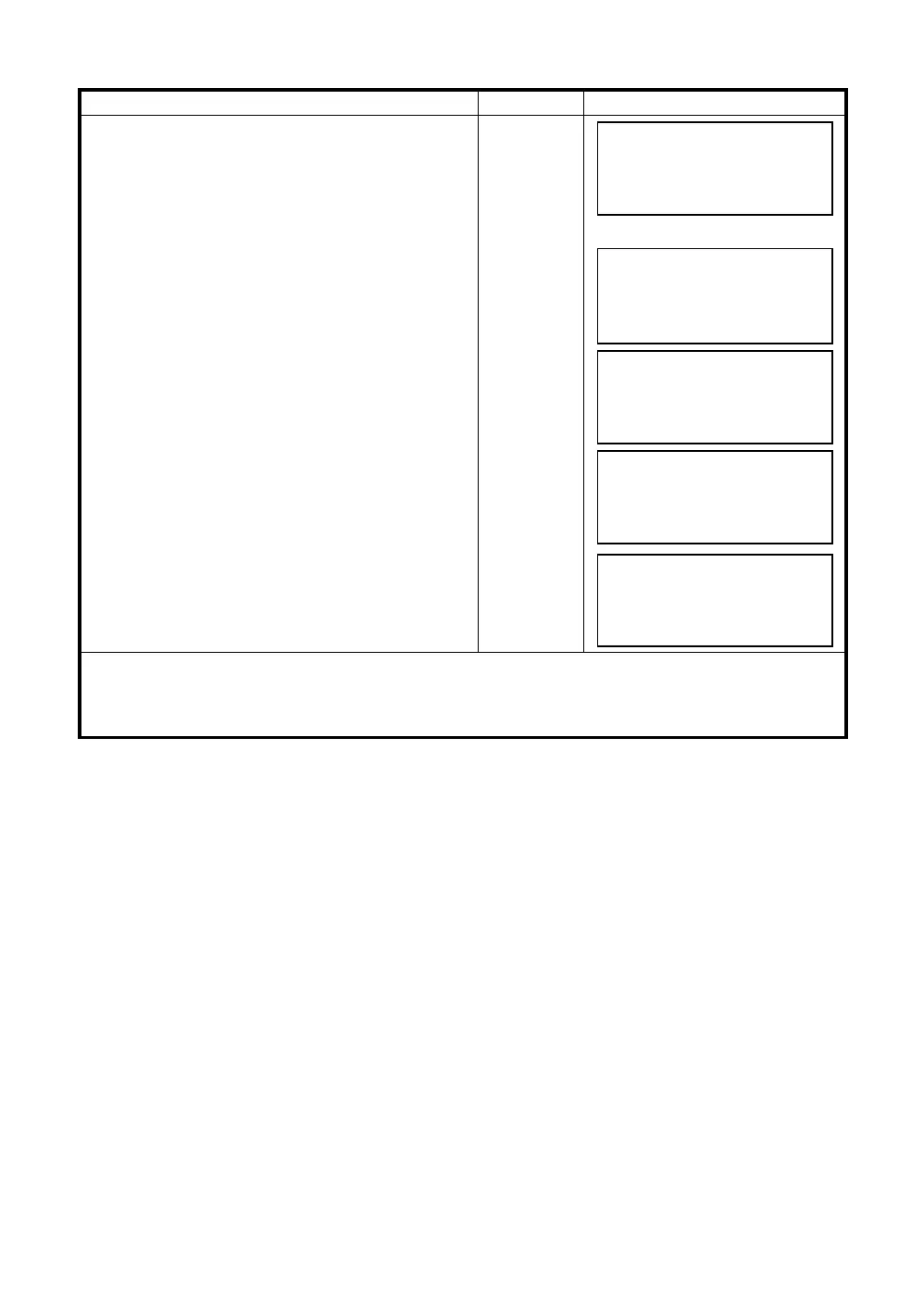7-19
7 DATA COLLECTION
7.5.2 Executing a point to line measurement
Operating procedure Operation Display
Conduct data measurement according to the same
procedure as with ordinary FS/SS (ALL can also be
selected). However, when you conduct observation in
the angle mode, PTL data will not be displayed (only
the raw data will be recorded, upon which the
operation will end).
1
Press the [F3](MEAS) key.
[F3]
2
Press the [F2](SD) key.
If the PTL mode is on, then, after the coordinate
data is calculated, the PTL data will be displayed
regardless of the coordinate check setting, etc.
[F2]
3
PTL measurement data will display.
Confirm the data and press [F3](YES) key.
The recorded data are measured data and
coordinate data generated at the same time as a
PTL data.
[F3]
● In the PTL measurement mode, NEZ Auto Calculation wil be turned on compulsorily and the coordinate
data will be stored into a coordinate file.
PT#PTL
→
PT-01
PCODE :TOPCON
R.HT : 1.500 m
INPUT SRCH MEAS ALL
PT#
→
PT-01
PCODE :TOPCON
R.HT : 1.500 m
VH *SD NEZ P1
↓
V : 90°10'20"
HR: 120°30'40"
SD* < m
> Measuring...
L: 44.789 m
O: 33.456 m
E: 2.321 m
>REC? [YES][NO]
PT#PTL
→
PT-02
PCODE :TOPCON
R.HT : 1.500 m
INPUT SRCH MEAS ALL
