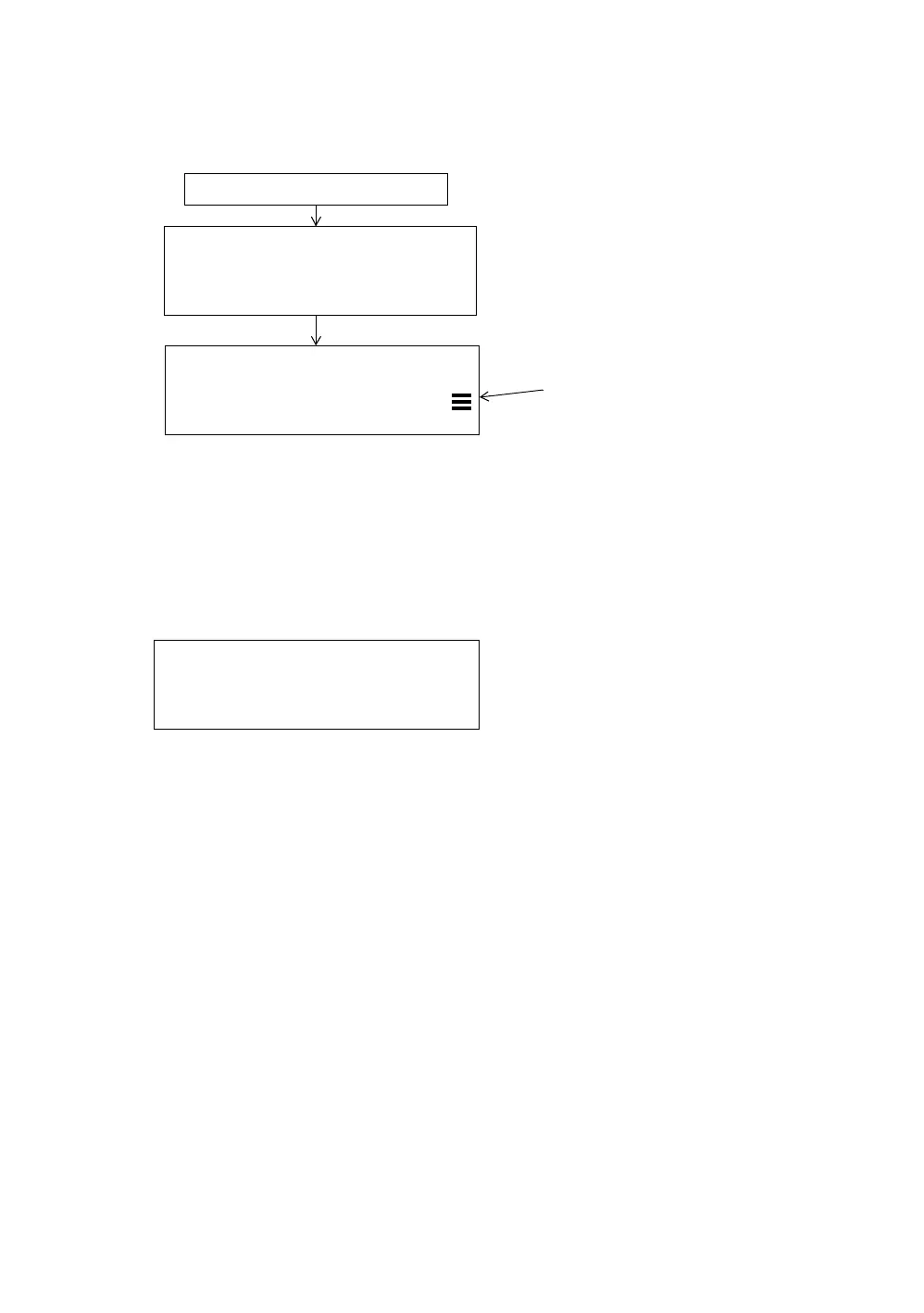2-3
2 PREPARATION FOR MEASUREMENT
2.3 Power Switch Key ON
1
Confirm the instrument is leveled.
2
Press the power key.
● Confirm the battery power remaining display. Replace with charged battery or charge when battery
level is low or indicates “Battery empty”. see Section 2.4“Battery Power Remaining Display” .
● Contrast adjustment
You can confirm prism constant value (PSM), non-prism constant value (NPM), atmospheric
correction value (PPM) and you can also adjust the contrast of the display when the instrument is
turned on.
To display this screen, see Chapter 16 “SELECTING MODE” .
This enables you to adjust the brightness by pressing the [F1](
↓
) or [F2](
↑
) key.
To memorize the setting value after powering off, press [F4](ENTER) key.
Press the power key
TOPCON GPT-3000W
V : 90°10'20"
HR: 0°00'00"
0SET HOLD HSET P1
↓
Battery Power Remaining Display
CONTRAST ADJUSTMENT
PSM: 0.0 PPM 0.0
NPM: 0.0
↓
↑
- - - ENTER
