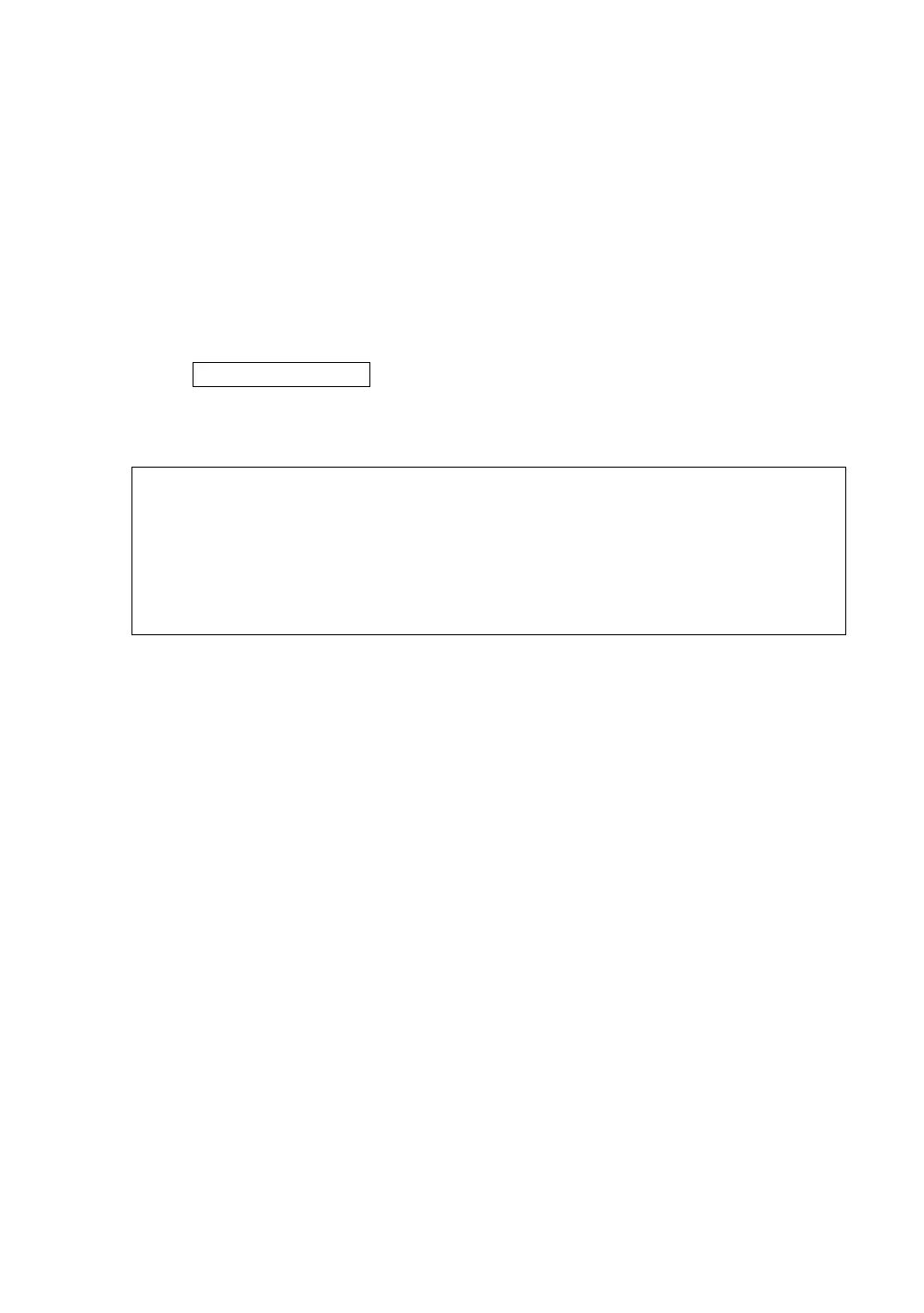8-1
8 LAYOUT
8LAYOUT
LAYOUT mode has two functions which are setting of layout points and setting new points using
coordinate data in the internal memory.
Also, if the coordinate data is not stored in the internal memory, this can be input from keyboard.
The coordinate data is loaded from PC to the internal memory via RS-232C.
● The coordinate data
The coordinate data is memorized into a file.
For the internal memory, refer to Chapter 9 “MEMORY MANAGER MODE”.
The GPT-3000W is able to store the coordinate data into the internal memory.
The internal memory is shared by the measured data and the coordinate data for layout.
Maximum 30 files can be generated.
● The number of coordinate data
( In case not using the internal memory in the data collect mode)
Because the internal memory covers both data collection mode and layout mode, the number of
coordinate data will be decreased when the data collection mode is used.
1) When turning off the power, ensure that you are in the main menu screen or main angle
measurement mode.
This ensures completion of the memory access process and avoids possible damage to
the stored data.
2) It is recommended for safety to charge the battery (BT-52QA) beforehand and prepare fully
charged spare batteries.
3) When recording new point data, remember to consider the amount of internal memory
available.
MAX. 8,000 points
