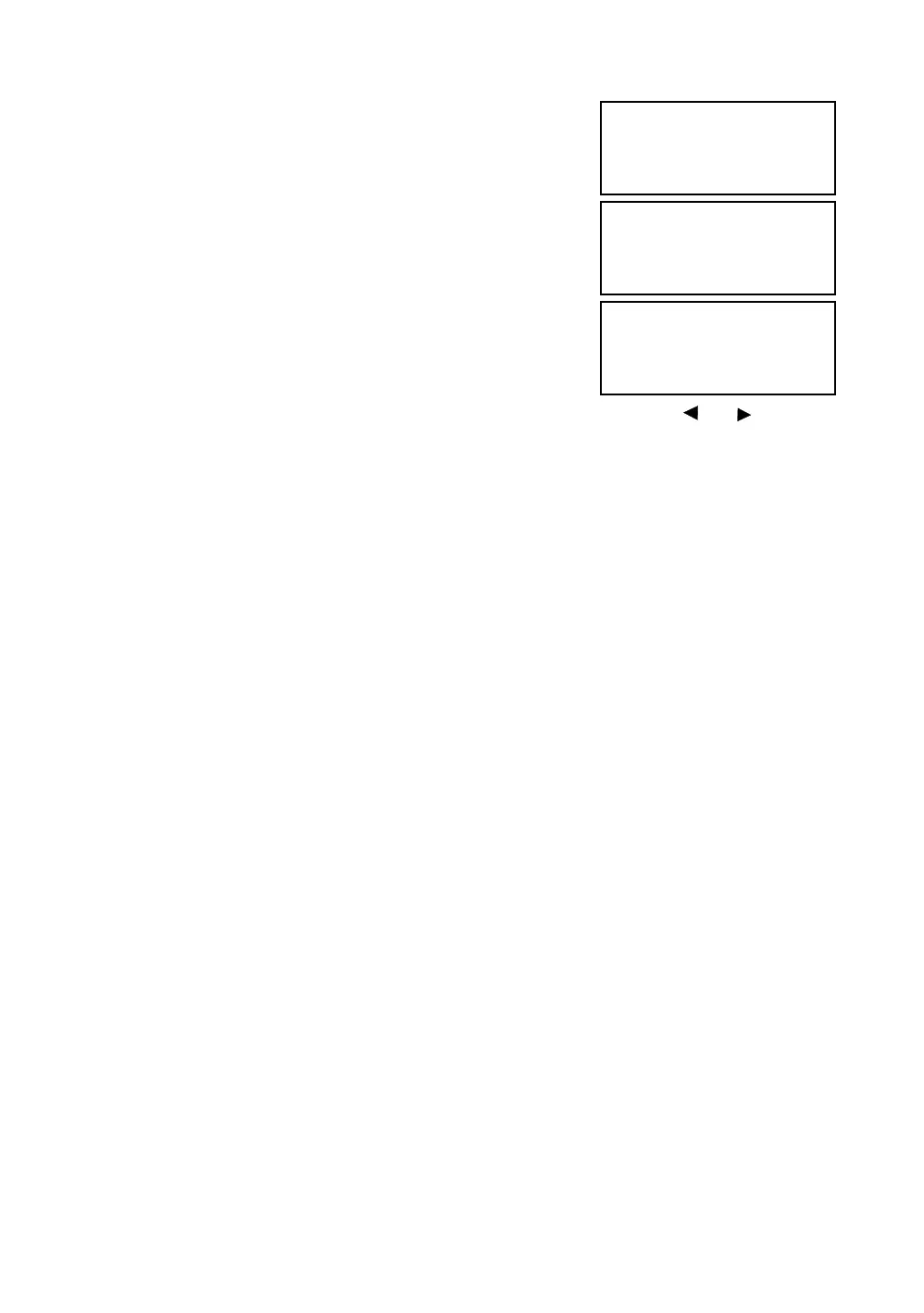2-8
2 PREPARATION FOR MEASUREMENT
● To correct a character, move the cursor to correct character by pressing [ ] or [ ] key and enter
again.
5
Press soft key to select a character.
Example: [F4](T) key is pressed.
Select next character in the same manner.
6
Press [F4](ENT) key.
The arrow moves to next item.
Select next character in the same manner.
PT# =T
ID :
INS.HT: 0.000 m
MNOP QRST UVWX [ENT]
PT# =TOPCON-1
ID :
INS.HT : 0.000 m
MNOP QRST UVWX [ENT]
PT# :TOPCON-1
ID
→
INS.HT : 0.000 m
INPUT SRCH REC OCNEZ
