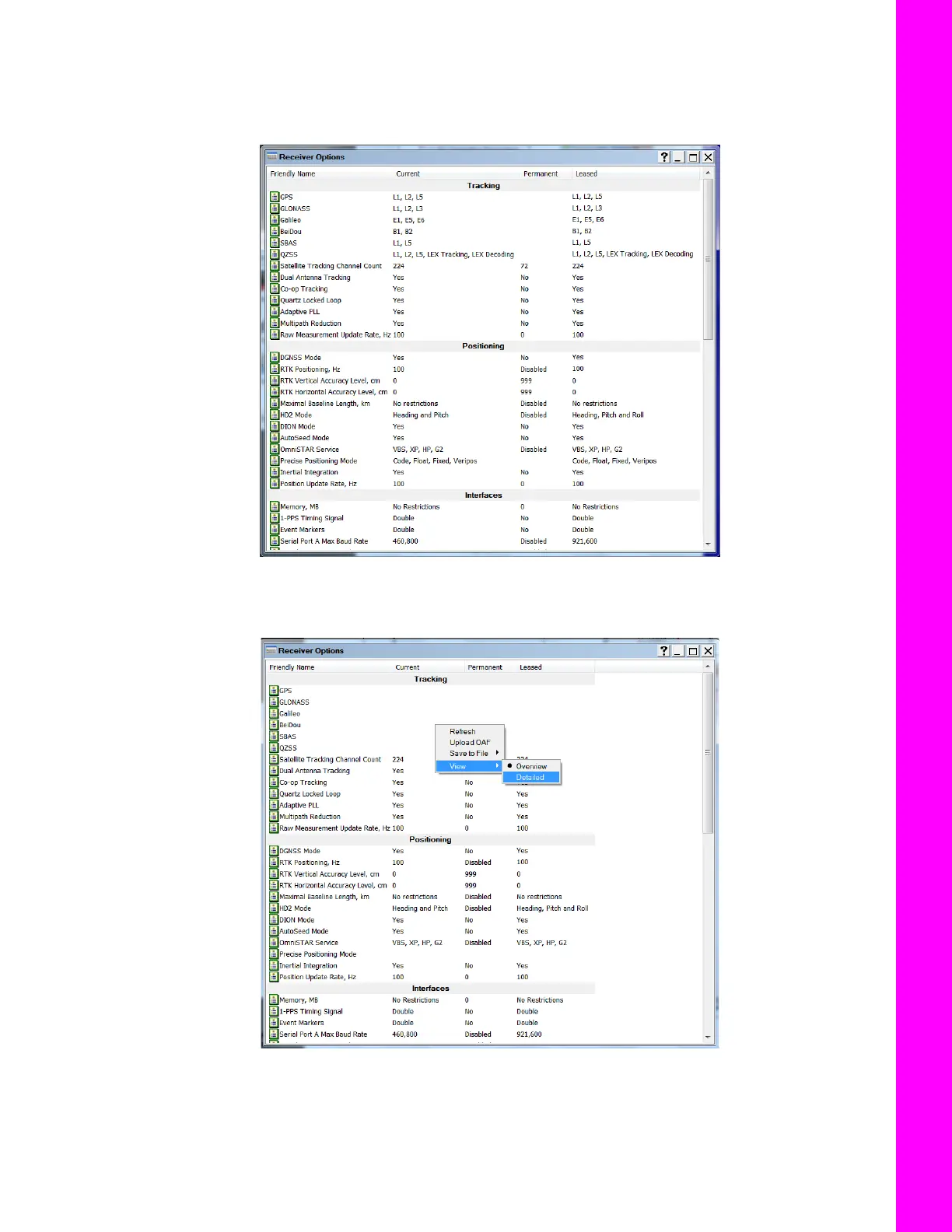About the OAF
29
P/N: 1004636-01
Configuring the Receiver
In the Receiver Options window (Figure 27), ensure the following are correct:
•
If you uploaded a universal OAF, make sure the expiration date is still valid.
•
If you uploaded a customer OAF, make sure the correct customer file is loaded.
Figure 27: Receiver Options Window
To view additional OAF details, right-click in the Receiver Options window and select ViewDetails
(
Figure 28).
Figure 28: Additional OAF Details
