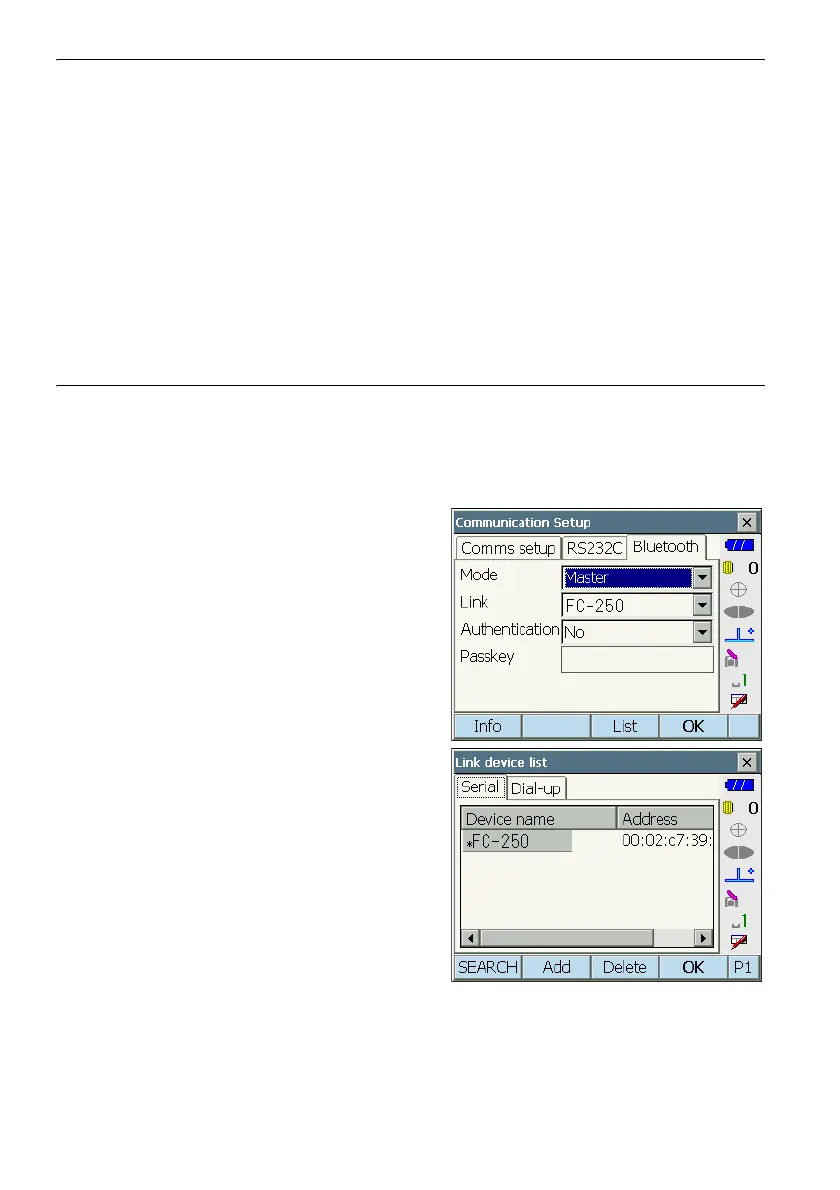9. CONNECTING TO EXTERNAL DEVICES
44
5. When "Authentication" is set to "Yes", input the
same passkey as that for the intended companion
device. Even if "Authentication" is set to "No", a
passkey is requested when authentication is set
on the companion device being used.
• Up to 16 numeral characters can be input. Input
characters will be displayed as asterisks (e.g.
"*****"). The passkey was set to "0123" at the
factory.
6. Press [OK] to finish settings.
PROCEDURE Registering Bluetooth companion devices
1. Power on the companion device.
2. Select "Bluetooth" in "Comms mode" in the
"Comms setup" tab.
3. Press [LIST] to display a list of all registered
devices.
Register the data collectors to use in "Serial" tab
and devices to use with the Dial-Up Program in
"Dial-up" tab.
$
• Maximum number of devices registered: 6
4. Register your Bluetooth device(s).