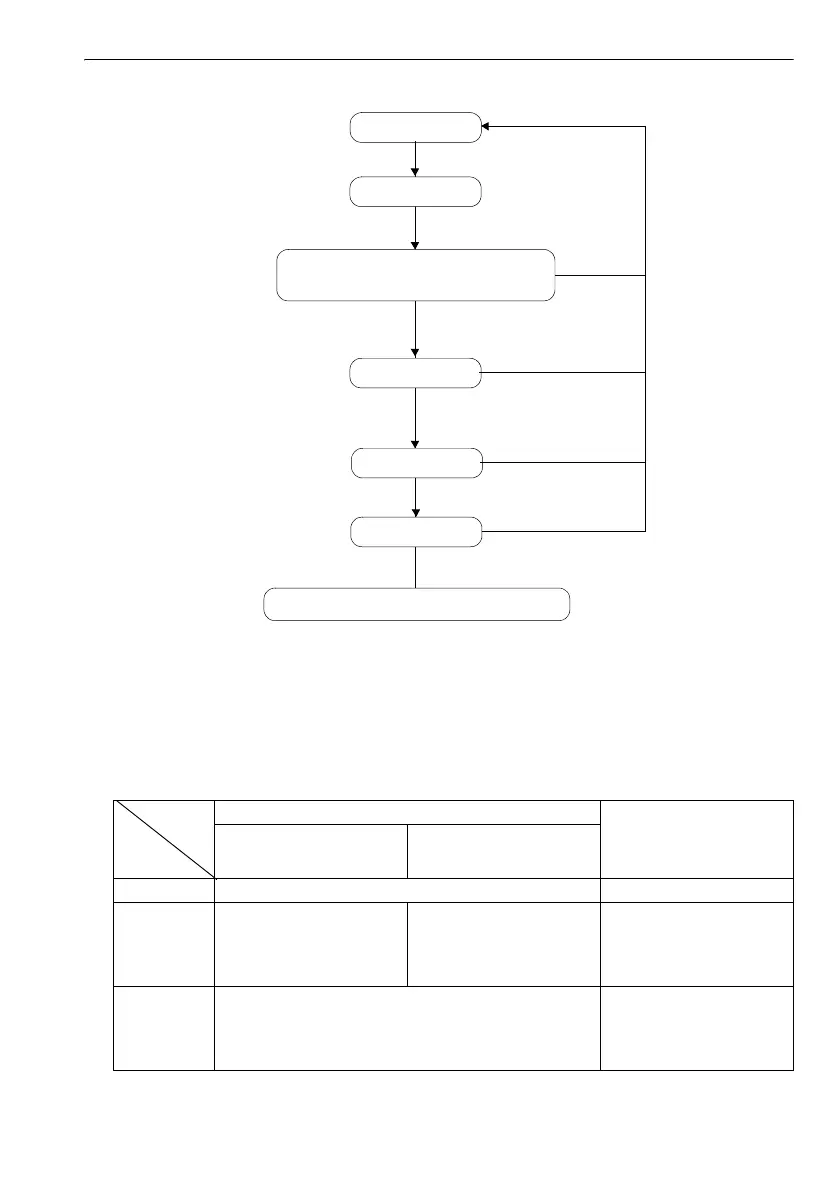65
11. MEASUREMENT WITH AUTO TRACKING
$
• When "Tracking" is selected in "Trach Setting" in the "Configuration" tab of <Motor configuration>,
the function of the following softkeys will change depending on the option selected in "Srch method"
and Auto Tracking will be added.
CMotor settings: "10.1 Auto Pointing Settings", "Forecast time" and "Target lost" operation:
"11.1 Auto Tracking Settings"
"Motor"
setting
Softkey
When "Track" set in "Track Setting"
When "None" set in
"Track Setting"
"Srch method" is R.C.
"Srch method" is G.S.
(Global Search)
[SRCH] Performs Auto Pointing then Auto Tracking Performs Auto Pointing
[MEAS]
Performs Turning
operation then distance
measurement/Auto
Tracking
Performs Auto Pointing
then distance
measurement/Auto
Tracking
Performs angle and
distance measurement
[RC]
Rotates directly in the direction of the RC-Controller
then performs Auto Pointing
Rotates in the direction
specified by the RC-
Controller then performs
Auto Pointing
Auto Tracking
Obstacle
Tar get
Target found
"Prism wait"
Target found
not found
Auto Tracking continues in predicted
direction
"Target lost"
Re-search
Target found
Tar get
not found
Sighting terminates (Auto Tracking idle)
Tar get
not found
Target found
Tar get
not found
