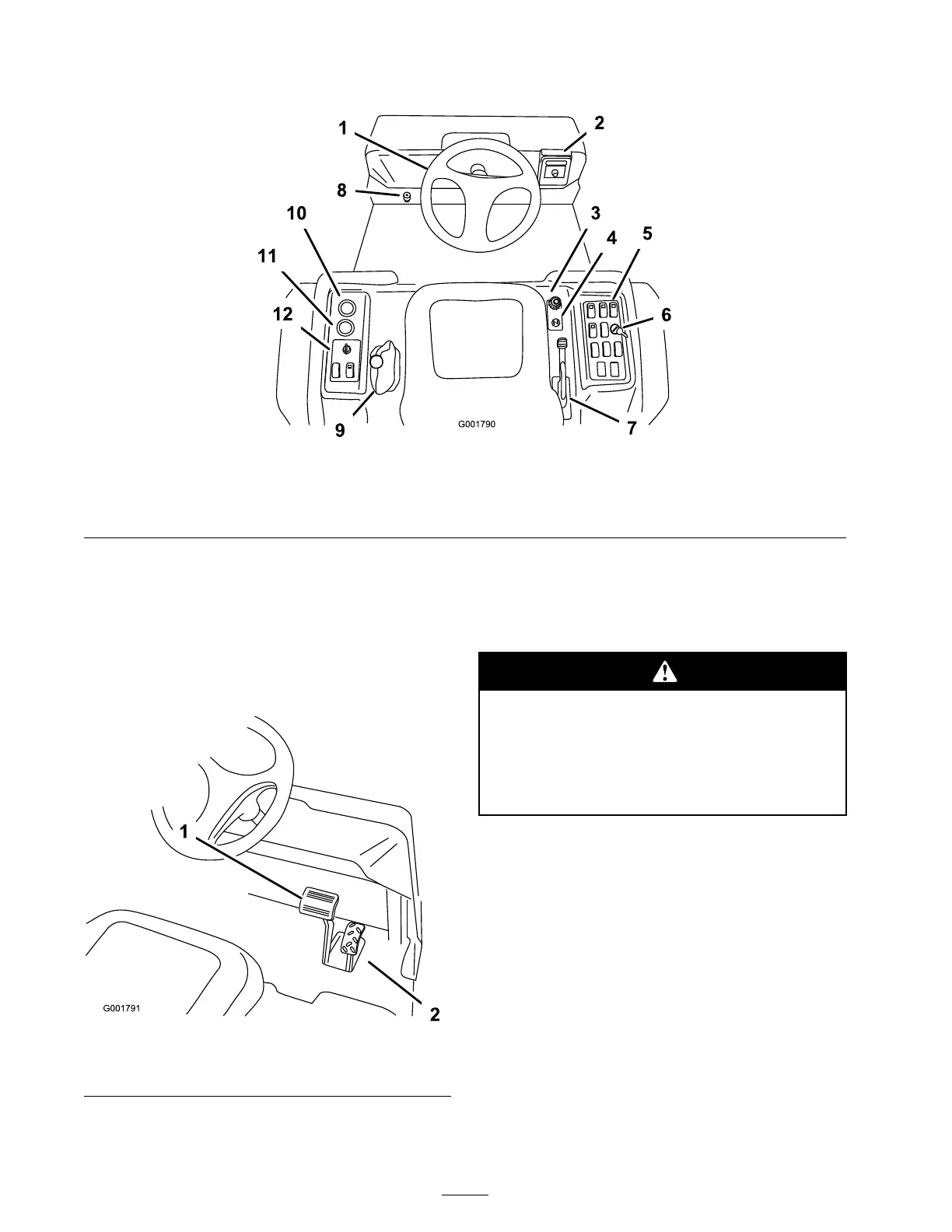Controls
Figure 11
1. Steering wheel 4. Choke 7. Parking brake 10. Voltmeter
2. Spray-Pro monitor
5. Sprayer controls 8. Master boom foot switch
11. Hour meter
3. Speed limiter 6. Rate lockout switch 9. Range Selector 12. Vehicle controls
Accelerator Pedal
T he accelerator pedal ( Figure 12 ) gi v es y ou
the ability to v ar y g round speed of the spra yer .
Pressing the pedal increases g round speed.
R eleasing the pedal will slo w the spra yer and the
engine will idle .
Figure 12
1. Brake pedal 2. Accelerator pedal
Brake Pedal
Use the brak e pedal to stop or slo w the spra yer
( Figure 12 ).
Brak es can become w or n or can be adjusted
incor r ectl y r esulting in per sonal injur y .
If brak e pedal tra v els to within 1 inch
(2.5 cm) of the spray er floor board, the
brak es must be adjusted or r epair ed.
Parking Brake
T he parking brak e is a larg e lev er to the right of
the seat. ( Figure 13 ). Eng ag e the parking brak e
whenev er y ou plan on lea ving the seat to prev ent
accidental mo v ement of the spra yer . T o eng ag e
the parking brak e , pull up and bac k on the lev er .
T o diseng ag e , push it forw ard and do wn. If the
spra yer is park ed on a stee p g rade , apply the
parking brak e and place bloc ks at the do wnhill
side of the wheels .
18
