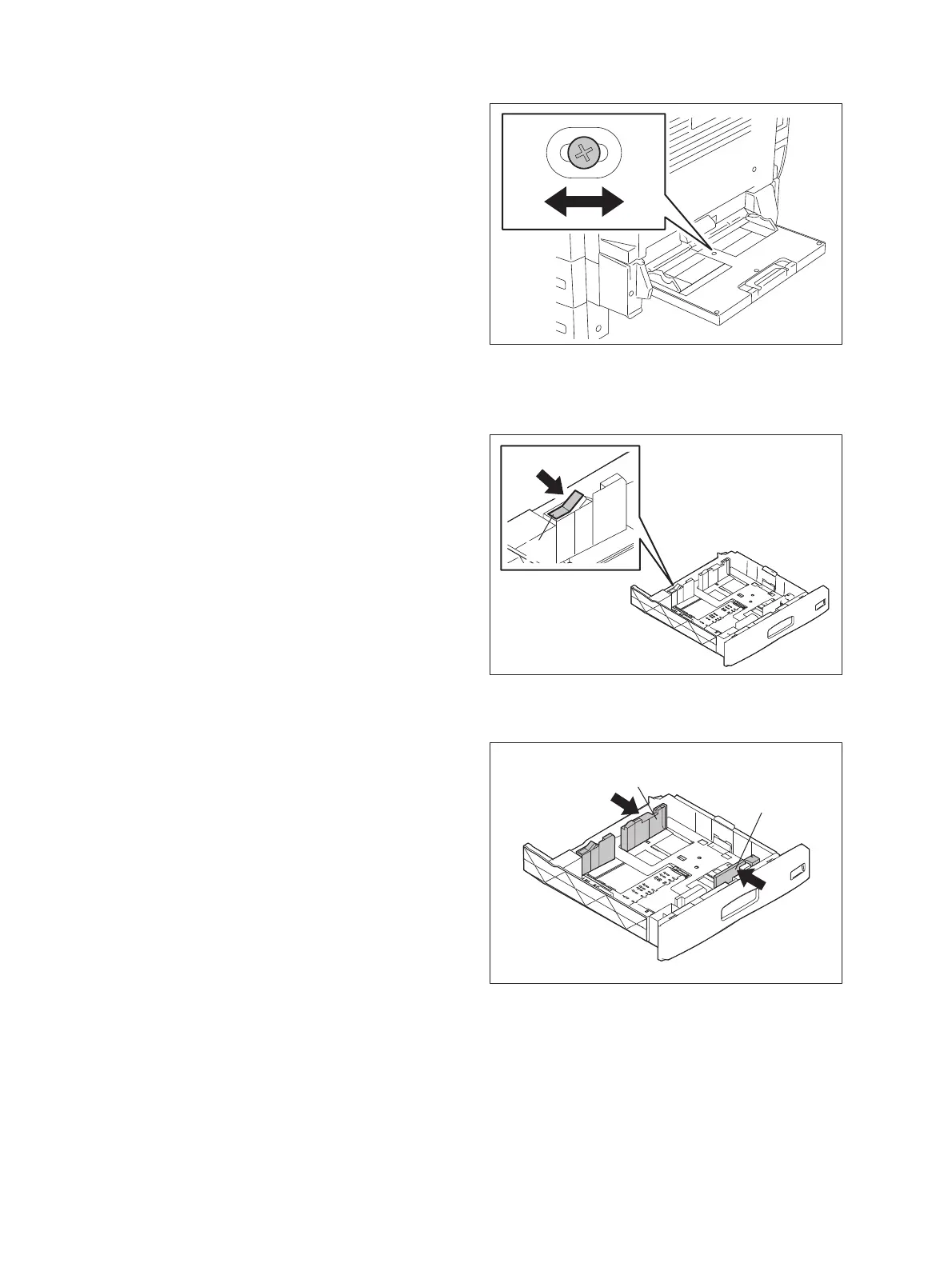e-STUDIO2020C/2330C/2820C/2830C/3520C/3530C/4520C © 2008 - 2011 TOSHIBA TEC CORPORATION All rights reserved
ADJUSTMENT
3 - 68
• Bypass feeding
• Drawer feeding
1. Loosen the screen.
2. Move the entire guide to the front or rear side.
3. Tighten the screw.
Fig. 3-30
1. Pull out the drawer until the locking lever [1] on
the rear side comes to the operable position. If
the lever is locked, release it.
Fig. 3-31
2. If the side guides [1] are located on the extreme
outside, slightly shift them to the inside. (Keep
the locking lever on the rear side released.)
Fig. 3-32
