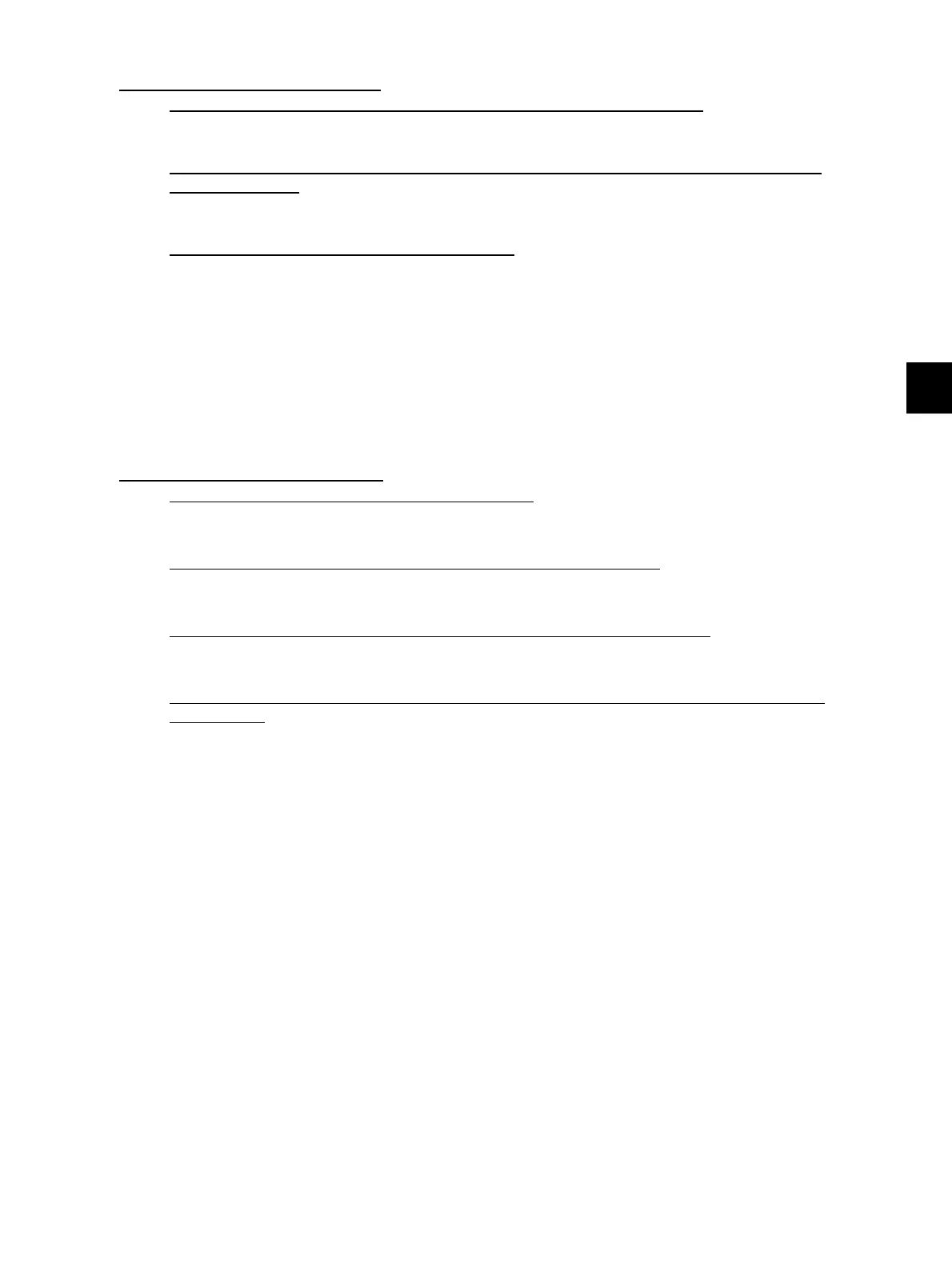6
© 2008 - 2011 TOSHIBA TEC CORPORATION All rights reserved e-STUDIO2020C/2330C/2820C/2830C/3520C/3530C/4520C
ERROR CODE AND TROUBLESHOOTING
6 - 81
[CC50] Horizontal registration motor abnormality
[CC51] Sideways adjustment motor (M2) abnormality
MJ-1030 (when MJ-6004 is installed)
Is the horizontal registration home position sensor (PI61) working normally?
NO Replace the sensor.
YES
Is the wiring between the horizontal registration home position sensor and finisher controller
PC board correct?
NO Correct the wiring.
YES
Is the horizontal registration mechanism normal?
NO Fix the mechanism.
YES
1. Replace the horizontal registration motor (M62).
2. Replace the punch controller PC board.
3. Replace the finisher controller PC board.
* The [CC51] error will be displays when the [ED11] error occurs three times in succession or
during the initial operation.
MJ-1101 (When MJ-6101 is installed)
Is there any paper remaining on the transport path?
YES Remove the paper.
NO
Rotate the sideways adjustment motor (M2). Does it rotate smoothly?
NO Fix the mechanism.
YES
Are the sideways deviation home position sensor (S3) and its wiring correct?
NO Replace the sensor. Correct the wiring.
YES
Is the wiring between the hole punch control PC board (HP) and sideways adjustment motor
(M2) correct?
NO Correct the wiring.
YES
1. Replace the punch sideways adjustment motor (M2).
2. Replace the hole punch control PC board (HP).
