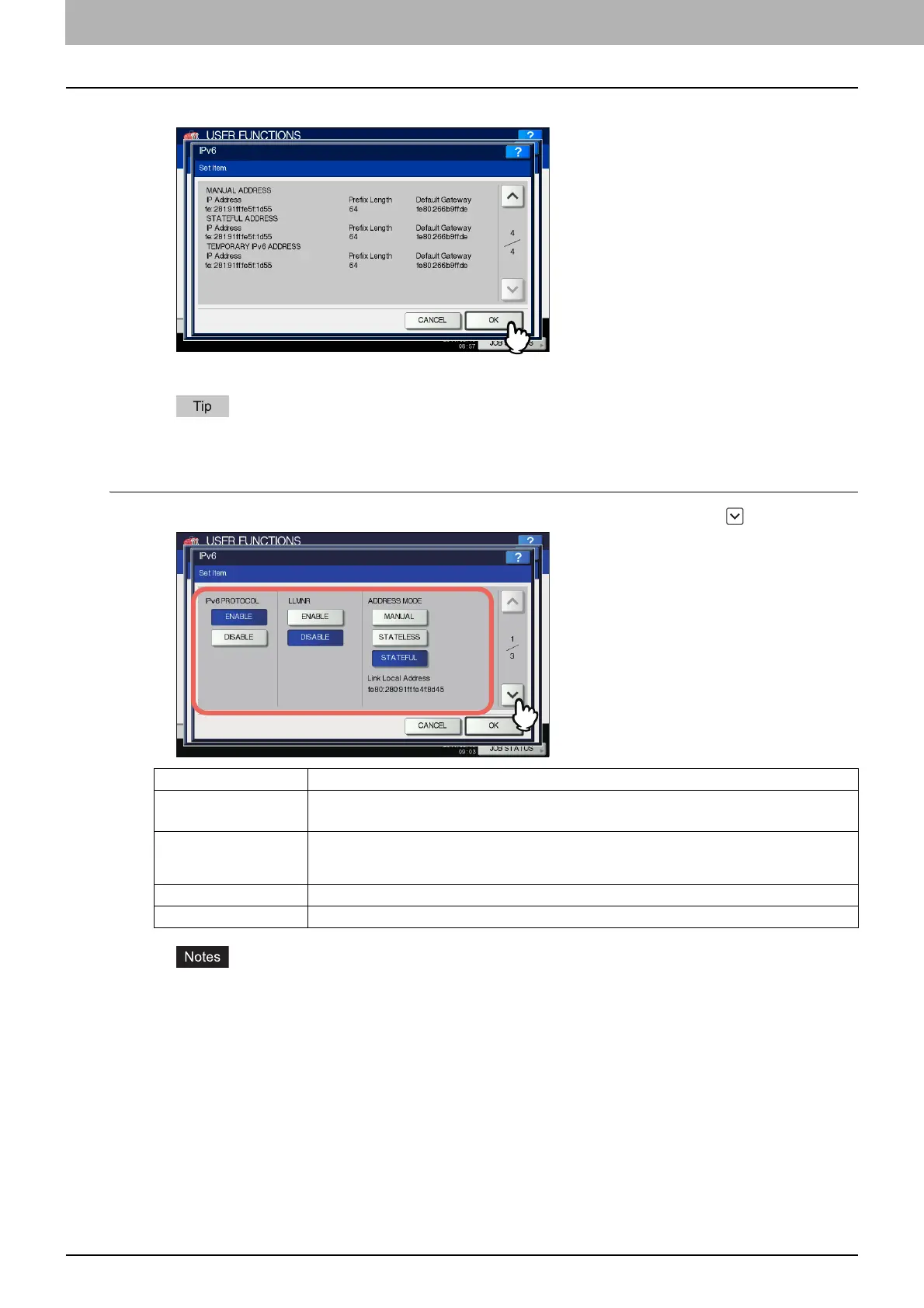2 SETTING ITEMS (ADMIN)
84 NETWORK
4
Confirm the settings and press [OK].
You will be returned to the NETWORK menu.
The IPv6 address acquired from the DHCPv6 server is displayed.
Setting the IPv6 protocol automatically (in a stateful network environment)
1
On the IPv6 screen, specify the following items as required and press .
The link-local address cannot be used to connect to network places across a router.
[ENABLE] and [DISABLE] for the LLMNR protocol are available when you select [ENABLE] for the IPv6
protocol.
Item name Description
IPv6 PROTOCOL
ENABLE — Press this button to enable the IPv6 protocol.
DISABLE — Press this button to disable the IPv6 protocol.
LLMNR ENABLE — Press [ENABLE] to enable the LLMNR (Linklocal Multicast Name Resolution)
protocol.
DISABLE — Press [DISABLE] to disable the LLMNR protocol.
ADDRESS MODE Select [STATEFUL] for the IPv6 addressing mode.
Link Local Address The unique address used in IPv6 is displayed.
