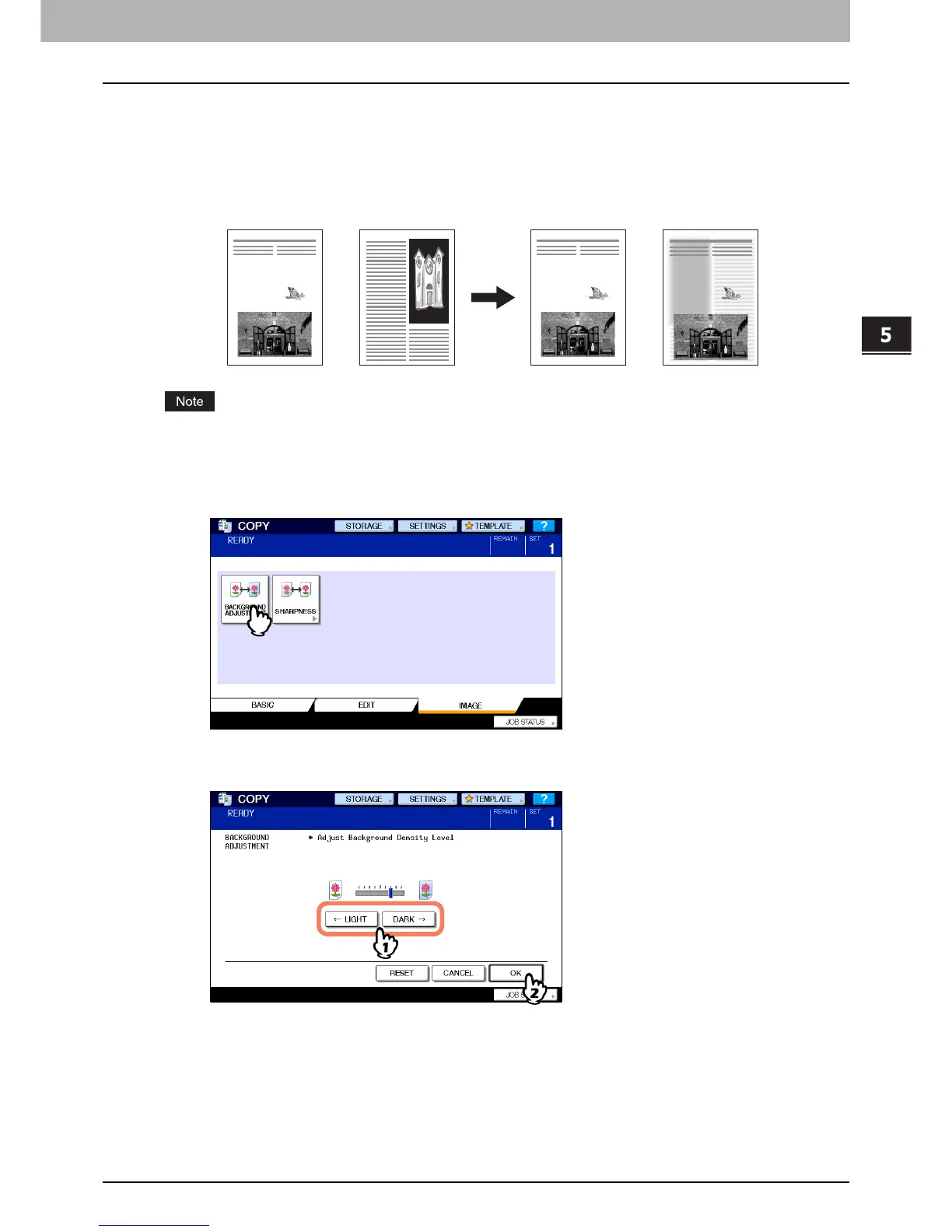5 IMAGE ADJUSTMENT
Using Image Adjustment Functions 131
Using Image Adjustment Functions
Background adjustment
This function allows you to adjust the density of the original’s background. It avoids the back side of a 2-sided original
becoming visible on its front side.
This mode cannot be used with the automatic density adjustment function.
P.57 “Density Adjustment”
1
Press [BACKGROUND ADJUSTMENT] in the IMAGE menu.
2
Press [LIGHT] or [DARK] to adjust the density, and then press [OK].
Canceling background adjustment
y Move the indicator to the middle, and then press [OK].
y Press [RESET] and then [OK].
Front Back
Not adjusted
Adjusted to have
a lightened
background
