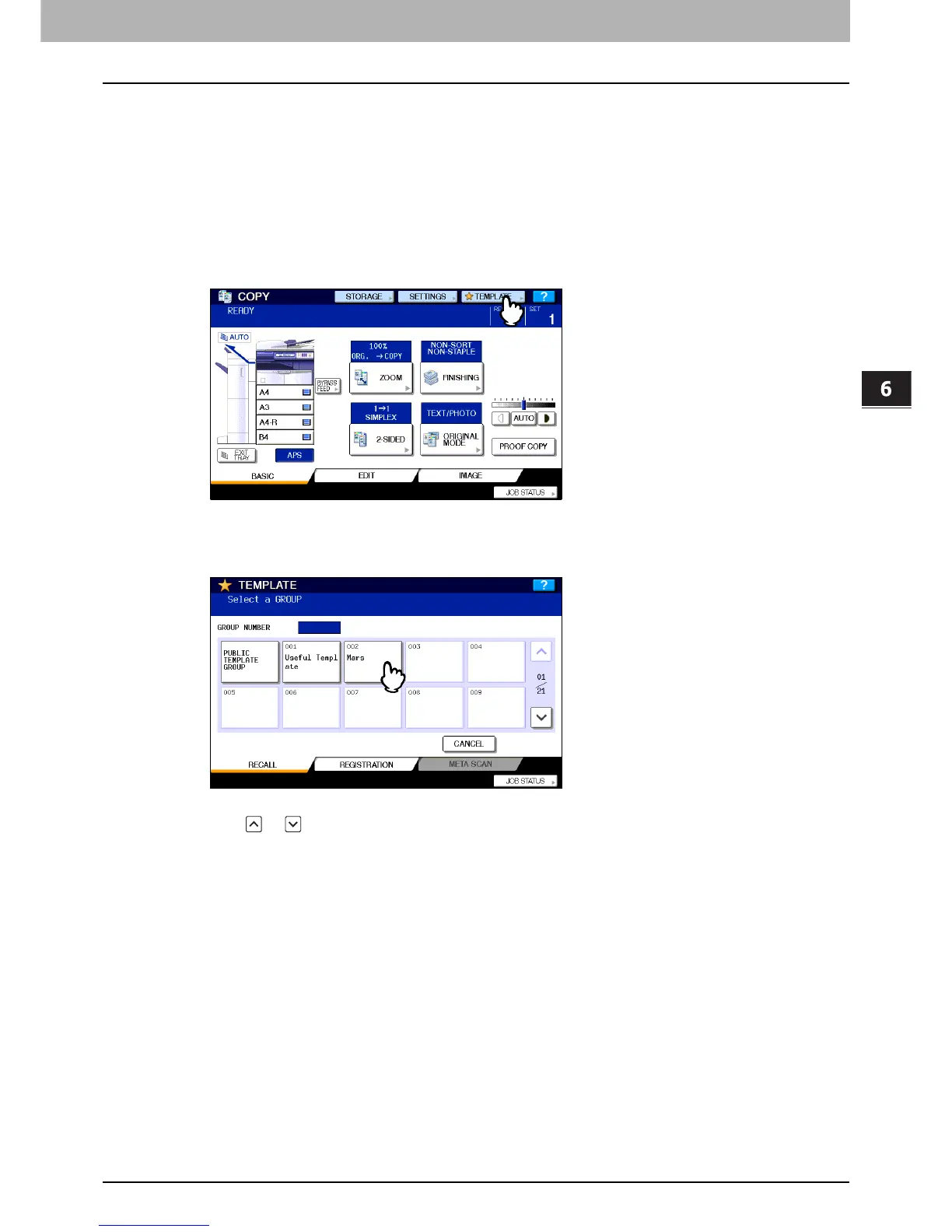6 TEMPLATES
Recalling Templates 143
Recalling Templates
When you recall a template, the functions set in the template will be available automatically. If automatic start function is
enabled, this equipment will automatically start the operation of each function when you press the button for the
corresponding template.
1
Place paper in the drawer(s).
2
Place the original(s).
3
Press [TEMPLATE] on the touch panel.
The template menu appears.
4
Press the button for the group to which the desired template is registered.
To switch the menu
y Press or .
y Key in the group number (3 digits).
