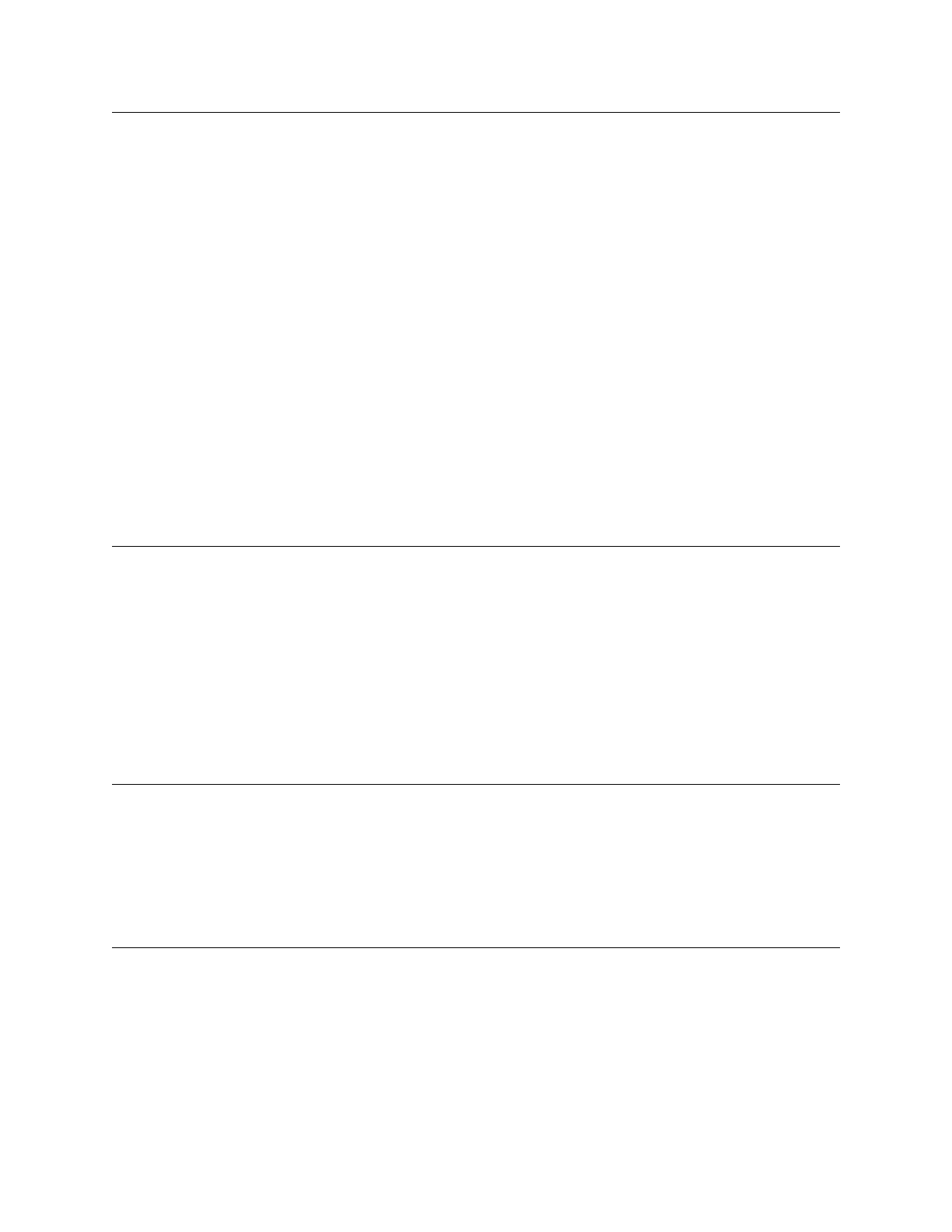138 GX9 ASD Installation and Operation Manual
High-Speed Operation at Light Load
Program Special Crane/Hoist Load
This parameter enables the Light-Load High-Speed function by selecting an
operating mode. The Light-Load High-Speed function accelerates the output
frequency of the ASD from the programmed speed to the setting established in
F341.
This parameter may be disabled.
If either of the other selections are made and configured,
and after the
criteria of F331
– F333 are met, the Light-Load High-Speed function is
enabled and this parameter determines the operating mode of the Light-Load
High-Speed function.
Settings:
0 — Disabled
1 — Reserved
2 — Automatic Enable - Automatic Speed (
F341
)
3 — Automatic Enable - Preset Speed (Preset ID
Bin
is OR’ed w/1000
Bin
)
4 — Discrete Enable - Automatic Speed (
F341
) (see item 60 of Table 8 on
pg. 217)
5 — Discrete Enable - Preset Speed (Preset ID
Bin
is OR’ed w/1000
Bin
) (see
item 60 of Table 8 on pg. 217)
Direct Access Number — F330
Parameter Type — Selection List
Factory Default — Disabled
Changeable During Run — No
Light-Load High-Speed Operation Switching Lower-Limit
Frequency
Program Special Crane/Hoist Load
This parameter sets an output frequency threshold that, once surpassed, allows
the Light-load High-Speed function to be used.
The Light-Load High-Speed function may be used if the frequency threshold
(F331) and the following conditions are met:
1) Light-Load High-Speed Operation Enable is configured at F330.
2) The output torque is less than the setting established in F335 when reaching
the frequency setting here.
Direct Access Number — F331
Parameter Type — Numerical
Factory Default — 40.0
Changeable During Run — Yes
Minimum — 30.0
Maximum — Upper Limit (F012)
Units — Hz
Light-Load High-Speed Operation Load Wait Time
Program Special Crane/Hoist Load
After the time setting of F333 times out, this parameter determines the length of
time that the Light-Load High-Speed criteria must be met until the Light-
Load High-Speed function engages.
Direct Access Number — F332
Parameter Type — Numerical
Factory Default — 1.0
Changeable During Run — Yes
Minimum — 0.0
Maximum — 10.0
Units — Seconds
Light-Load High-Speed Operation Load Detection Time
Program Special Crane/Hoist Load
This parameter determines the length of time that the load requirement must
meet the Light-Load High-Speed criteria before the Light-Load High-Speed
Enable (F330) is recognized.
Once recognized, the timer setting of F332 must expire to engage the Light-
Load High-Speed function.
Direct Access Number — F333
Parameter Type — Numerical
Factory Default — 1.0
Changeable During Run — Yes
Minimum — 0.0
Maximum — 10.0
Units — Seconds
F330 F333
