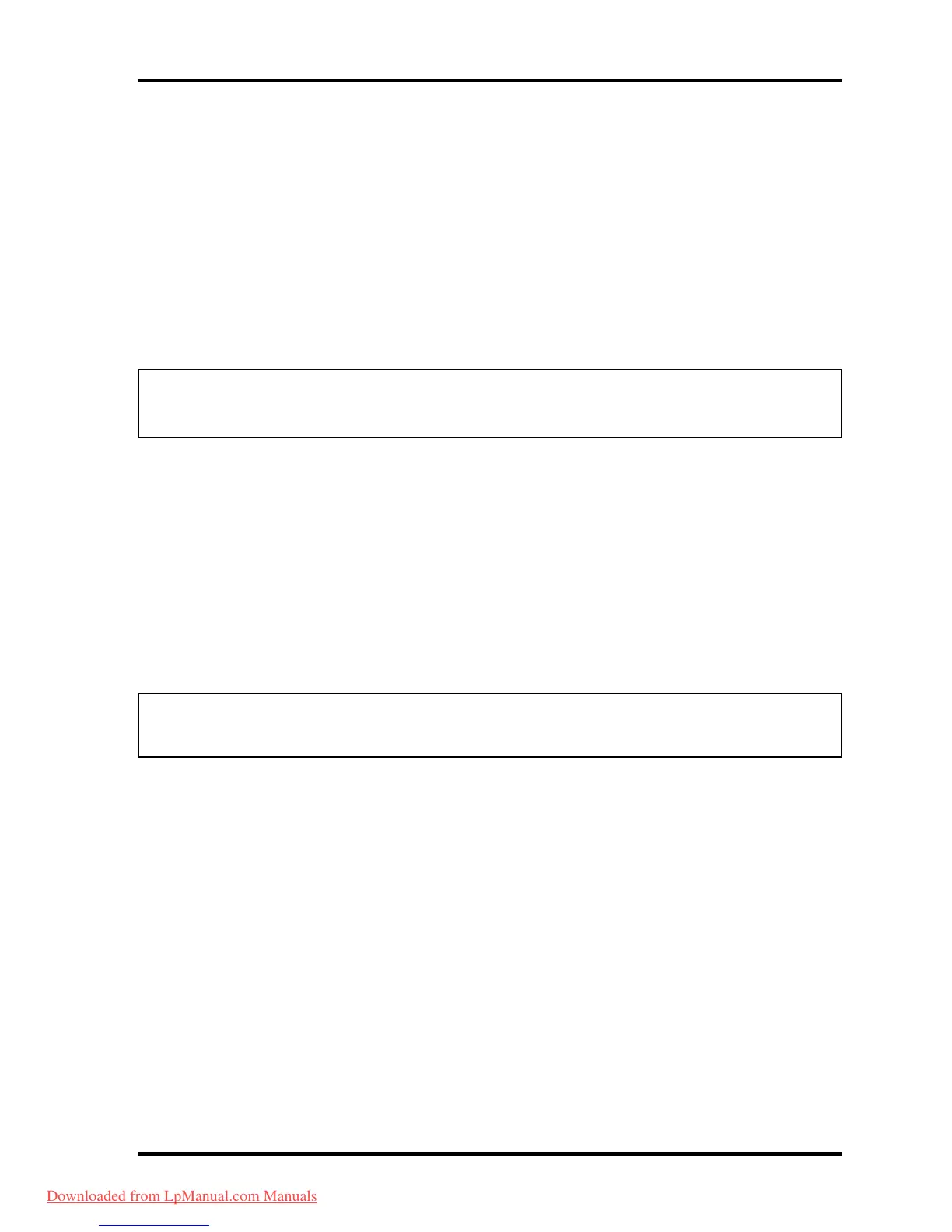3 Tests and Diagnostics 3.3 Setting of the hardware configuration
3-10 [CONFIDENTIAL] QOSMIO G50 Maintenance Manual (960-683)
7. “Create DMIINFO TXT (Y/N)?” is displayed. Press Y, then the
DMI information (text data) is written to the Floppy disk, etc.
Setting of the HWSC
Setting of the UUID
Display of the DMI information (including UUID)
After completion of the above settings, H/W configuration & DMI
information are appeared in order. Check the contents and press Enter.
Subtest 02 DMI information save
NOTE: Before replacing the system board, be sure to execute this subtest and save the
DMI information to the floppy disk.
This is one of tools to copy the DMI information to a new PCB after
replacing.
This subtest saves all the DMI data in a floppy disk.
Subtest 03 DMI information recovery
This is one of tools to copy the DMI information to a new PCB after
replacing.
This subtest writes all the DMI data in the floppy disk into the new PCB.
NOTE: Since the data of UUID is updated every time when this subtest, DMI information
recovery, is done, the saved UUID data is not written.
Downloaded from LpManual.com Manuals
