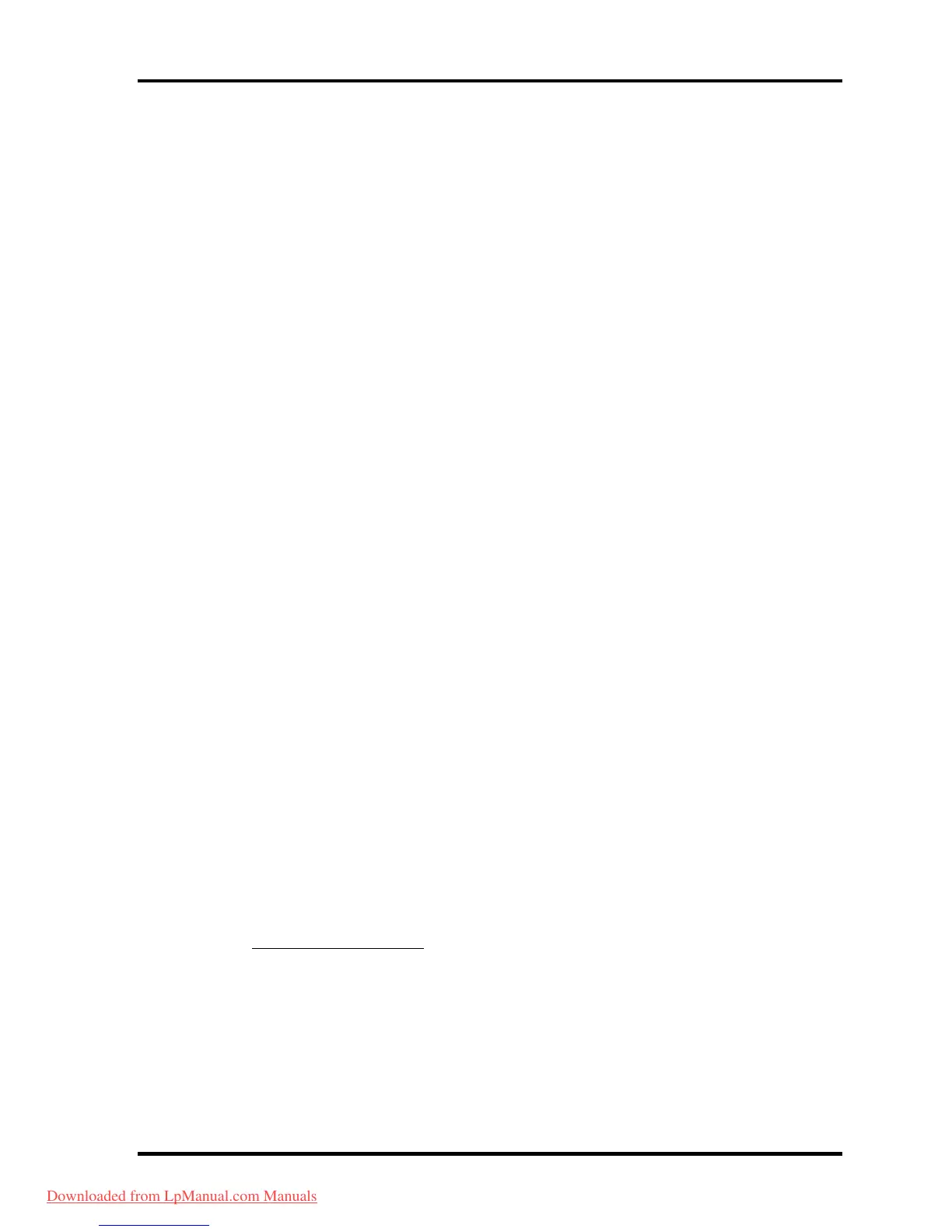3.31 SETUP 3 Tests and Diagnostics
QOSMIO G50 Maintenance Manual (960-683) [CONFIDENTIAL] 3-93
(c) ODD
This item displays the Serial ATA Port Number. It is for information only and
cannot be changed.
Serial ATA Port1
(d) eSATA
This item displays the Serial ATA Port Number. It is for information only and
cannot be changed.
Serial ATA Port5
10. PCI Bus
This option displays the interrupt level for the Card Bus in the computer. It is for
information only and cannot be changed.
PCI BUS = IRQ10, IRQ11
11. Display
This group of options configures the computer’s display.
(a) Power On Display
This option is used to select the display when booting up.
Auto-Selected Selects an external monitor if one is connected.
Otherwise it selects the internal LCD. (Default)
LCD+AnalogRGB Selects both the internal LCD and the external monitor
for simultaneous display.
(b) HDMI-CEC
The function of HDMI is set up.
Enabled Enables the HDMI-CEC set-up. (Default)
Disabled Disables the HDMI-CEC set-up.
Option window will be displayed if it is set as Enabled.
The item of an Option window is explained.
Remote Power Control
A setup which enables power-on-off of a personal computer from the
television corresponding to a HDMI function
Enabled Enables the Remote Power Control set-up. (Default)
Disabled Disables the Remote Power Control set-up.
Downloaded from LpManual.com Manuals
