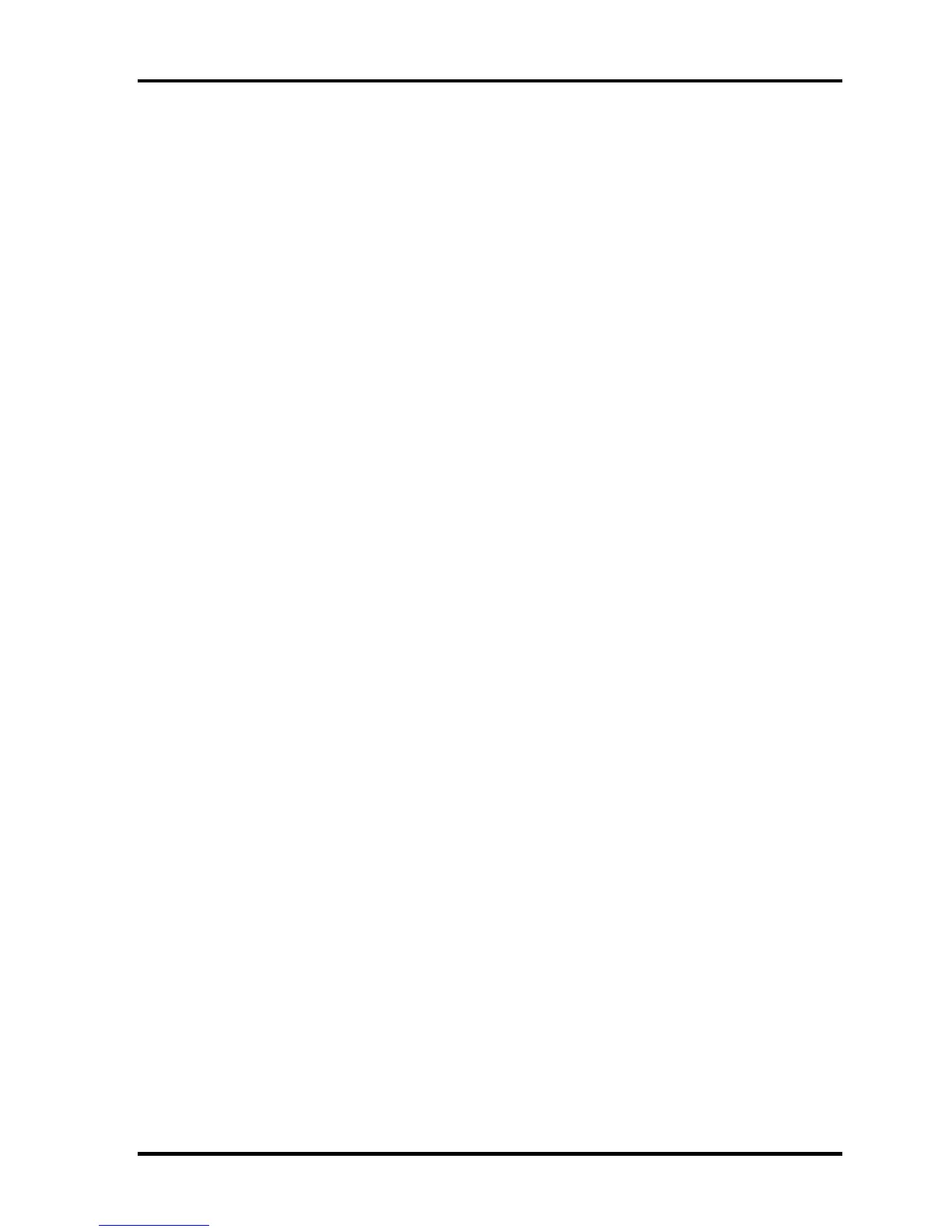4 Replacement Procedures
4-iv [CONFIDENTIAL] TECRA S3 Maintenance Manual (960-532)
4.30 Fluorescent Lamp.....................................................................................................4-75
4.30.1 Replacing the 15.0-inch XGA LG Philips Fluorescent Lamp ...........4-76
4.30.2 Replacing the 15.0-inch XGA Sharp Fluorescent Lamp.................... 4-85
4.30.3 Replacing the 15.0-inch XGA Samsung Fluorescent Lamp ............ 4-106
4.30.4 Replacing the 15.0-inch SXGA+ LG Philips Fluorescent Lamp..... 4-111
Figures
Figure 4-1 Removing the battery pack ............................................................................ 4-8
Figure 4-2 Removing the PC card................................................................................. 4-10
Figure 4-3 Removing the SD card ................................................................................ 4-11
Figure 4-4 Removing the memory module....................................................................4-12
Figure 4-5 Removing the HDD assembly .....................................................................4-14
Figure 4-6 Separating the HDD..................................................................................... 4-15
Figure 4-7 Removing the Wireless LAN card............................................................... 4-17
Figure 4-8 Removing the slim select bay module .........................................................4-19
Figure 4-9 Detaching the optical drive assembly .........................................................4-20
Figure 4-10 Removing the speaker cover........................................................................ 4-22
Figure 4-11 Turning over the keyboard...........................................................................4-23
Figure 4-12 Removing the keyboard support plate ......................................................... 4-23
Figure 4-13 Removing the keyboard............................................................................... 4-24
Figure 4-14 Removing the touch pad assembly .............................................................. 4-25
Figure 4-15 Removing the touch pad .............................................................................. 4-26
Figure 4-16 Removing the Bluetooth module................................................................. 4-27
Figure 4-17 Removing the SW membrane...................................................................... 4-29
Figure 4-18 Removing the display assembly (1).............................................................4-31
Figure 4-19 Removing the display assembly (2).............................................................4-32
Figure 4-20 Removing the display assembly (3).............................................................4-33
Figure 4-21 Removing the RTC battery.......................................................................... 4-35
Figure 4-22 Removing the Modem Daughter Card (MDC)............................................ 4-36
Figure 4-23 Removing the modem jack and modem cable............................................. 4-37
Figure 4-24 Installing the modem jack and modem cable............................................... 4-38
