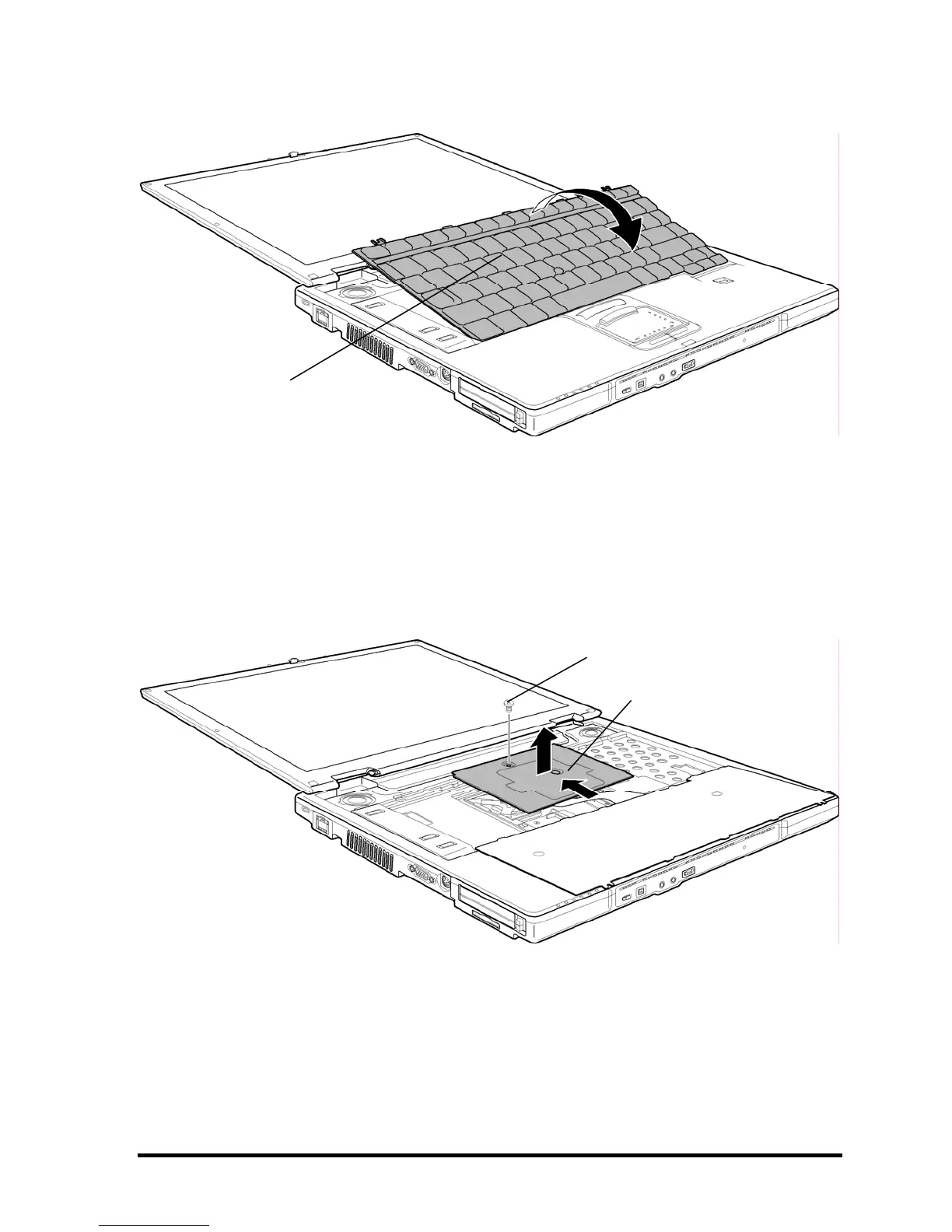5. Lift the upper side of the keyboard while releasing three latches and turn it face
down on the palm rest.
Keyboard
Figure 4-11 Turning over the keyboard
6. Remove the following screw.
• M2.5×4B FLAT HEAD screw ×1
7. Peel off the adhered portion (adhered to the CPU holder) of the keyboard support
plate and slide it to the direction indicated in the figure below to remove.
M2.5×4B FLAT HEAD
Keyboard support plate
Figure 4-12 Removing the keyboard support plate
TECRA S3 Maintenance Manual (960-532) [CONFIDENTIAL] 4-23
