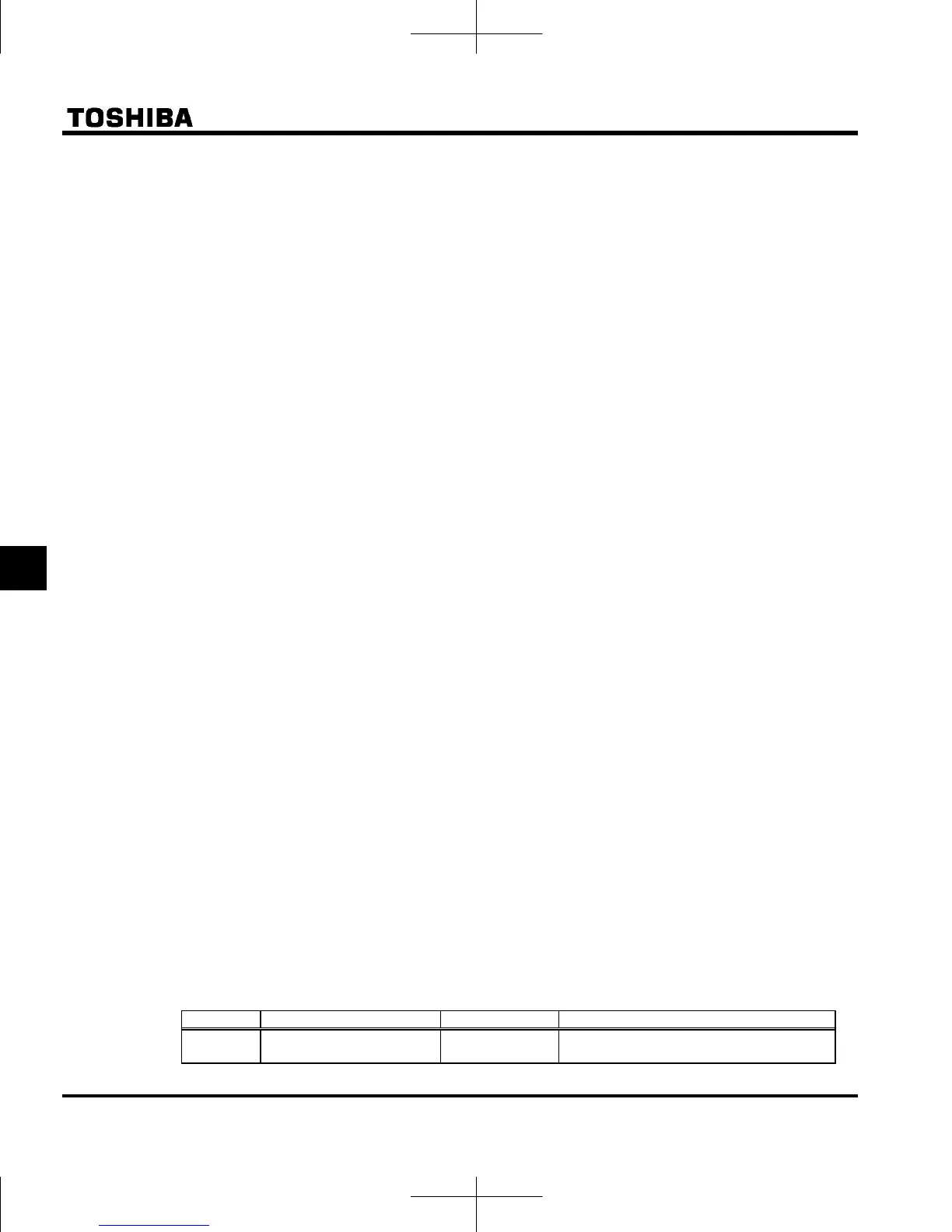E6581595
F-56
6
Assigning the parameter editing permission (function number 110, 111) to any logic input terminal,
parameters can be written regardless of the setting of f700.
Note1: f700=2 will be available after reset operation.
When protection using a password is necessary, set and remove with the following method.
■ Password setup method
Preparation: Parameters other than , , and cannot be changed when is set
to or .
(1) When or are read out and the value is , a password is not set. A password can be set.
(2) When or are read out and the value is , a password is already set.
(3) If a password is not set, one can be set. Select and register a value between and for
. The number becomes the password. It must be entered to remove the password, so do not
forget it.
(4) The settings for parameter cannot be changed.
Note2: If you forget the password, it cannot be removed. Do not forget this password as we cannot retrieve it.
Note3: Password cannot be set when parameter f700=0 setting.
Set the password after parameter f700=1 to 4 setting.
Note4: Reading out password to parameter writer (option) is possible in 5 minutes after setting .
Please note that reading out is impossible after elapse of 5 minutes or power off because of
protection of password.
■Password examination method
(1) When or are read out and the value is , a password is set. Changing the
parameter requires removing the password.
(2) Enter a the number ( to ) registered to when the password was set for .
(3) If the password matches, blinks on the display and the password is removed.
(4) If the password is incorrect, blinks on the display and is displayed again.
(5) When the password is removed, the setting for parameter can be changed.
(6) By setting parameter =, the settings of all parameters can be changed.
Note5: Entry of setting is possible up to 3 times. Please note it is impossible to set, if you set the
wrong number over 3 times. Number of times is reset after power off.
When protecting a parameter is necessary with the external logic input terminal, set with the following method.
■Prohibit changing parameter settings with logic input
Set "Parameter editing prohibited" for any input terminal.
Activating the "Parameter editing prohibited" function prevents changes to all parameters.
The following table shows an example of setting input terminal S2.
Title Function Adjustment range Setting
Input terminal selection 4A
(S2)
0-201 200: PWP(Parameter editing prohibited)
Setting value 201 is reverse signal.
