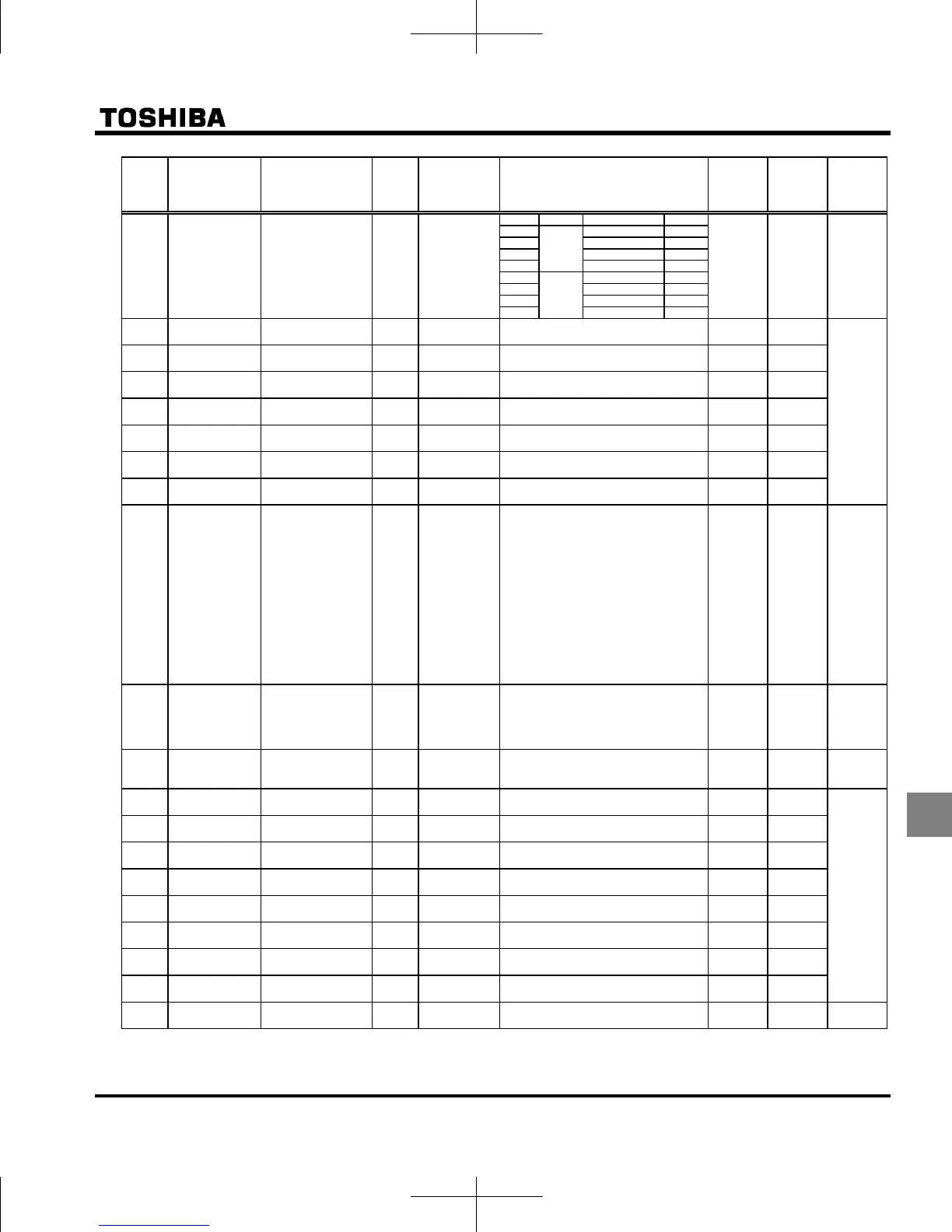E6581595
K-3
11
Title
Communication
No.
Function Unit
Minimum
setting unit
Panel/Commun
ication
Adjustment range
Default
setting
User
setting
Reference
0017 Electronic-thermal
protection
characteristic
selection
- -
Setting Overload protection OL stall
0 3.5
0
Standard
motor
valid invalid
1 valid valid
2 invalid invalid
3 invalid valid
4
VF motor
valid invalid
5 valid valid
6 invalid invalid
7 invalid valid
0018 Preset-speed
frequency 1
Hz 0.1/0.01 - 0.0 3.6
0019 Preset-speed
frequency 2
Hz 0.1/0.01 - 0.0
0020 Preset-speed
frequency 3
Hz 0.1/0.01 - 0.0
0021 Preset-speed
frequency 4
Hz 0.1/0.01 - 0.0
0022 Preset-speed
frequency 5
Hz 0.1/0.01 - 0.0
0023 Preset-speed
frequency 6
Hz 0.1/0.01 - 0.0
0024 Preset-speed
frequency 7
Hz 0.1/0.01 - 0.0
0007 Default setting - - 0: -
1: 50Hz default setting
2: 60Hz default setting
3: Default setting 1 (Initialization)
4: Trip record clear
5: Cumulative operation time clear
6: Initialization of type information
7: Save user setting parameters
8. Load user setting parameters
9. Cumulative fan operation time
record clears
10 to 12: -
13: Default setting 2 (Complete
initialization)
0 4.3
4.3.2
0099 Checking the
region setting
- - 0: Start setup menu
1: Japan (read only)
2: North America (read only)
3: Asia (read only)
4: Europe (read only)
* 2
* 6
4.4
0050 EASY key mode
selection
- - 0: Standard setting mode at power on
1: Easy setting mode at power on
2: Easy setting mode only
0 4.5
-
Extended parameter
starting at 100
--- - - 4.2.2
-
Extended parameter
starting at 200
--- --
-
Extended parameter
starting at 300
--- --
-
Extended parameter
starting at 400
--- --
-
Extended parameter
starting at 500
--- --
-
Extended parameter
starting at 600
--- --
-
Extended parameter
starting at 700
--- --
-
Extended parameter
starting at 800
--- --
-
utomatic edit
function
- - - - - 4.3.1
*2: Default setting values vary depending on the setup menu setting. Refer to section 11.5.
*6: The region is set to 1 to 4 when parameter is read. To re-select a region, set "0" to start up the setup menu.
