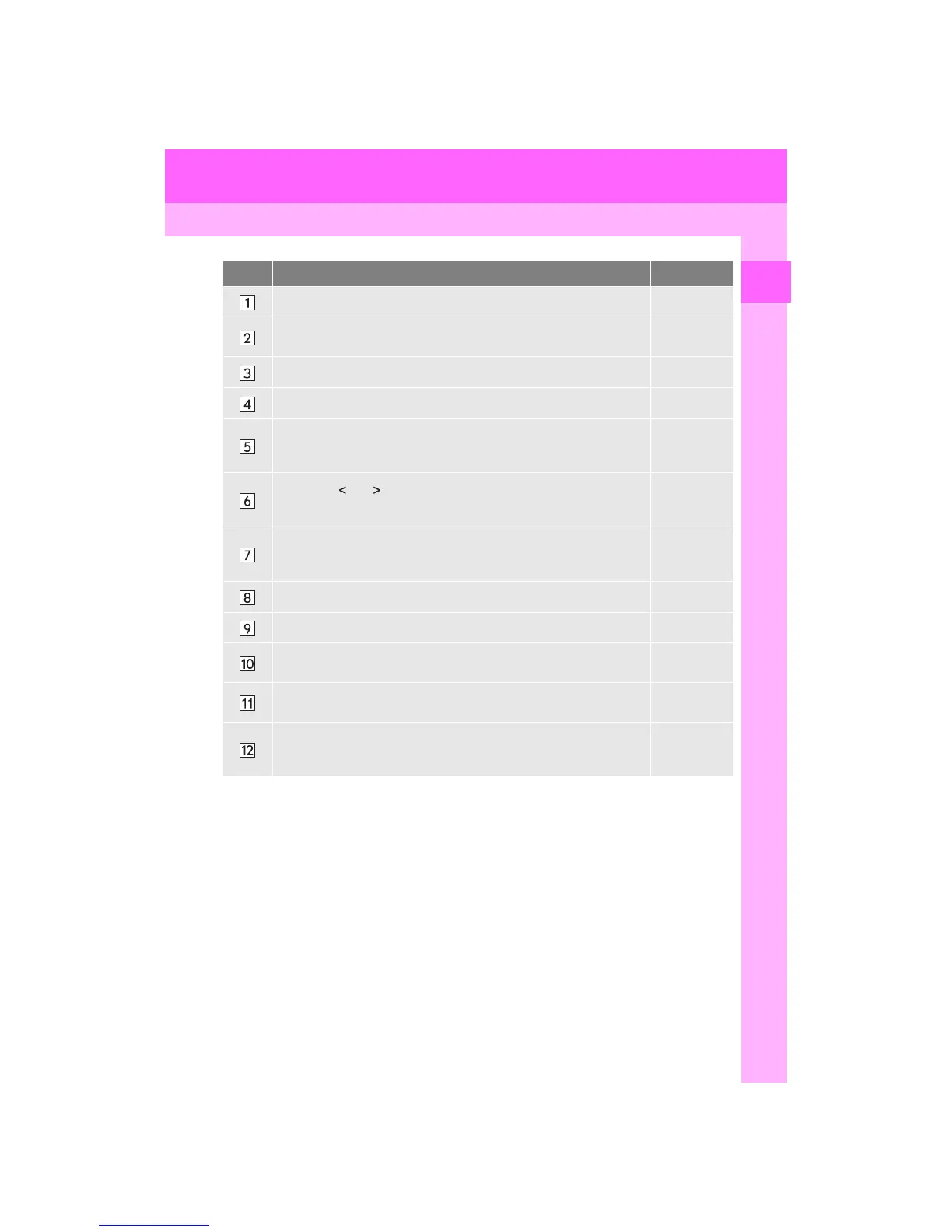13
1. BASIC FUNCTION
RAV4_Navi+MM_OM42A43U_(U)
15.08.12 17:29
QUICK GUIDE
1
No. Function Page
Press to eject a disc. 76
By touching the screen with your finger, you can control the selected
functions.
34, 35
Insert a disc into this slot. The CD player turns on immediately. 76
Press to access the Bluetooth
®
hands-free system. 220
Turn the “TUNE SCROLL” knob to select a radio station or skip to the
next or previous track/file.
80, 91, 99,
103, 108,
113
Press the “ ” or “ ” button to seek up or down for a radio station or to
access a desired track/file.
80, 91, 99,
103, 108,
113
Press to play/pause.
80, 99, 103,
108, 113,
119
Press to display the home screen. 16, 36
Press to display the “Apps” screen. 14
Press to access the audio system. The audio system turns on in the
last mode used.
72, 75
Press the “PWR VOL” knob to turn the system on and off, and turn it
to adjust the volume.
75
MAP card slot
Do not eject the SD card, as doing so may deactivate the navigation
system.
333