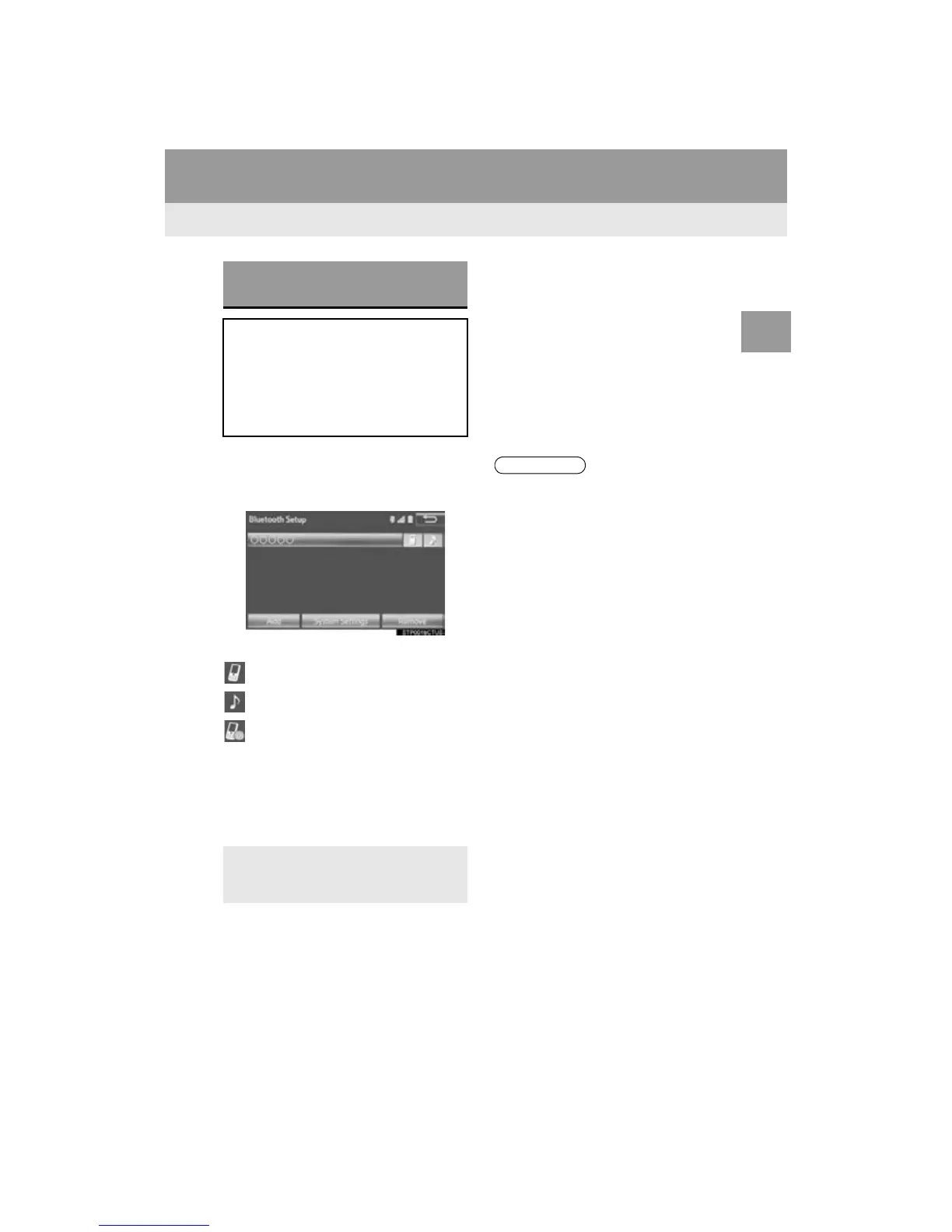51
2. Bluetooth
®
SETTINGS
RAV4_Navi+MM_OM42A43U_(U)
15.08.10 11:04
BASIC FUNCTION
2
1 Display the “Bluetooth* Setup” screen.
(P.48)
2 Select the device to be connected.
Supported profile icons will be displayed.
: Phone
: Audio player
: Phone/Entune App Suite service
(Entune Premium Audio only)
The profile icon for a currently connected
device will be displayed in color.
Selecting a profile icon which is not cur-
rently connected will switch the connec-
tion to the function.
*: Bluetooth is a registered trademark of
Bluetooth SIG, Inc.
3 Select the desired connection.
When another Bluetooth
®
device is con-
nected
To disconnect the Bluetooth
®
device,
select “Yes”.
4 Check that a confirmation screen is
displayed when the connection is com-
plete.
If an error message is displayed, follow
the guidance on the screen to try again.
CONNECTING A Bluetooth
®
DEVICE
Up to 5 Bluetooth
®
devices (Phones
(HFP) and audio players (AVP)) can be
registered.
If more than 1 Bluetooth
®
device has
been registered, select which device to
connect to.
If the desired Bluetooth
®
device is not
on the list, select “Add” to register the
device. (P.49)
● It may take time if the device connection
is carried out during Bluetooth
®
audio
playback.
● Depending on the type of Bluetooth
®
device being connected, it may be nec-
essary to perform additional steps on
the device.