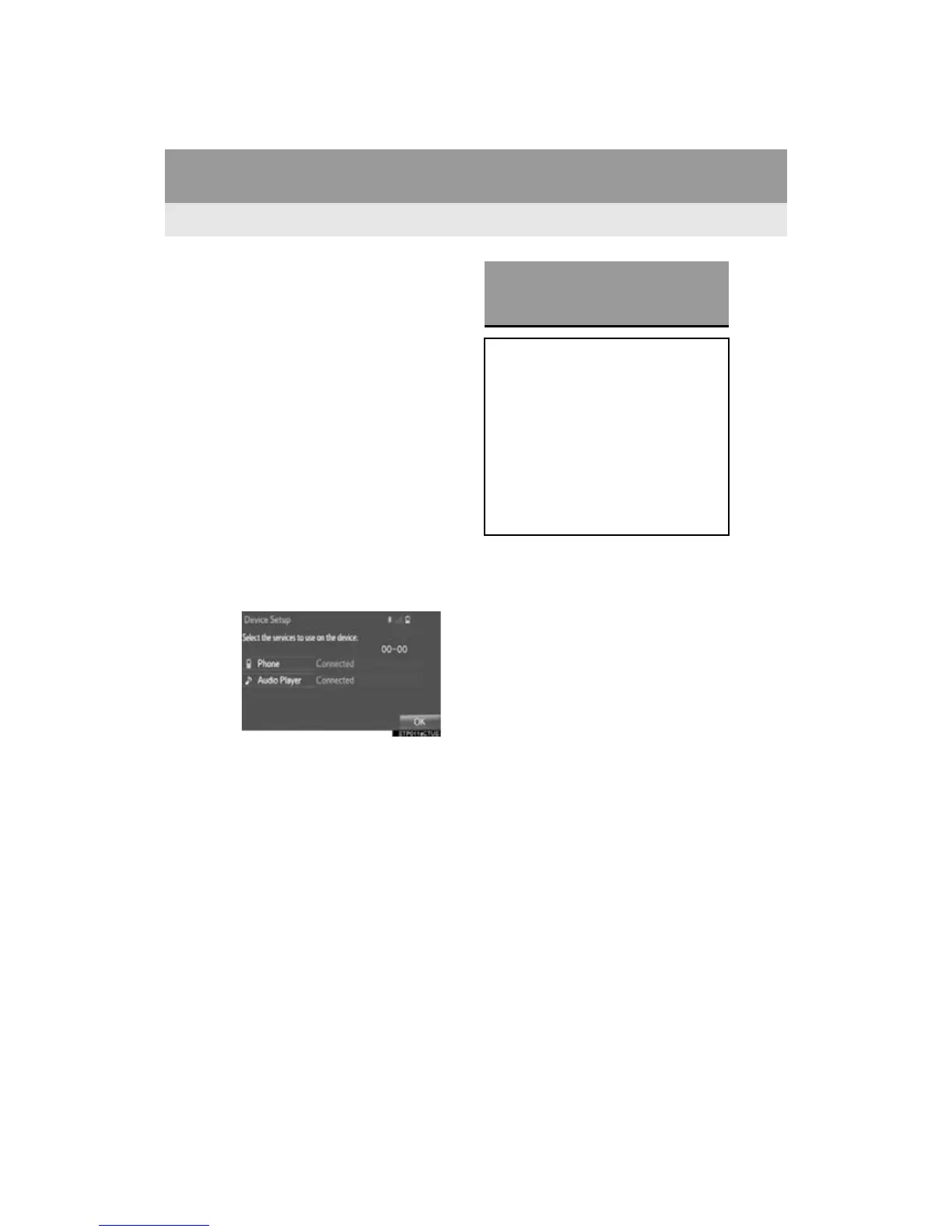44
2. Bluetooth
®
SETTINGS
RAV4_Navi+MM_OM42A43U_(U)
15.08.10 11:04
6 Register the Bluetooth
®
device using
your Bluetooth
®
device.
A PIN-code is not required for SSP
(Secure Simple Pairing) compatible
Bluetooth
®
devices. Depending on the
type of Bluetooth
®
device being con-
nected, a message confirming registra-
tion may be displayed on the Bluetooth
®
device’s screen. Respond and operate the
Bluetooth
®
device according to the confir-
mation message.
7 Check that the screen is displayed
when registration is complete.
The system waits for connection requests
coming from the registered device.
At this stage, the Bluetooth
®
functions are
not yet available.
8 Select “OK” when the connection sta-
tus changes from “Connecting...” to
“Connected”.
If an error message is displayed, follow
the guidance on the screen to try again.
1 Turn the Bluetooth
®
connection setting
of your audio player on.
This function is not available when the
Bluetooth
®
connection setting of your
audio player is set to off.
REGISTERING A Bluetooth
®
AUDIO PLAYER FOR THE
FIRST TIME
To use the Bluetooth
®
Audio, it is nec-
essary to register an audio player with
the system.
Once the player has been registered, it
is possible to use the Bluetooth
®
Au-
dio.
This operation cannot be performed
while driving.
For details about registering a
Bluetooth
®
device: P.49
