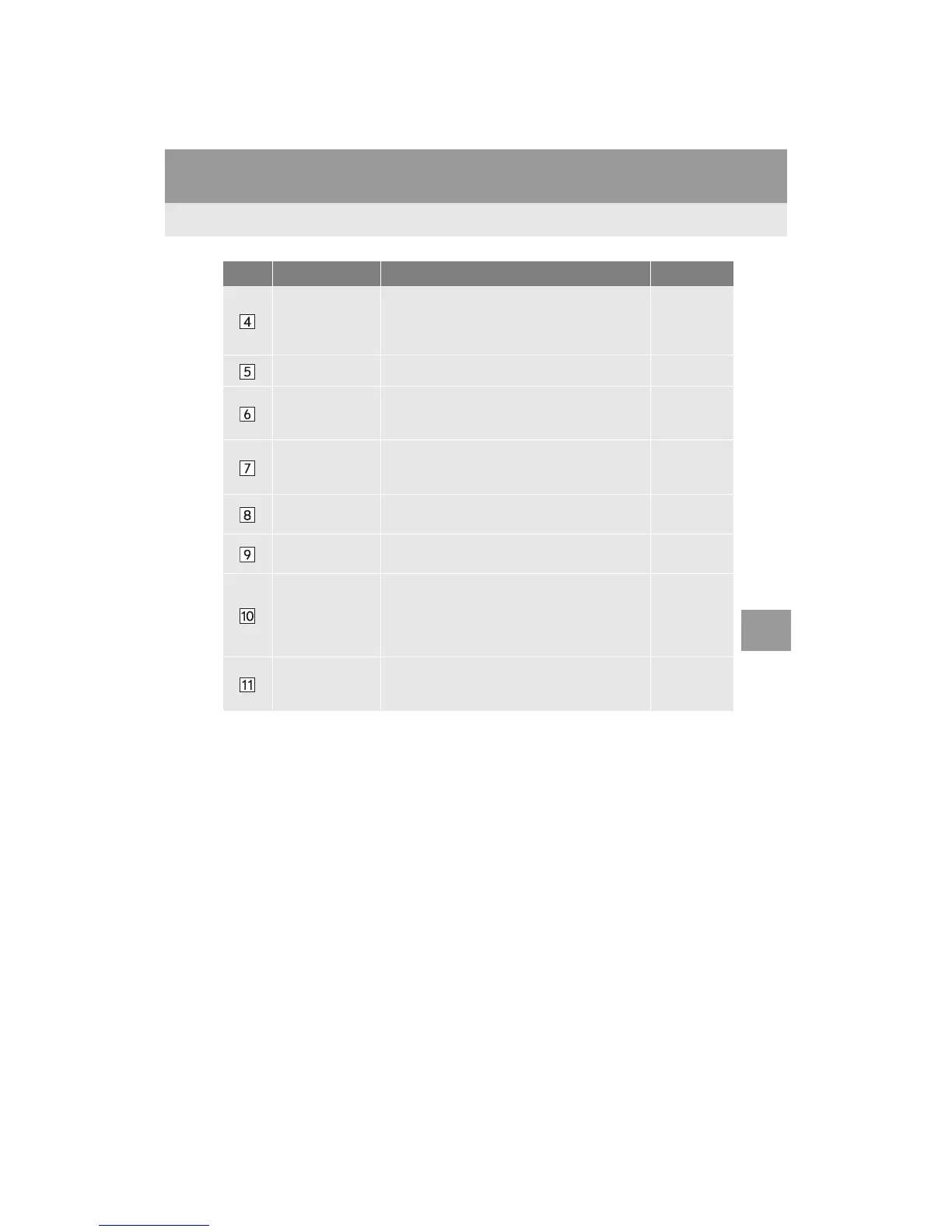265
1. BASIC OPERATION
RAV4_Navi+MM_OM42A43U_(U)
15.08.10 11:05
NAVIGATION SYSTEM
8
Traffic indicator
Shows that traffic information is received. Select
to start voice guidance for traffic information.
When traffic information is received via HD, HD
mark is displayed on the right.
277
Scale indicator This figure indicates the map scale. 268
Zoom in/out but-
ton
Select to magnify or reduce the map scale. When
either button is selected, the map scale indicator
bar appears at the bottom of the screen.
268
Current position
button/voice
guidance button
Select to display the current position address.
Select to repeat voice guidance.
302
Destination but-
ton
Select to display the “Destination” screen. 281
Speed limit icon
Indicates the speed limit on the current road. The
display of the speed limit icon can be set to on/off.
273
Route informa-
tion bar
Displays the current street name, or the distance
with the estimated travel time/arrival time to the
destination. The route information bar fills from
left to right as the vehicle progresses on the
route.
297
Route informa-
tion button
Select to change the display between the current
street name and the distance with the estimated
travel/arrival time.
297
No. Name Function Page