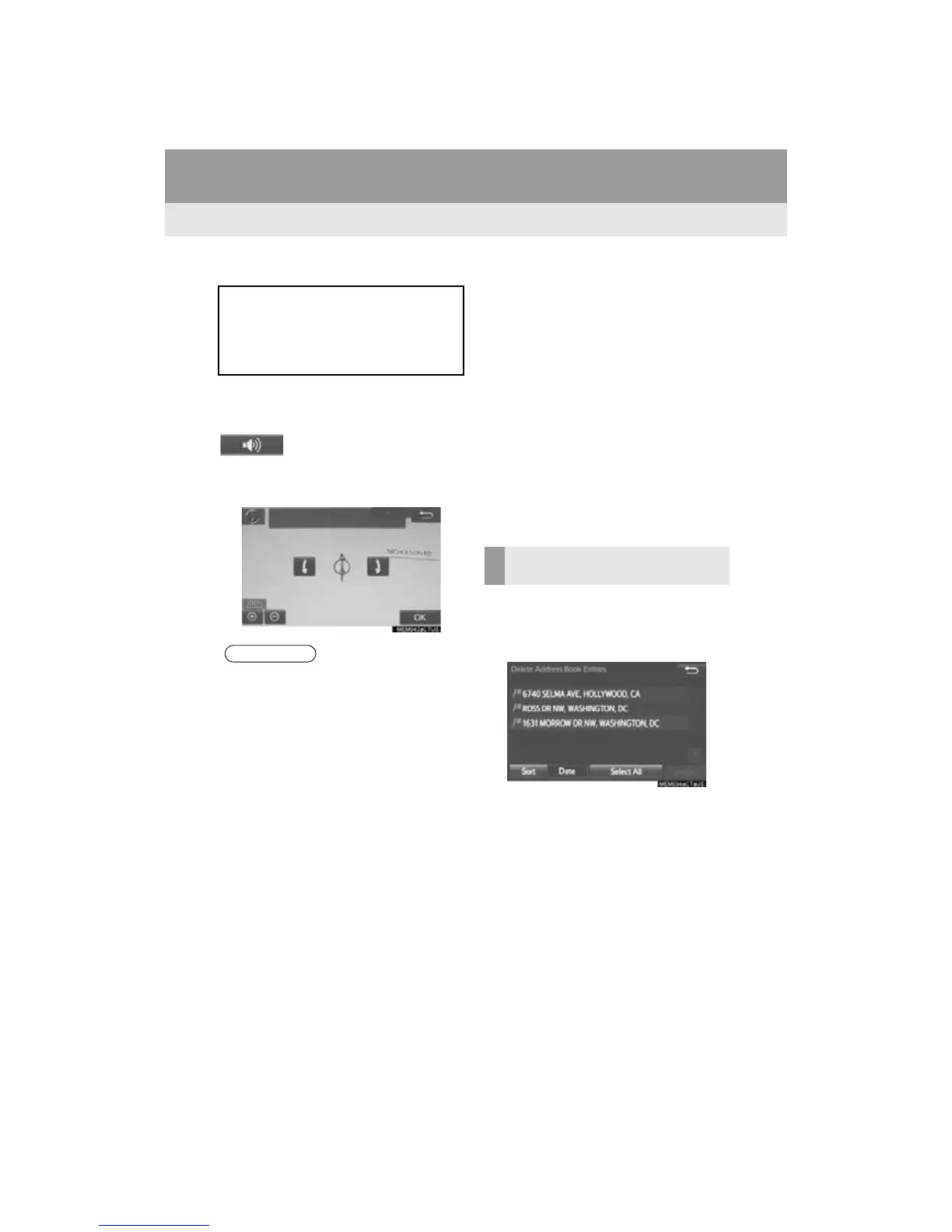314
4. MEMORY POINTS
RAV4_Navi+MM_OM42A43U_(U)
15.08.10 11:05
When the “With Sound” tab is selected
1 Select the “With Sound” tab.
2 Select the desired sound icon.
: Select to play the sound.
When “Bell (with Direction)” is selected,
select an arrow to adjust the direction and
select “OK”.
■CHANGING THE NAME
1 Select “Edit” next to “Name”.
2 Enter a name and select “OK”.
■CHANGING THE LOCATION
1 Select “Edit” next to “Location”.
2 Scroll the map to the desired point
(P.272) and select “OK”.
■CHANGING PHONE NUMBER
1 Select “Edit” next to “Phone #”.
2 Enter the phone number and select
“OK”.
1 Select “Delete”.
2 Select the item to be deleted and select
“Delete”.
3 Select “Yes” when the confirmation
screen appears.
A sound for some address book entries
can be set. When the vehicle ap-
proaches the location of the address
book entry, the selected sound will be
heard.