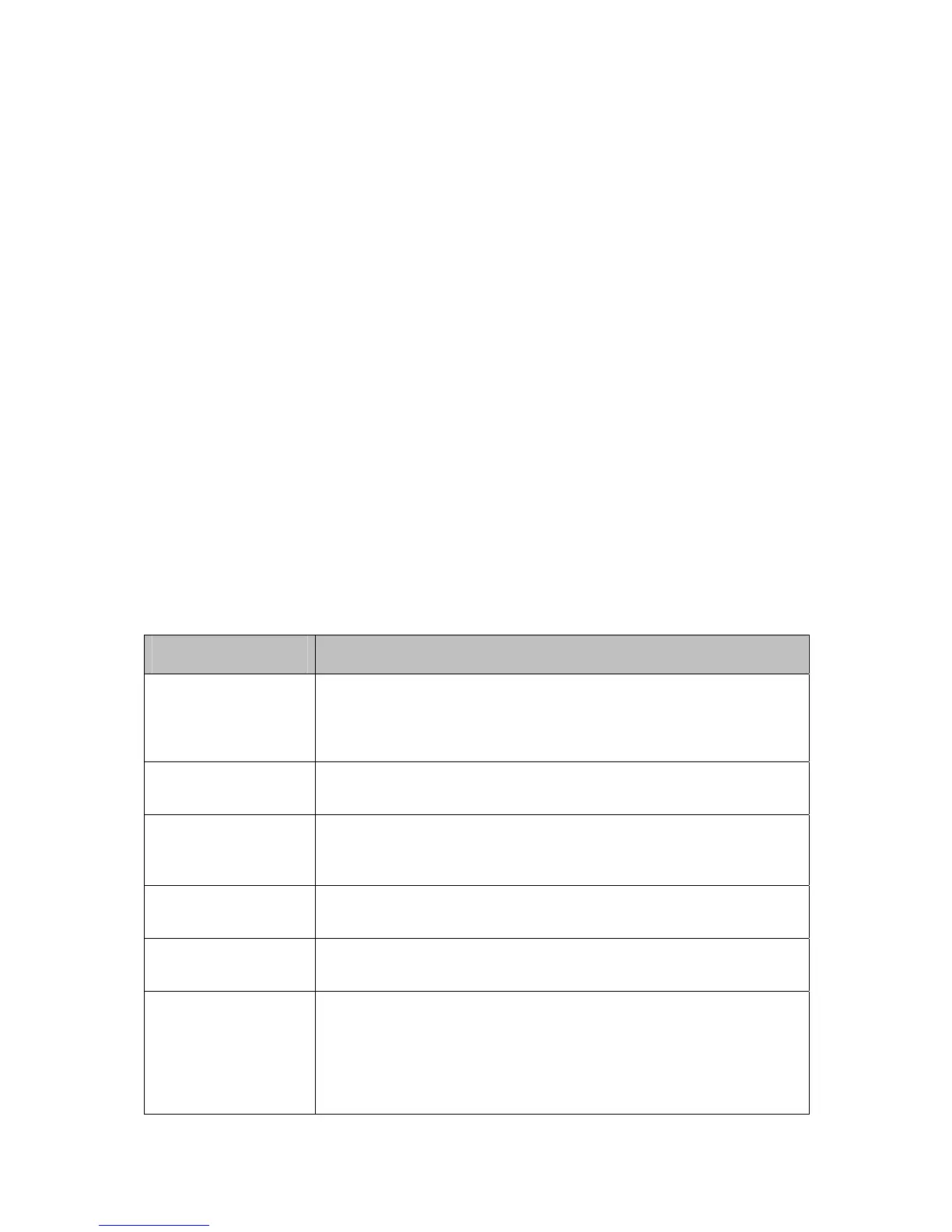Select: Select your desired port for configuratio
n. It is multi-optional.
Port: Displays the port number.
Security Type: Select Security Type for the port.
Disable: Select this option to disable the IP Source Guard
feature for the port.
SIP: Only the packets with its source IP address and port
number matched to the IP-MAC binding rules can be
processed.
SIP+MAC: Only the packets with its source IP address, source
MAC address and port number matched to the IP-MAC
binding rules can be processed.
LAG: Displays the LAG to which the port belongs to.
11.4 DoS Defend
DoS (Denial of Service) Attack is to occupy the network bandwidth maliciously by the network
attackers or the evil programs sending a lot of service requests to the Host, which incurs an
abnormal service or even breakdown of the network.
With DoS Defend function enabled, the switch can analyze the specific fields of the IP packets and
distinguish the malicious DoS attack packets. Upon detecting the packets, the switch will discard
the illegal packets directly and limit the transmission rate of the legal packets if the over legal
packets may incur a breakdown of the network. The switch can defend several types of DoS attack
listed in the following table.
DoS Attack Type Description
Scan SYNFIN The attacker sends the packet with its SYN field and the FIN field set to 1. The
SYN field is used to request initial connection whereas the FIN field is used to
request disconnection. Therefore, the packet of this type is illegal. The switch can
defend this type of illegal packet.
Xmascan The attacker sends the illegal packet with its TCP index, FIN, URG and PSH field
set to 1.
NULL Scan Attack The attacker sends the illegal packet with its TCP index and all the control fields
set to 0. During the TCP connection and data transmission, the packets with all the
control fields set to 0 are considered as the illegal packets.
SYN packet with its source
port less than 1024
The attacker sends the illegal packet with its TCP SYN field set to 1 and source
port less than 1024.
Ping Flooding The attacker floods the destination system with Ping broadcast storm packets to
forbid the system to respond to the legal communication.
SYN/SYN-ACK Flooding The attacker uses a fake IP address to send TCP request packets to the Server.
Upon receiving the request packets, the Server responds with SYN-ACK packets.
Since the IP address is fake, no response will be returned. The Server will keep on
sending SYN-ACK packets. If the attacker sends overflowing fake request
packets, the network resource will be occupied maliciously and the requests of the
legal clients will be denied.
Table 11-1 Defendable DoS Attack Types
162
